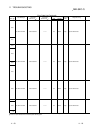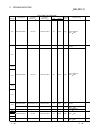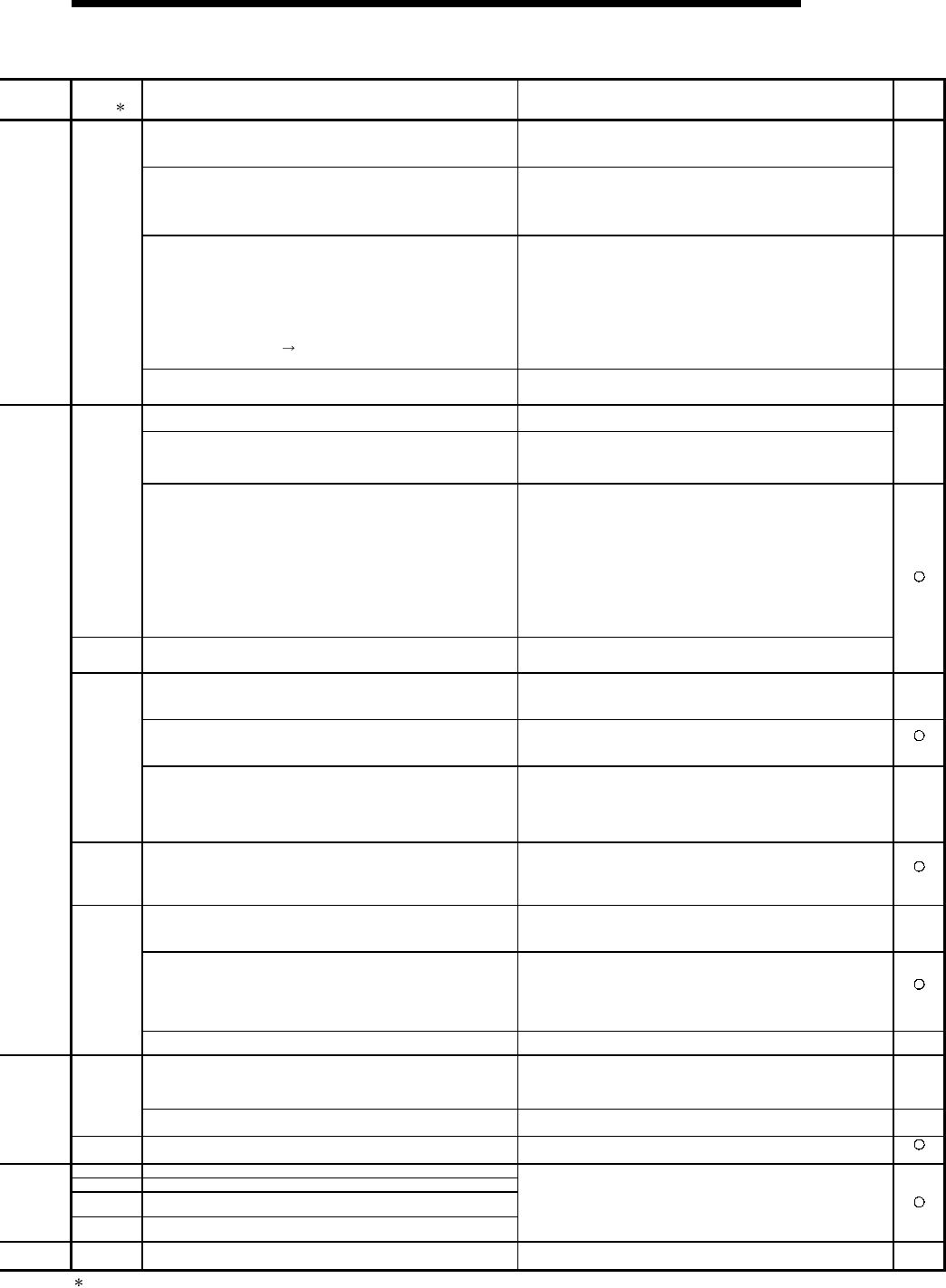
11 - 30 11 - 30
MELSEC-Q
11 TROUBLESHOOTING
Error Code
(SD0)
1
Error Contents and Cause Corrective Action
Corres-
ponding
CPU
In a multiple CPU system, the MELSECNET/H under control of
another station is specified as the first I/O number in the network
setting parameter of the MELSECNET/H.
(1) Delete the MELSECNET/H network parameter of the
MELSECNET/H under control of another station.
(2) Change the setting to the first I/O number of the MELSECNET/H
under control of the host station.
The network parameters of the MELSECNET/H operating in the
ordinary station were rewritten to the control station, or the network
parameters of the MELSECNET/H operating in the control station
were rewritten to the ordinary station.
(The network parameters are reflected on the module side by
making a reset.)
Reset the CPU module.
QCPU
function
Ver. B
or later
(1) The number of actually installed modules is different from that
designated in the number of modules setting parameter of
MELSECNET/H.
(2) The head I/O number of actually installed modules is different
from that designated in the network parameter of
MELSECNET/H.
(3) Some data in the parameter cannot be handled.
(4) The station type of MELSECNET/H has been changed while the
power is on. (RESET
RUN is required to change the station
type.)
(1) Check the network parameters and the installation state. If
inconsistency is found, arrange consistency between network
parameters and the installation state.
If network parameters are changed, write the new network
parameters to the CPU module.
(2) Check the number of extension stages of the extension base unit.
(3) Check the state of connection of the extension base unit and
connector. If the display unit is connected to the main base unit
or extension base unit, check the state of connection.
(4) If the error persists after the above items (1) through (3) are
checked, the hardware is faulty. Contact your nearest Mitsubishi
representative and explain the symptom.
QCPU
3100
Network parameters have not been written although the QnACPU is
the control station, or the master station.
(1) Write after correcting network parameters.
(2) If the error persists after corrections have been made, contact
your nearest Mitsubishi representative.
QnA
The link refresh range exceeded the file register capacity.
Change the file register file for the one refresh-enabled in the whole
range.
• When the station number of the MELSECNET/H module is 0, the
inter-PLC network parameter setting has been made.
• When the station number of the MELSECNET/H module is other
than 0, the remote master parameter setting has been made.
Correct the type or station number of the MELSECNET/H module in
the parameter to meet the used system.
QCPU
function
Ver. B
or later
3101
The network No. specified by a parameter is different from that of
the actually mounted network.
The head I/O No. specified by a parameter is different from that of
the actually mounted I/O unit.
The network class specified by a parameter is different from that of
the actually mounted network.
The network refresh parameter of the MELSECNET/10(H) is out of
the specified area.
(1) Check the network parameters and the installation state. If
inconsistency is found, arrange consistency between network
parameters and the installation state.
If network parameters are changed, write the new network
parameters to the CPU module.
(2) Check the number of extension stages of the extension base unit.
(3) Check the state of connection of the extension base unit and
connector. If the display unit is connected to the main base unit
or extension base unit, check the state of connection.
(4) If the error persists after the above items (1) through (3) are
checked, the hardware is faulty. Contact your nearest Mitsubishi
representative and explain the symptom.
3102
An error was discovered when the network parameter check was
made at the network module.
(1) Write after correcting network parameters.
(2) If the error persists after corrections have been made, contact
your nearest Mitsubishi representative.
In a multiple CPU system, the Q series Ethernet interface module
under control of another station is specified as the first I/O number
of the Ethernet setting parameter.
(1) Delete the Ethernet setting parameter of the Q series Ethernet
interface module under control of another station.
(2) Change the setting to the first I/O number of the Q series
Ethernet interface module under control of the host station.
QCPU
function
Ver. B
or later
• Though the number of Ethernet module is set to one or more in
the parameter, the actually mounted number of units is zero.
• The head I/O number for the Ethernet module set parameter is
different from that of the actually mounted module.
(1) Write after correcting network parameters.
(2) If the error persists after corrections have been made, contact
your nearest Mitsubishi representative.
Rem
3103
AJ71QE71 does not exist in the position of I/O number set by the
parameter.
I/O number designation is overlapping.
Numbers of the parameter and loaded AJ71QE71 are different.
Ethernet (parameter + dedicated instruction) is set to more than 5.
(1) Write after correcting network parameters.
(2) If the error persists after corrections have been made, contact
your nearest Mitsubishi representative.
QnA
3104
Ethernet and MELSECNET/10 use the same network number.
Network number, station number or group number set by the
parameter is out of range.
I/O number is out of range.
(1) Write after correcting network parameters.
(2) If the error persists after corrections have been made, contact
your nearest Mitsubishi representative.
Rem
In a multiple CPU system, the Q series CC-Link module under
control of another station is specified as the first I/O number of the
CC-Link setting parameter.
(1) Delete the CC-Link setting parameter of the Q series CC-Link
module under control of another station.
(2) Change the setting to the first I/O number of the Q series CC-
Link module under control of the host station.
QCPU
function
Ver. B
or later
(1) Though the number of CC-Link module set in the network
parameters is one or more, the actually mounted number of
units is zero.
(2) The head I/O number in the common parameters is different
from that of the actually mounted module.
(3) The station class for the CC-Link module quantity set
parameters is different from that of the actually mounted station.
(1) Write after correcting network parameters.
(2) If the error persists after corrections have been made, contact
your nearest Mitsubishi representative.
Rem
3105
The contents of the Ethernet parameter are incorrect. Write after correcting parameters. QnA
The CC-Link link refresh range exceeded the file register capacity.
Change the file register file for the one refresh-enabled in the whole
range.
QCPU
function
Ver. B
or later
3106
The network refresh parameter for CC-Link is out of range. Check the parameter setting.
QCPU
Rem
3107 The contents of the CC-Link parameter are incorrect. Check the parameter setting.
Rem
3200
The parameter contents are incorrect.
3201
The contents of the SFC block attribute information are incorrect.
3202
The number of step relays designated in the parameters is less than
the number used by the program.
3203
The execution type set for an SFC program in the parameters is
other than the scan execution type.
Write after correcting parameters.
3300
The first I/O number in the intelligent function module parameter set
on GX Configurator differs from the actual I/O number.
Check the parameter setting.
QCPU
Rem
1 Characters in parentheses ( ) indicate the special register numbers where individual information is being stored.