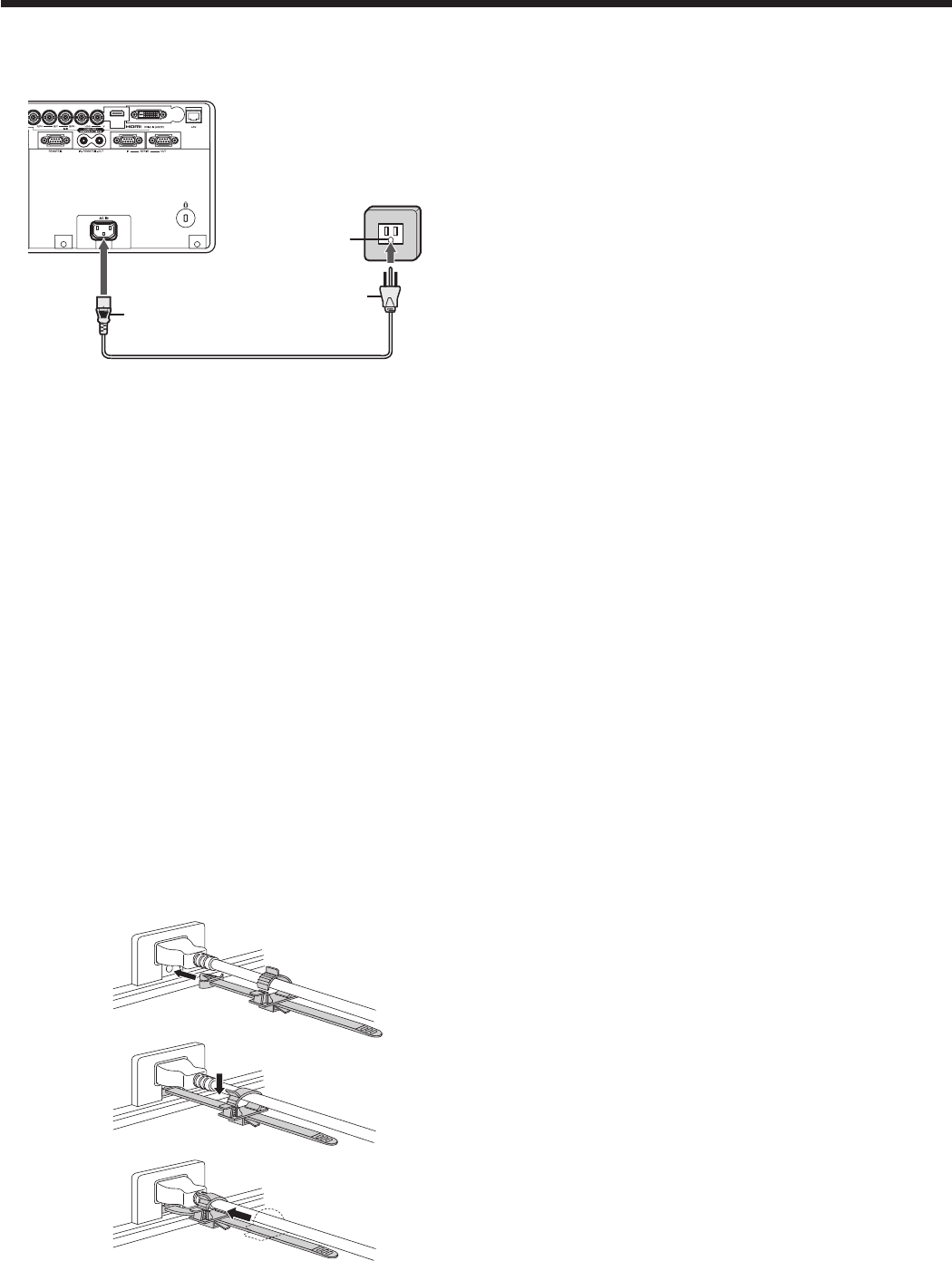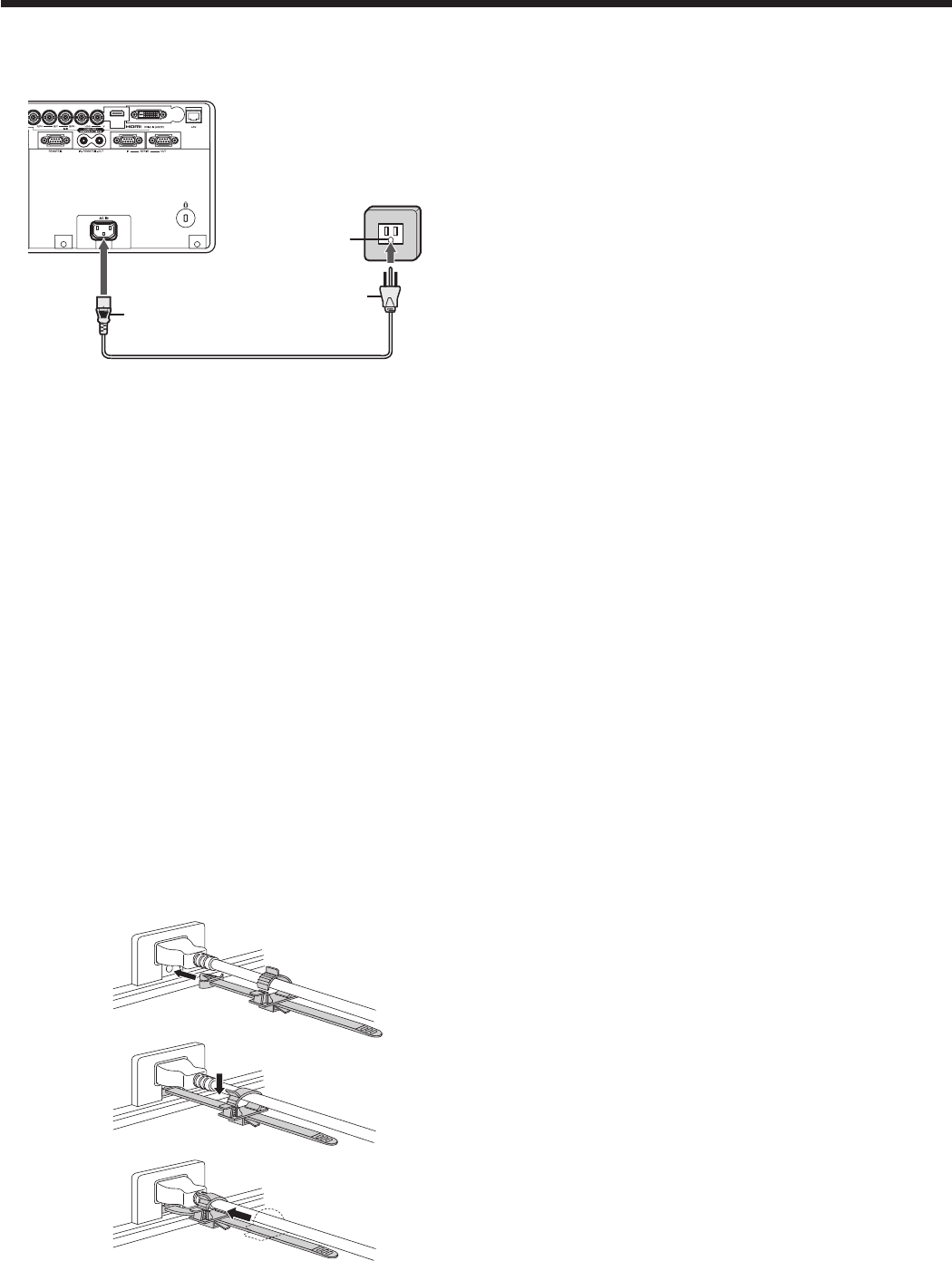
Viewing computer images (continued)
1. Plug the attached power cord into the power cord inlet of
this projector. Fix the power cord to the projector with the
power cord holder.
2. Plug the other end of the power cord into a power outlet.
• ThepowercordsforuseintheU.S.andEuropeareincludedwiththisprojector.Usetheappropriateoneforyour
country.
• Thisprojectorusesthepowerplugof3-pingroundingtype.Donottakeawaythegroundingpinfromthepower
plug. If the power plug doesn’t fit your wall outlet, ask an electrician to change the wall outlet.
• TheprovidedpowercordfortheU.S.isratedat120V.Neverconnectthiscordtoanyoutletorpowersupply
using other voltages or frequencies than rated. If you use a power supply using other voltage than rated, prepare
an appropriate power cord separately.
• Use 100-240 V AC 50/60 Hz to prevent fire or electric shock.
• Do not place any objects on the power cord or do not place the projector near heat sources to prevent damage to
the power cord. If the power cord should be damaged, contact your dealer for replacement because it may cause
fire or electric shock.
• Do not modify or alter the power cord. If the power cord is modified or altered, it may cause fire or electric shock.
Caution:
• Plug in the power cord firmly. When unplugging, hold and pull the power plug, not the power cord.
• Do not plug in or out the power cord with your hand wet. It may cause electric shock.
• Whenyoumovetheprojector,turnoffthepower,unplugthepowercordfromthewalloutlet,andthenremovethe
connected cords. Otherwise, the power cord may be damaged, resulting in fire or electric shock.
• Ifdustormetallicsubstanceisonoraroundthepinsofthepowerplug,unplugthepowercordandcleanitusing
a dry cloth. If you continue to use the projector without cleaning, it may result in fire or electric shock. Clean the
power plug periodically at least once a year.
• Besuretounplugthepowercordfromthewalloutletiftheprojectorwillnotbeusedforalongperiodoftime.
Otherwise, it may cause fire.
Power cord (example)
B. Plugging the power cord
• Inordertoensurethesafetyincaseoftroublewiththeprojector,useanelectricaloutlethavinganearthleakage
breaker to supply the power to the projector. If you do not have such outlet, ask your dealer to install it.
Earthing
terminal
Attaching the power cord holder:
To reduce the risk of accidental disconnection of the power
cord from the projector, attach the supplied power cord holder
to hold it.
Important:
• Once the power cord holder is attached to the projector, it
cannot be removed.
• Ifyouapplyanexcessiveforce,thepowercordholdermay
be damaged.
1. Insert the tip of the power cord holder into the slot with the
clamper facing toward the power cord.
2. Put the power cord in the clamper, and push the clamper in
the direction of the arrow to lock it.
3. Slide the clamper toward the plug.