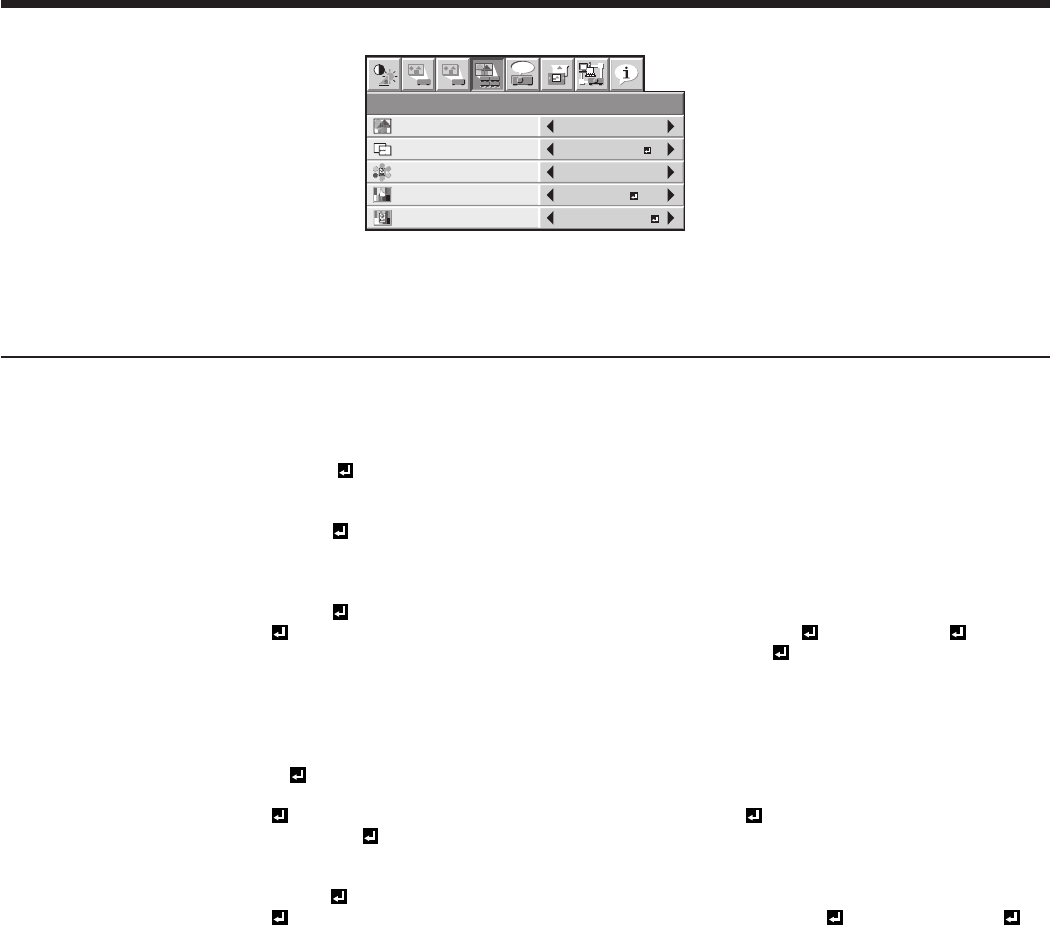
EN-36
MULTI-SCREEN menu
MULTI-SCREEN
EDGE BLENDING
SETTING
OFF
OFF
EDGE ADJUST
COLOR MATCHING
SETTING
MEASURED DATA
MANUAL
MEASURE
1
1
2
2
opt.
ITEM SETTING FUNCTION
EDGE BLENDING OFF Select when using the projector alone.
ON Select when using the projector to configure the multi-screen consisting
of multiple projectors.
The following settings in the SETTING become enabled to make the
overlapped area of the displayed images unnoticeable.
SETTING EDGE ADJUST Use to make the overlapped area of the screens unnoticeable in the
multi-screen application. Use this setting to select the edges to be
overlapped or to set the overlapped areas. (See page 49.)
BLACK LEVEL
In the multi-screen application, the black level in the areas where images
are overlapped will become bright. So, use this setting to adjust the
black level in non-overlapped areas. (See page 49.)
BRIGHT UNIFORMITY
CORRECTION
Use to correct non-uniformity in the screen brightness of the single
projector to facilitate edge blending. (See page 49.)
RESET Use to reset the values of EDGE ADJUST , BLACK LEVEL and
BRIGHT UNIFORMITY CORRECTION to the defaults.
COLOR MATCHING OFF Select this option when the projector is used alone.
MANUAL Select this option when adjusting colors while viewing the screen to
correct color variations among the projectors.
MEASURE Select this option when adjusting colors using a measuring instrument
to correct color variations among the projectors.
MANUAL SETTING The test signal is displayed. Make adjustment so that the color tones of
each image match among the adjoining projectors. (See page 50.)
RESET Use to reset the value of SETTING in the MANUAL to the default.
MEASURE MEASURED DATA The test signal is displayed. Measure the brightness and chromaticity of
each image using a measuring instrument (chroma meter) and enter the
measurement values. (See page 50.)
TARGET DATA Use to set the target chromaticity value of each color. (See page 50.)
RESET Use to reset the values of MEASURED DATA and TARGET DATA in
the MEASURE to the defaults.
• WhenEDGEBLENDINGisONorCOLORMATCHINGisMANUALorMEASURE,COLORENHANCERintheIMAGEmenuis
set to MULTI-SCREEN. In this case, you cannot set any other items than MULT-SCREEN.
• Theedgeblendingfunctioncanbeusedwithnon-directionalscreens.Ifyouuseadirectionalscreen,theareaswhereimages
are overlapped seem discontinuous depending on the viewing angle.
• ThetargetchromaticityvalueenteredforTARGETDATAintheMEASUREmenuisjustforguidance.Iftheobtainedresult
doesn’t match with the colors displayed on the adjoining projectors, adjust the value while viewing the screens.
Menu operation (continued)


















