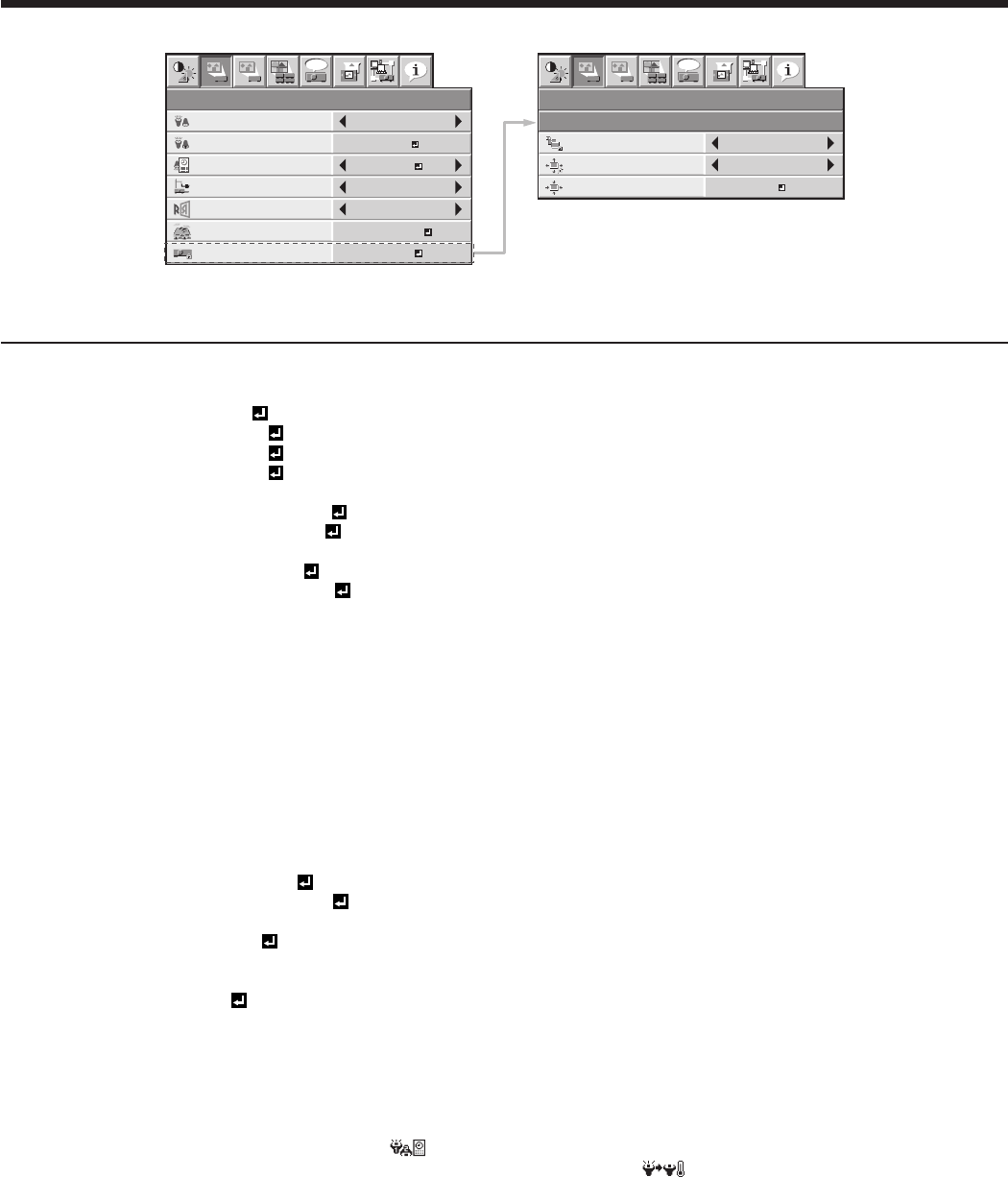
EN-34
INSTALLATION 1 menu
INSTALLATION 1
LENS LOCK
LENS SHIFT LOCK
ZOOM/FOCUS LOCK
LENS SHIFT RESET
OFF
OFF
INSTALLATION 1
LAMP MODE
LAMP SELECT
STANDARD
1H/24H
LOW
OFF
STANDARD
DUAL
LAMP RELAY
HIGH ALTITUDE MODE
1
2
STANDBY MODE
IMAGE REVERSE
LENS LOCK
1
1
2
2
opt.
1
1
2
2
opt.
ENTER
OK
ITEM SETTING FUNCTION
LAMP MODE STANDARD Select this option when you want to view images in a well-lit room.
LOW Select to moderate the intensity of the lamp. The operating sound is reduced
and the lamp lifetime becomes longer.
LAMP SELECT DUAL LAMP 1 and LAMP 2 illuminate.
SINGLE The lamp with shorter operation time is automatically selected at power-on.
LAMP 1
LAMP 1 illuminates. (When it is broken or dead, LAMP 2 illuminates automatically.)
LAMP 2
LAMP 2 illuminates. (When it is broken or dead, LAMP 1 illuminates automatically.)
LAMP RELAY DUAL: OFF The LAMP RELAY doesn’t work.
1H/24H
/
2H/1W
Use to set the lamp relay interval. (See page 55.)
SINGLE:OFF The LAMP RELAY doesn’t work.
24H
/
1 WEEK
Use to set the lamp relay interval.
(See page 56.)
STANDBY MODE STANDARD Select this option when you control the projector via the LAN, REMOTE 1 IN,
and SERIAL OUT terminal during power standby.
LOW Select this option when you don’t control the projector via the LAN, REMOTE
1 IN, and SERIAL OUT terminal during power standby. This option disables
the LAN, REMOTE 1 IN, and SERIAL OUT terminal and reduces the power
consumption during the power standby.
IMAGE REVERSE OFF Select when viewing images from the front with the projector installed on the
floor.
MIRROR Select when viewing images projected from the behind of the screen with the
projector installed on the floor.
INVERT Select when viewing images projected from the behind of the screen with the
projector installed on the ceiling.
MIRROR INVERT Select when viewing images from the front with the projector installed on the
ceiling.
HIGH ALTITUDE MODE STANDARD Select this option for normal use.
HIGH ALTITUDE Select this option for use at an altitude of 2000 to 2700 meters above the sea
level.
LENS LOCK ENTER The LENS LOCK menu is displayed for the following settings.
ZOOM/FOCUS LOCK
ON / OFF Use to enable or cancel the FOCUS LOCK and ZOOM LOCK.
LENS SHIFT LOCK ON / OFF Use to enable or cancel the LENS SHIFT LOCK.
LENS SHIFT RESET OK Use to reset the position of the lens to the factory setting.
• RegardlessofthesettingofLAMPMODE,theSTANDARDlampmodeisactivatedbydefaultwhenevertheprojectoristurned
on. When LAMP MODE has been set to LOW, the lamp mode changes from STANDARD to LOW about 1 minute after turn-on.
• Whentheambientoperatingtemperatureishigh,thebrightnessofthelampisn’tchangedbyswitchingthelampmode.
• Whenthelampmodeisswitched,theprojectedimagemayicker.
• Frequentswitchingofthelampmodemaydamagethelamp.
• Whenusingtheprojectorforalongtime,setLAMPRELAY.
• Whilethelampsarebeingwarmedup,anicon is displayed to the right of the INSTALLATION 1 menu bar. While the icon is
being displayed, you cannot set LAMP SELECT and LAMP RELAY. And an icon is displayed while the operating ambient
temperature is high. While the icon is being displayed, the lamp may not brighten even when you change the LAMP MODE to
STANDARD.
• Afteryouswitchthelampsandthenewlyselectedlampturnson,youcannotturnofftheprojectorforapprox.1minute.
Menu operation (continued)


















