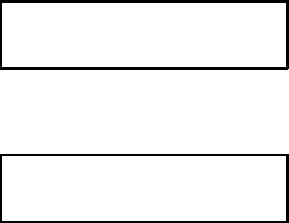
Quantity?
Prompt? Yes
17. Decide if you want to see this prompt in Batch Entry mode
and press either l or r to display your selection. Press
N.
Quantity
1 _ _ _ _ _ _ _ _
18. Decide if you want to change the default (1) for the quantity of
tags to print in a batch. Enter a quantity (1-32000). Press
N.
After setting the batch options, you are ready to use Batch Entry
mode to enter data for your formats. Refer to your keyboard’s
Operating Instructions for more information.
5-6
Setting Batch Options


















