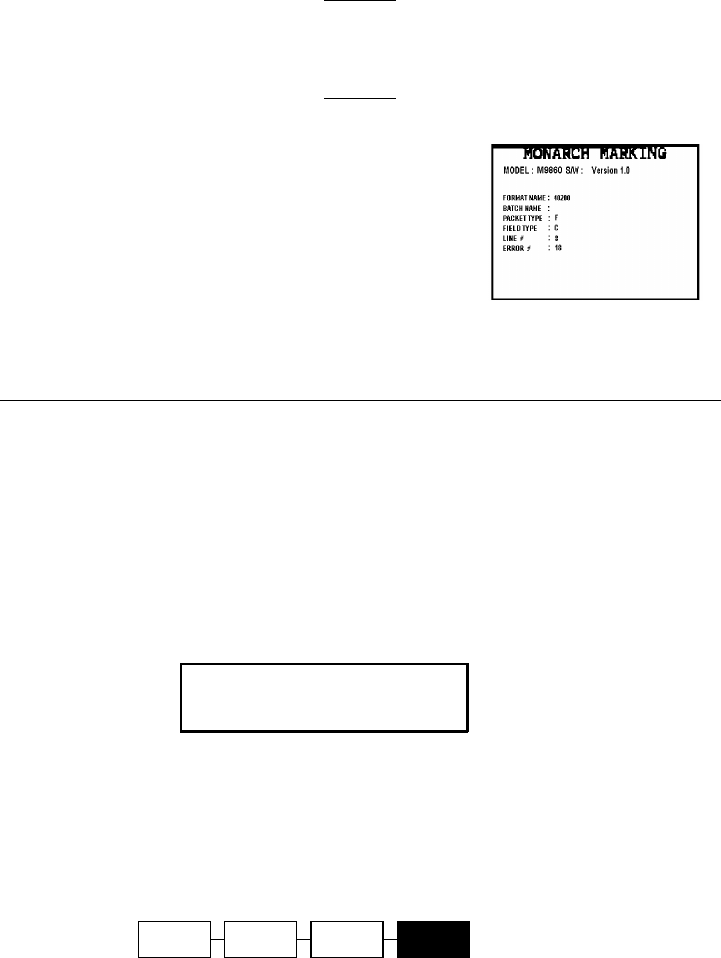
If the printer will be unused for extended
periods of time, we recommend leaving the
printhead unlatched.
Printing an Error Label
If the printer displays a data error (errors
0-499), press Feed (
F) to print an error
label and continue printing. See your
System Administrator about the error label.
Pausing a Batch
You can pause printing by pressing Pause (
P). You may want to
interrupt a batch to make adjustments for:
◆
Loading a different roll of supply or a ribbon. See Chapter 2,
"Loading Supplies" or Chapter 3, "Loading Ribbon."
◆
Adjusting the supply position or contrast using the Setup
menu. See Chapter 6, "Setting Supply Options."
When you press
N you will see
PAUSE MENU
l Print Mode r
You can press
N to resume printing or press l or r to display
the Pause Menu options.
The following chart shows the Pause Menu options.
CANCEL
BATCH
CANCEL
ALL
PRINT
MODE
RESTART
BATCH
PAUSE MENU
11-2
Printing


















