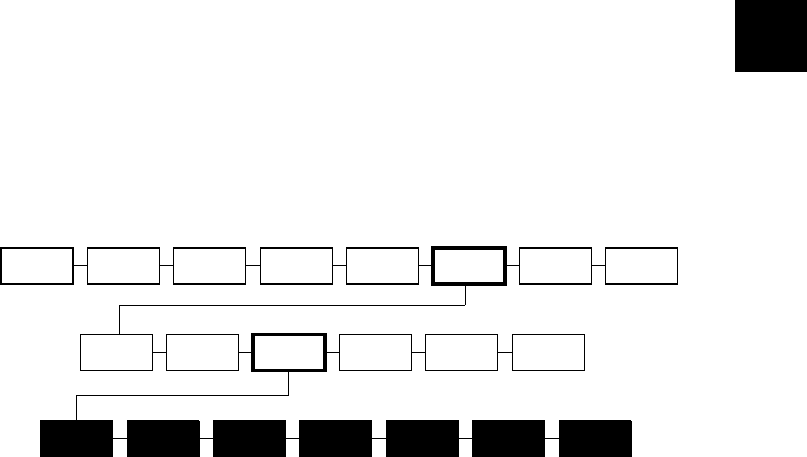
SETTING DEFAULTS
7
This chapter explains how to select the monetary sign, secondary
sign, decimal places, slashed zero, power-up mode, prompt set,
and flash storage.
You can set your printer configurations to fit your daily operation,
using either the offline menus or the online configuration option.
After an option is selected in the online configuration or offline
Setup Menu, the option is saved when the printer is turned off.
SUPPLY CONTRAST DEFAULTS
PORT
SETTINGS
MAIN MENU
CANCEL
ALL
PRINT
MODE
REPEAT
BATCH
SETUP DIAG.
BATCH
ENTRY
BATCH
OPTIONS
FLASH
MEMORY
SCRIPTS
MONETARY
SIGN
SECONDARY
SIGN
DECIMAL
PLACES
POWER-UP
MODE
PROMPT
SET
SLASHED
ZERO
VERIFIER
FLASH
STORAGE
Setting Defaults
7-1


















