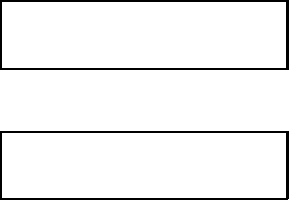
To change the setting, from the Main Menu, select Setup, Supply,
then Positioning. Then, follow these steps.
1. Press l or r until you see
POSITIONING
l Print Pos r
2. Press
N. The current setting is displayed, for example:
Enter print pos
[-99/99]: +0
3. Press l or r to change the print position. Pressing l
decreases the value (moves the image down); rincreases it
(moves the image up).
4. Press
N when the number you need appears. Press
E
until you see the Main Menu.
Setting Supply Options
6-9


















