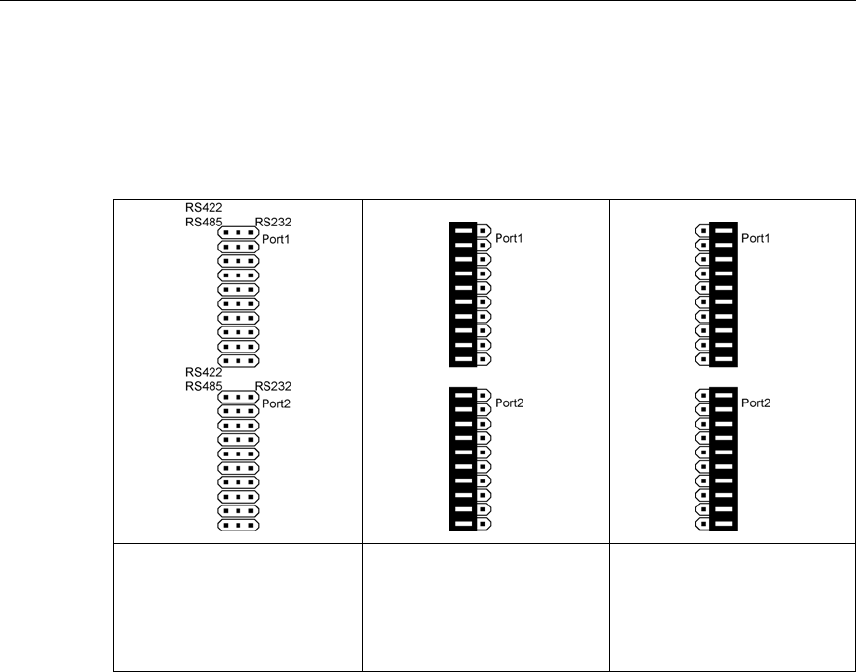
Jumper Settings
The two on-board 30-pin jumpers are used to select between the RS-232 and RS-422/485
serial interfaces. If you select RS-422/485, then you will also need to set the DIP Switches
to select between RS-422, RS-485 (4-wire), and RS-485 (2-wire). Note that the two ports
can be configured independently.
Jumper pins:
Top for Port 1,
Bottom for Port 2
RS-422/485:
Cover the left two
columns of pins with the
jumper to select the
RS-422/485 option.
RS-232:
Cover the right two
columns of pins with the
jumper to select the RS-232
option.
DIP Switch Settings
Refer to the figures on the following two pages to see how to select between RS-422,
RS-485 (2-wire), and RS-485 (4-wire).
Industio CP-134U Series User’s Manual
2-4


















