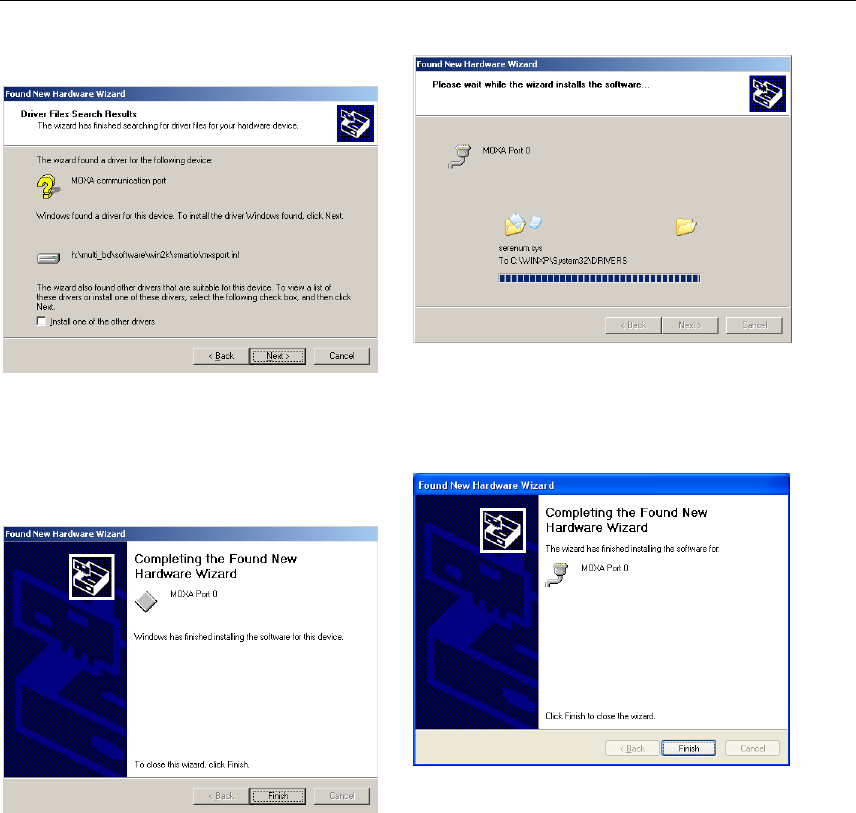
Software Installation
installation.
14. After all files have been copied to the system,
the Completing the Found New Hardware
Wizard window will open to indicate that it
has finished installing “Port 0.” Click on
Finish to install the board’s second port.
12. After all files have been copied to the system,
the Completing the Found New Hardware
Wizard window will open to indicate that it
has finished installing “Port 0.” Click on
Finish to install the board’s second port.
Industio CP-134U Series User’s Manual
3-31


















