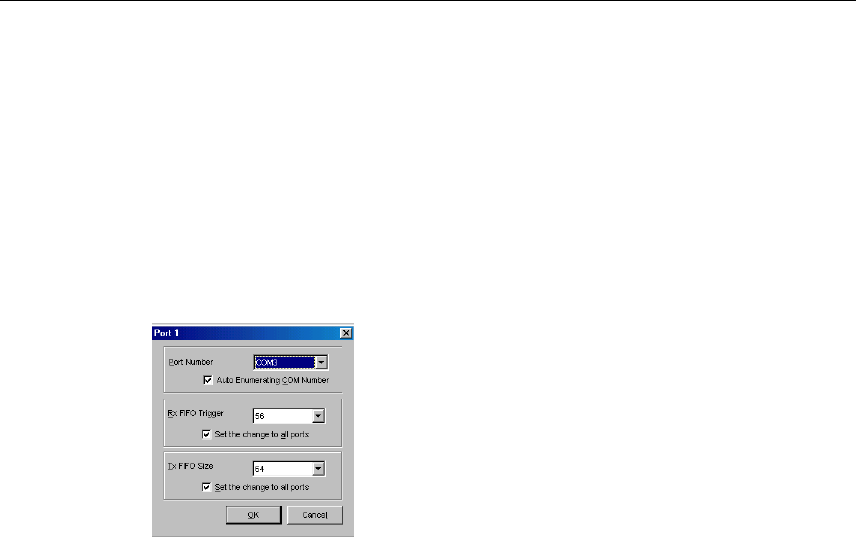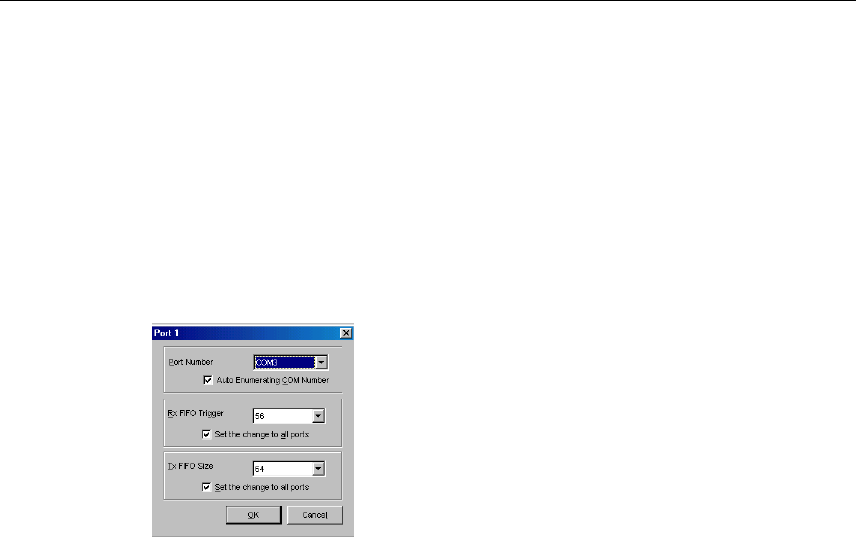
6. Re-assign the Rx FIFO Trigger by selecting a number from the pull-down list. Check
the [Set the change to all ports] check-box if you want to apply this setting to all
ports.
Rx FIFO trigger levels of from 1 to 62 bytes are available, with the default value set at
64 bytes.
7. Re-assign the Tx FIFO Size by selecting a number from the pull-down list. Check the
[Set the change to all ports] check-box if you want to apply this setting to all ports.
Tx FIFO sizes from 1 to 64 bytes are available, with the default value set at 64 bytes.
8. Click the [OK] button in the Port X dialog box.
9. Click the [OK] button in the CP-134U Series Properties dialog box.
10. Click the [OK] button in the Device Manager tab.
11. Restart the system to activate the latest configuration.
Follow the procedure given below if you would like to reconfigure the transmission
parameters for a particular port.
1. Open the System Properties window, click on the Device Manager tab, and then
click on the Ports item to view all ports currently installed on your computer. Next,
select the port whose parameters you would like to modify, and then click on the
Properties button.
Industio CP-134U Series User’s Manual
3-20