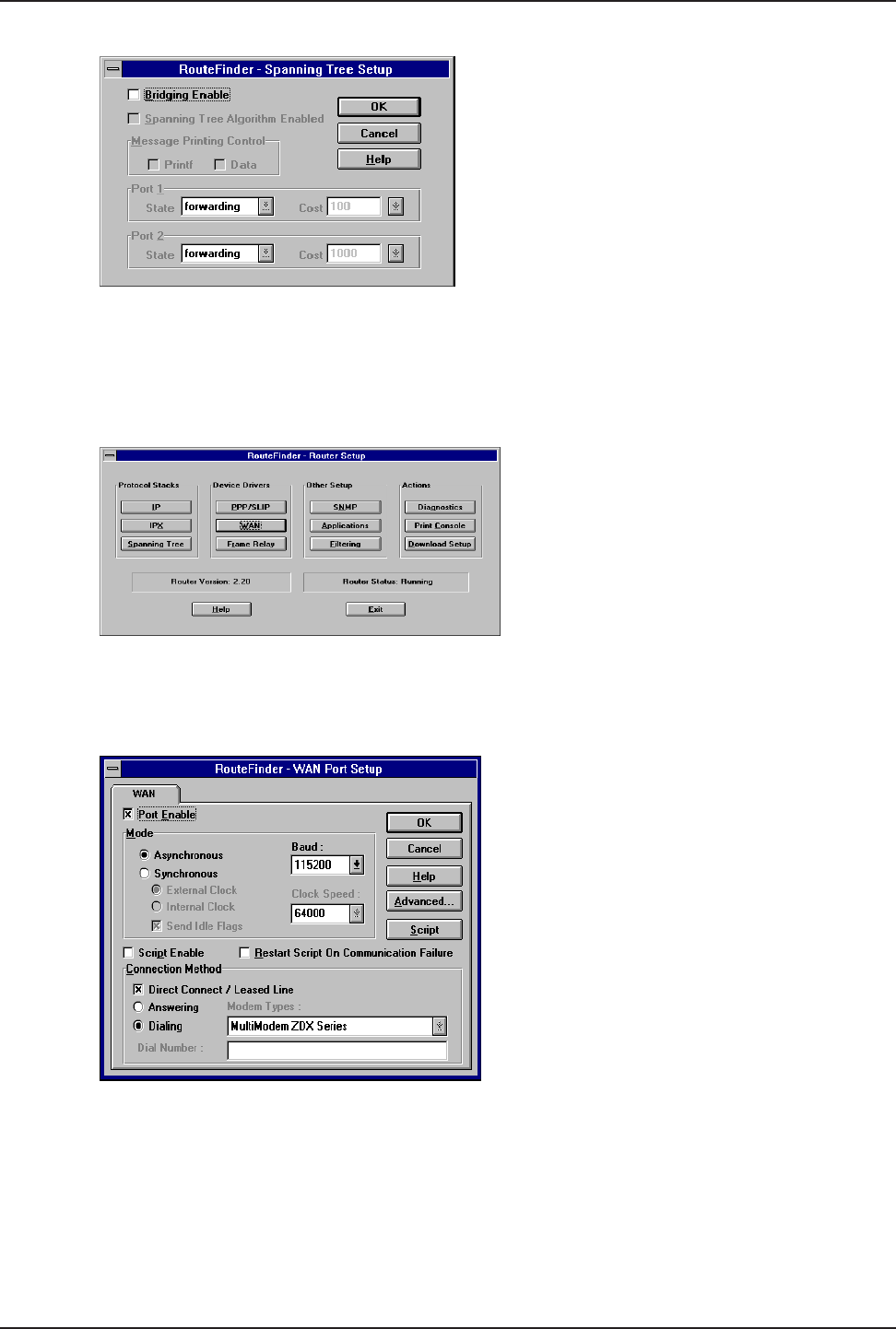
MTASR1-100 Owner’s Manual
120
12. Ensure that Bridging and Spanning Tree Algorithm Enable check boxes are enabled and that Ports 1
and 2 display forwarding.
Click on the OK button when you are satisfied with your selection. The Router Setup dialog box is
displayed.
13. In the RouteFinder
100
Setup dialog box click on the WAN button.
14. The WAN Port Setup dialog box is displayed with the Port Enabled, Mode set for Asynchronous, and the
Connection Method set to Direct Connect/Leased Line and Answering.
With a dial-up line and an async modem, the Mode needs to be Asynchronous (the default) and the
Connection Method needs to be either Answering or Dialing. For the Mounds View site it needs to be
Answering.
With a leased line, the Mode needs to be Synchronous and the Connection Method needs to be Direct
Connect/Leased Line.
For a dial-up connection, perform steps 15,16, and 17 and then skip to step 19.
For a leased line connection, skip to step 18.


















