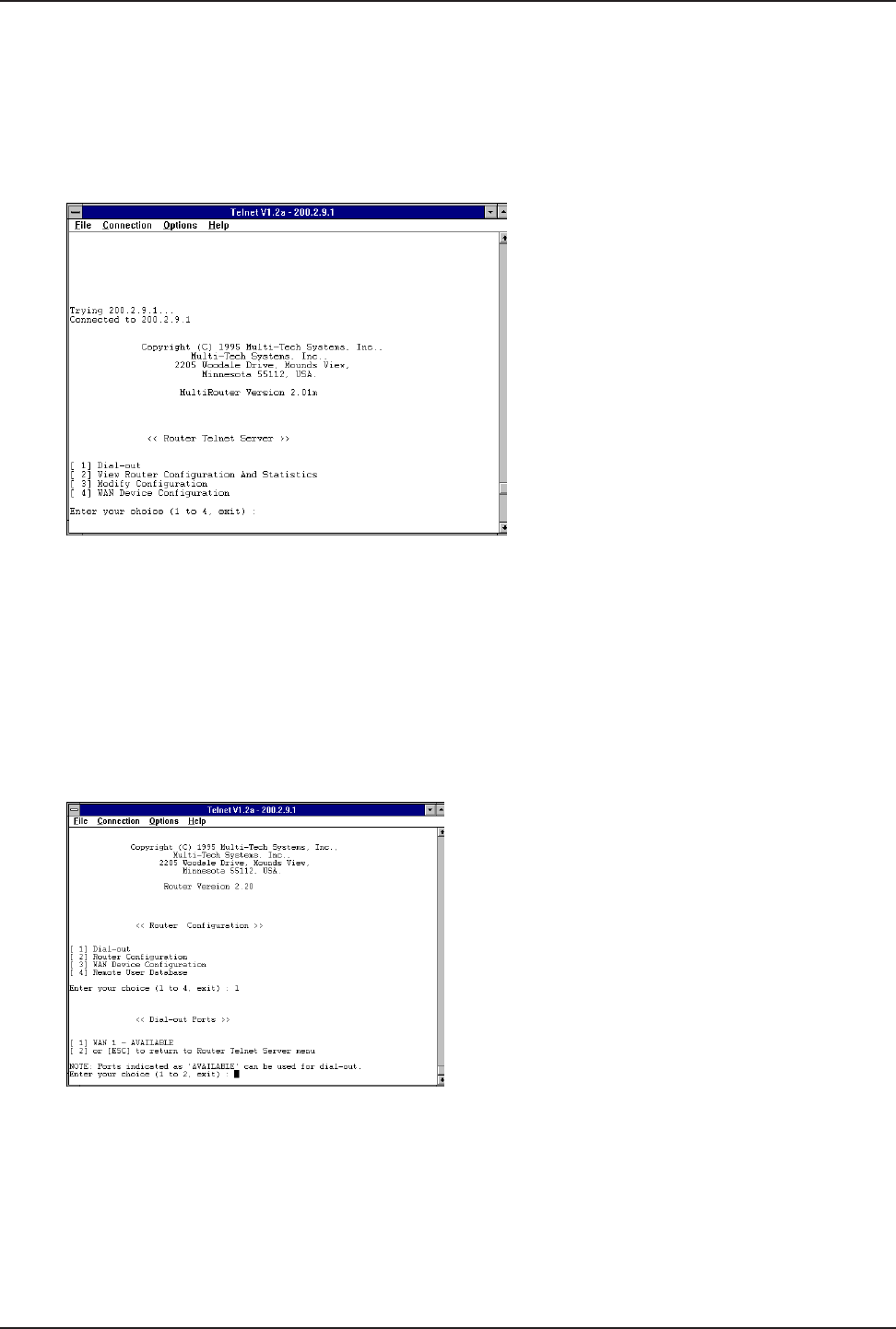
Chapter 8 - Router Management
163
8.3.1 Router Configuration
The Router Telnet Server menu provides four options; Dial-out, WAN Device Configuartion, and Remote User
Database . The Dial-out options let you select either the default port configuration or you can select the
various port parameters. The Router Configuration options allow you to select the protocol stack, high or low
level device drivers, view system information, or configure a device on the WAN port.
Dial-Out
The Dial-out option allows a user to configure a WAN port for a dial-out session. When the session is
complete, the WAN port reverts back to its original configuration. A default configuration of 115200 bps, 8N1
can also be selected for the dial-out session.
You can choose each parameter for the port (e.g., baud rate, stop bits, or parity). Connection to the WAN port
can be accomplished either way. When the connection is made, what ever you enter on the keyboard is
presented to the WAN port.
From the Dial-out ports menu, you can select an available WAN port, in this case WAN 1 port is available or
you can return to the Router Telnet Server menu.
When you select option 1 (User Default Configuation 115200, 8N1) from the Dial-out Configuration menu, the
WAN port is automatically configured to the default parameters. If you choose to configure the WAN port use
option 2, or you can return to the dial-out ports menu. If you choose the default configuration, what ever is
entered on the keyboard is presented to the WAN port.


















