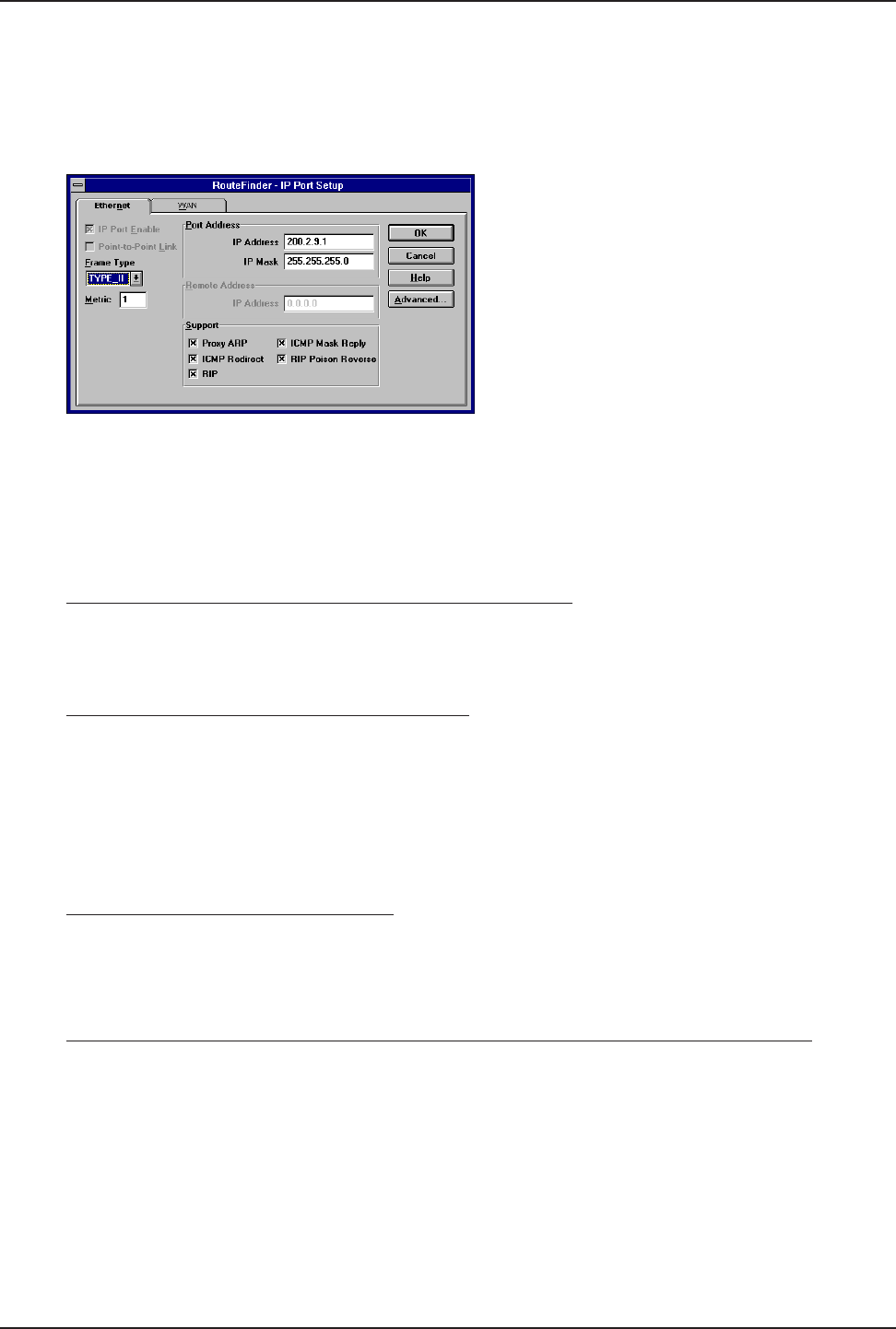
Chapter 5 - RouteFinder Software
47
5.2.6 IP (Internet Protocol) Port Setup
The IP Port Setup dialog box allows setup of IP parameters for the Ethernet and WAN ports. Some of the
parameters are not setable if they do not make sense for the particular type of port. Those parameters are
grayed out. The following parameters can be set.
IP Port Enable = [Enable l Disable]
Enables IP routing on the specified port. This field is turned off when the Ethernet port is selected. When a
WAN port is selected, this field is active. If you enable IP Routing in the General Setup dialog box and disable
IP Routing in this dialog box, all IP packets received or to be transmitted on this port will be discarded (i.e.,
even if you have bridging enabled, the packets will not get across).
IP Port Point-to-Point Link = [enabled | disabled]
Enables the specified port to be attached to a point-to-point (typically WAN) link. See IP Port ARP for related
information. This field is editable for the Ethernet and WAN ports. It is shown to you only for information
purposes.
IP Port Frame Type = [TYPE_II | SNAP]
Defines the MAC layer frame encapsulation to be used for the IP transmissions from the specified port.
Network Type Supported Frame Type
Ethernet (DIX / Type II) TYPE_II
IEEE 802.3 CSMA / CD SNAP
Synchronous WAN TYPE_II
Since the WAN port supports only TYPE II, this field is not editable in such cases.
IP Port Metric = [decimal value]
Defines the IP metric associated with the specified port. The metric value 16 is defined as infinity
(unreachable).
Recommended value: 1
IP Port Address = [dotted decimal IP address],[dotted decimal IP mask]
Defines the IP address and IP subnet mask for the specified port. The IP address uniquely specifies a node
on an IP internetwork. Each IP address is a combination of a network number and a host number or ID. IP
address masks are used to specify the network or subnet portion of the IP address. IP addresses and masks
are 32-bit values. These are usually provided in what is known as the dotted decimal notation. In this
notation, each 8-bit portion of the address is given a decimal quantity separated by a dot. For example,
192.2.10.1. RouteFinder expects all IP addresses to be provided in dotted decimal notation. Among IP
addresses, address 0.0.0.0 and 127.?.?.? cannot be specified as they are special case addresses not used on
the internetwork for addressing. For Class A, B, and C addresses, you will usually specify address masks of
255.0.0.0, 255.255.0.0 and 255.255.255.0 respectively unless other subnets have been set up.


















