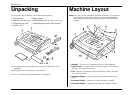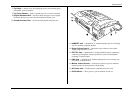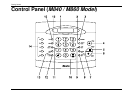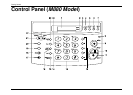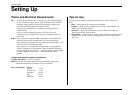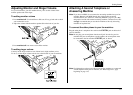Getting Started
1.7
Here’s a brief description of the keys on your fax machine and what they do.
Important:
Some of the functions we’ll mention, here, are covered in the “Beyond the basics” section.
1.
LCD
(
L
iquid
C
rystal
D
isplay) ---- A one-line, 16-character display which keeps you in touch with your fax machine’s status and its fax operations. Its messages vary,
depending upon what your fax machine is doing or how it is set.
2.
pager lamp
---- Lights up when you have activated the pager function.
3.
alarm lamp
---- If lit, indicates a problem has occurred during fax communication. (Also accompanied by several beeps at the beginning of the problem; but the alarm
lamp stays lit to notify you of the problem even if you’re out of hearing range of the time.)
4.
program
---- Press to scroll (move) through features and command options as displayed on the LCD.
5.
contrast/cancel
---- When a document is in the document feeder, press this key to toggle among normal, dark, or light contrast settings. Otherwise, press this key to
delete characters on the LCD and cancel commands.
6.
mode/enter
---- When a document is in the document feeder, press this key to toggle among the three resolution modes and the halftone (grayscale) mode. Otherwise,
press this key to confirm user settings, begin certain operations and move through command levels.
7.
receive/tone
---- Changes your fax from manual to automatic reception. Lets you temporarily switch from pulse to tone dialing.
8.
mic
---- Built-in microphone to record your memo and outgoing messages.
9.
stop
---- Press this all-purpose “Whoa!” key to stop the fax machine’s current operation; also feeds a document on through the feeder and kills alarms.
10.
copy
---- Press to make one copy of a document.
11.
start
---- Press to start manual fax transmission or reception.
12.
One-Touch Keys (a
through
e)
---- Used for one-touch dialing, in programming your fax machine.
13.
Numeric Keypad
---- Serves as a keypad for dialing numbers, and also teams with other keys for a variety of functions.
14.
hold
---- Toggles between putting a caller on hold and returning to call.
15.
monitor/call
---- Press for hands-free dialing using the fax machine’s built-in speaker. During transmission, pressing this key activates call request.
16.
redial/pause
---- When you’re entering an autodialer number, pressing this key produces a variety of special characters which can be useful for long-distance numbers.
Otherwise, this redials the last number you dialed.
17.
repeat
---- Skips back to the beginning of a message when you’re playing it back on the answering machine.
18.
skip
---- Skips forward to the next message after the one you’re currently playing back on the answering machine.
19.
erase
---- Erases the currently-playing message from the answering message.
20.
record
---- Press to record the answering machine’s outgoing message or a memo.
21.
play/stop
---- Starts or stops playback of a memo, incoming message and outgoing message on the answering machine.
22.
answer
---- Activates or cancels answering machine mode. When the answering machine is switched on and ready to function, the lamp shines constantly; and the fax
machine will answer each call after 3 rings. When the lamp blinks, at least one voice message has been stored and your fax machine will answer all subsequent calls after
one ring. (In HongKong, answer after four rings on the former and after two rings on the latter.) When the lamp is off, the answering machine is not switched on and
cannot respond; whether the fax machine can respond the answering machine is switched on and ready to function; will depend upon the reception mode you’ve set.
23.
speed dial
---- Toggles between letting you enter speed dial numbers and displaying speed dial entries (including names) on the LCD.
24.
flash
----
Press during a call to send a “Flash” signal.