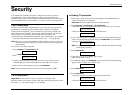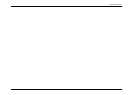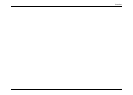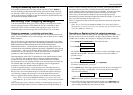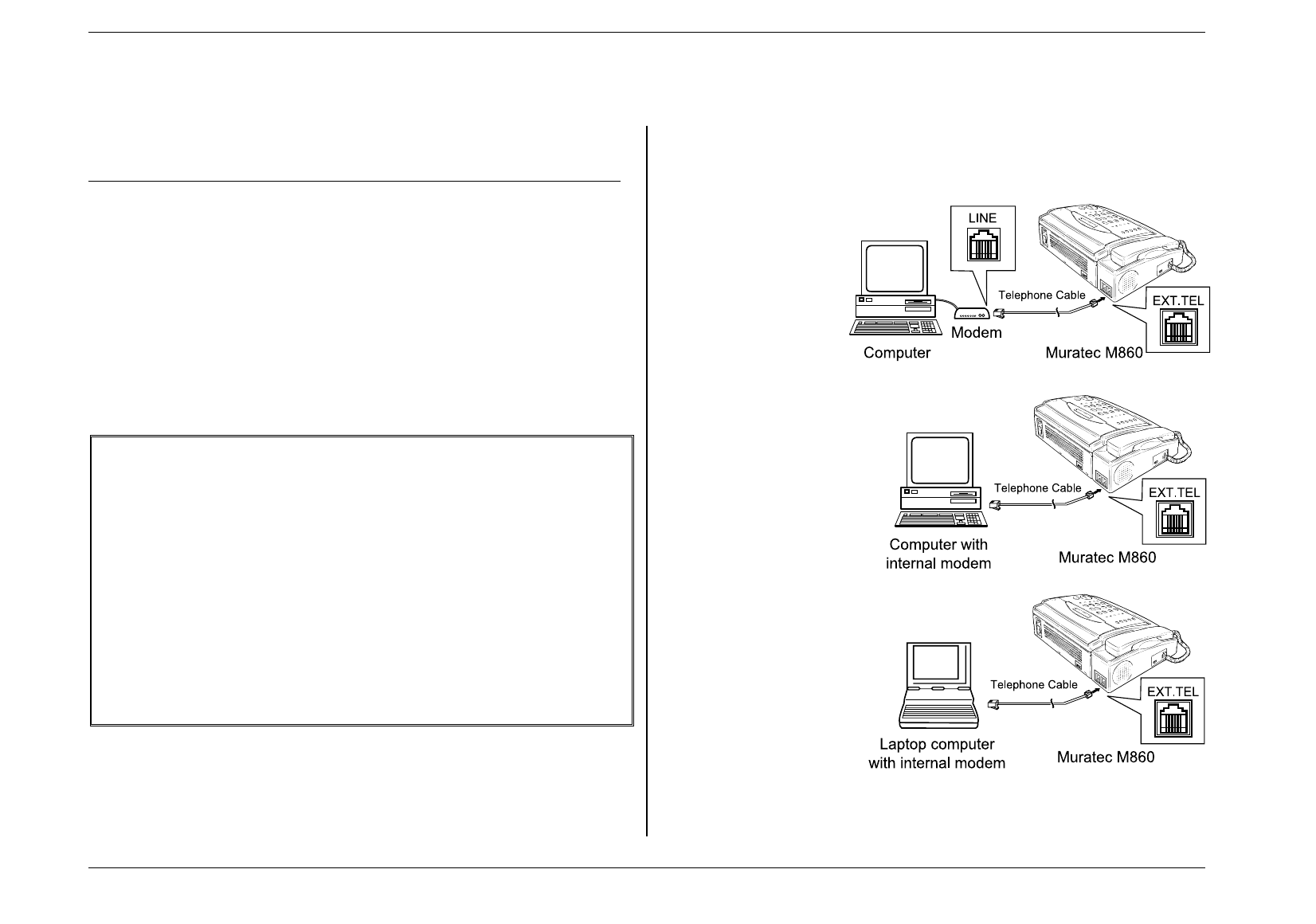
SmartPort
3.2
SmartPort: fax/computer connectivity
Thanks to its built-in SmartPort feature, your fax machine isn’t only a fax
machine ---- it also can be an image scanner and printer for your computer!
SmartPort Requirements for Your Computer
For you to use your fax machine’s SmartPort feature with your computer, your
computer must meet three simple tests:
• It has a properly installed fax modem, either internal or external.
• It has properly installed fax software.
• Its fax software can perform manual receive (for scanning) and manual
transmit (for printing) operations. (You may wish to consult that software’s
instructions.)
Important:
It doesn’t matter whether your computer is IBM
®
PC or Macintosh
®
compatible, or which of those two platforms’ various operating
systems it runs, so long as it meets these three conditions.
An important note about compatibility
While SmartPort works with a variety of fax modes and fax software packages, it
doesn’t work with every fax modem and/or with every fax software package.
If you experience trouble, try the following (in this order):
• Please confirm that you are following the directions on the next page.
(Sometimes, one missed step, or one step out of order, makes all the
difference.) Give it several more tries, strictly following our instructions.
• If you still have trouble, please contact the company that made your fax
modem.
• If the advice you get from your fax modem’s maker doesn’t help you, please
contact your fax software package’s maker.
• If the advice from your fax software package’s maker doesn’t help you, then,
unfortunately, SmartPort won’t work with your computer setup.
A Preview of the Plug-in
We’ll give you detailed hook-up steps in a moment, but first, here’s a preview…
If you’re using an
external fax modem,
you’ll do it this way:
If you’re using an internal
fax modem, you’ll do it this
way:
Or, if using a laptop
computer with an
internal fax modem,
you’ll do it this way: