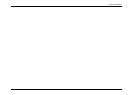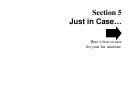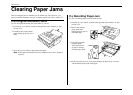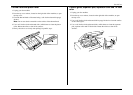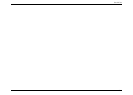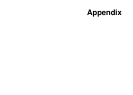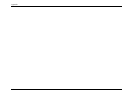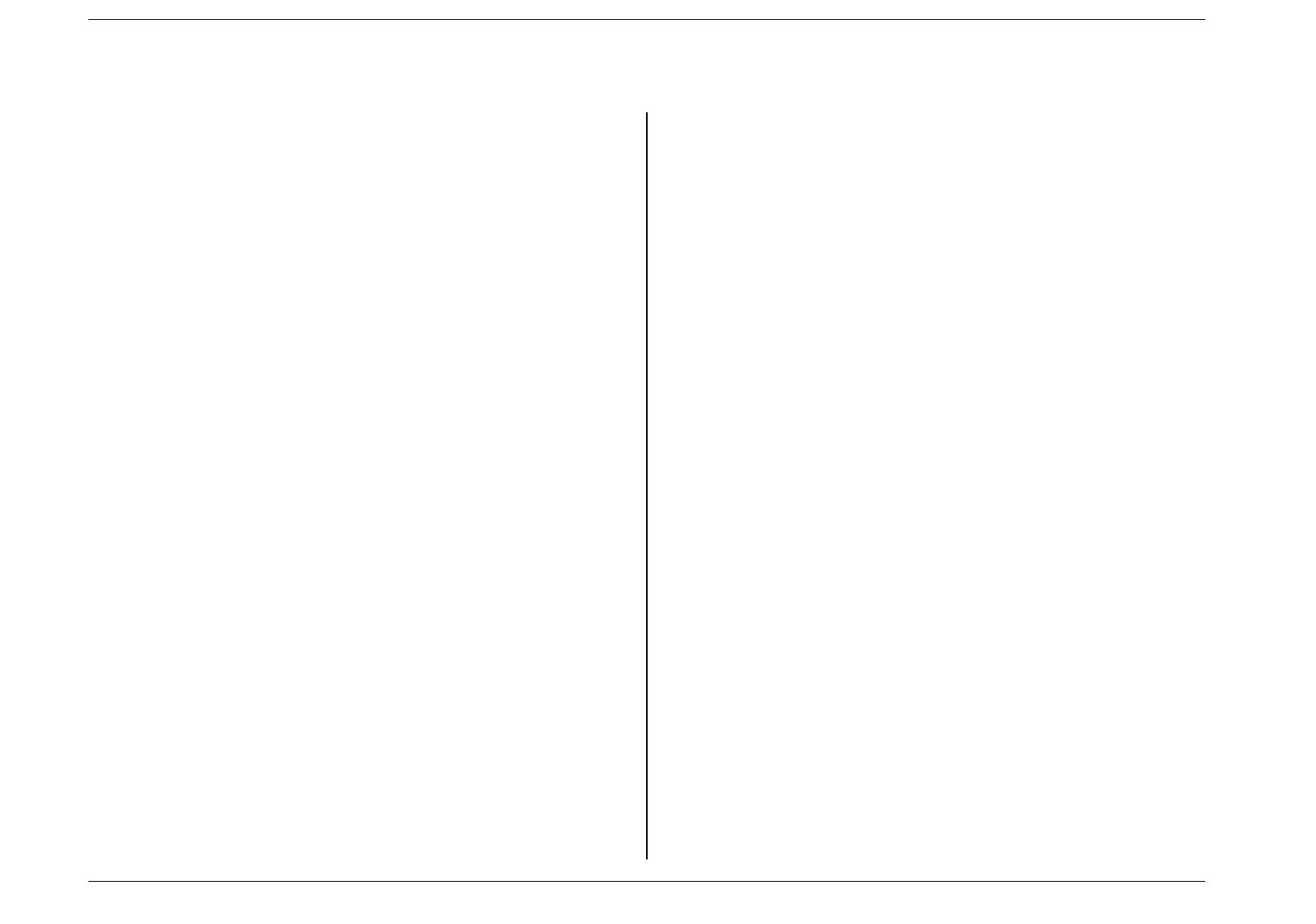
Just in Case
5.8
Common Questions
General Questions
Q: Where do I add ink or toner to make my fax machine’s printout darker?
A: Your fax machine doesn’t use ink or toner. Instead, it uses a special printing
technique called thermal printing. To adjust the darkness of a copy or copies,
or of a transmission, insert a document and press
contrast/cancel
repeatedly to adjust the contrast setting. “Dark” prints at the darkest setting.
The machine will reset automatically to normal contrast after the copying or
sending.
Note:
You can’t adjust the darkness of an incoming fax printout.
Q: When I unplug my machine or if the power goes off, will I lose the
information I’ve stored ---- such as my TTI, autodialer entries, the time and
date, etc. ---- and have to re-enter them?
A: No. There’s a special battery built into your fax machine which protects user
settings for several days if power fails or if you decide to move your fax
machine. However, while the battery will last for years, we do advise you to
restore power to the machine as soon as possible.
Q: Can I use a dust cover on my fax machine?
A: No! A dust cover blocks air circulation, which could cause your fax machine
to overheat. (See also “Caring for Your Fax Machine”, page 5.6--5.7.)
Shushing an Error Alarm
Q: How do I turn off my machine’s error alarm?
A: Press
stop
. In some cases, your fax will print an error report for help in
diagnosing the problem (see page 5.5).
Sending Faxes
Q: I just tried to send a fax while using either the handset or the On-hook dialing
feature. When the other side answered, I heard a horrible screeching sound,
so I hung up. What happened?
A: That was the other fax machine trying to say, “Hello,” to your machine!
You’ll hear sounds like that any time you call a fax number which is set to
answer automatically (as when you set your machine to Fax Ready mode) It's
by using these tones that fax machines send faxes over ordinary phone lines.
So, next time you hear such tones, press
start
(and if you’re using the
handset, hang up) to send a fax.
Q: I just sent a fax. However, the number that appeared in my machine’s display
during the transmission wasn’t the number I dialed. Why?
A: That number you saw is programmed into the remote fax machine by the
user. (perhaps for privacy’s) prefer different numbers to appear than the ones
they’re really using; and, frankly, some people take over others’ already-
programmed fax machines and don’t know how to change the originally set
number!
Q: Can I transmit and receive at the same time?
A: No. Use the call request feature (see page 2.16) to ask the person at the
remote fax machine if he or she wants to transmit or receive after your fax
transaction is complete.
Q: How do I send a fax to an overseas telephone number?
A: Dialing requirements for international calls may vary depending on your
local telephone company’s requirements. Dial the international access code,
then the appropriate country code, city code and phone number. Country and
city codes are often included in the front section of the telephone directory.
Q: Can I transmit if my fax is out of paper?
A: Yes; however, confirmation reports (see page 2.15) are not available when
you transmit without recording paper in your fax machine.
Q: Can I transmit a document that’s extra long?
A: Yes; if the receiving fax machine is equipped to handle long documents.
Many fax machines have a special setting which allows them to receive
documents that exceed the normal length.
Q: Can I transmit a page from a newspaper?
A: No. A newspaper page can jam in your document feeder. First, use a copying
machine to make an appropriately sized copy of the material in the
newspaper page, then transmit the copy.
Q: Can I transmit a page with correction fluid on it?
A: Yes, if the fluid is completely dry before you begin transmission.
Q: How can I be sure my fax was received?
A: Set your machine to print a confirmation report after each transmission (see
page 2.15).
Q: I don’t want to install a dedicated phone line for my fax machine, so I’ve
connected the machine to a PBX phone system. When I get a fax call, all the
phones ring! How do I prevent this?
A: Call your PBX manufacturer or telephone company for assistance. Either
may be able to convert one of the PBX lines for use only by your fax
machine.