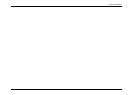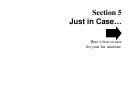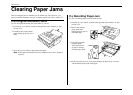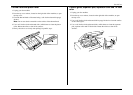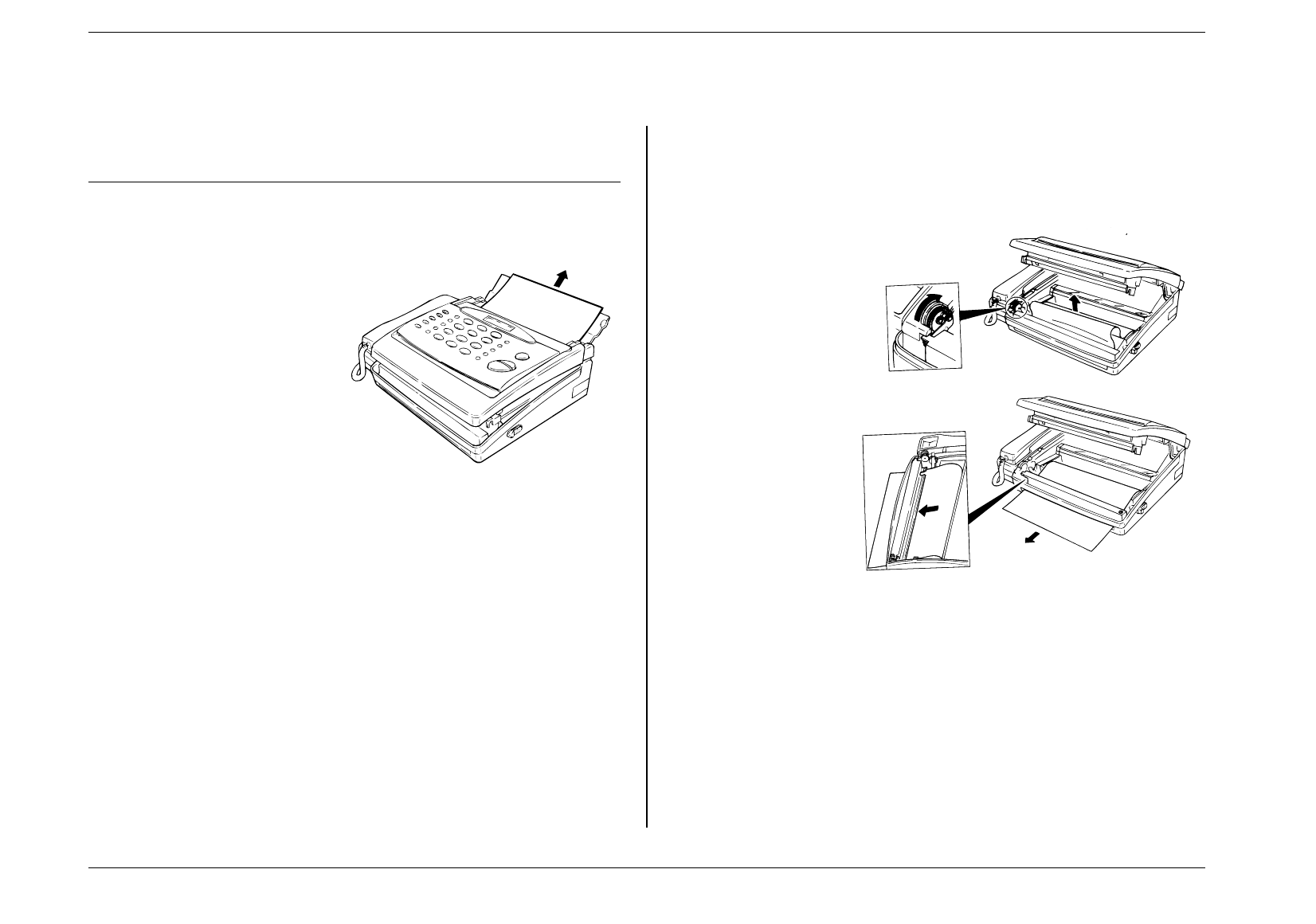
Just in Case…
5.2
Clearing Paper Jams
We have designed your fax machine to work reliably for years. However, you
may occasionally experience one type or another of paper jam. Here’s what to do.
If an Original Document Jams
To clear an original document jam in the feeder of your fax:
1. Press the top cover release, located on the right side of the machine, to open
the top cover.
2. Carefully remove the jammed
paper pulling up the top cover a
little.
3. Close the top cover Then try the transmission again.
Note
: If the original document has become wrinkled or torn, don’t attempt to
resend it.
If a Recording Paper Jam
To clear a recording paper jam at the cutter section:
1. Press the top cover release, located on the right side of the machine, to open
the top cover.
2. Remove the jammed
paper gently after
turning the green gear as
illustrated right.
3. Feed the paper under
the paper guide.
Allow about 10 cm
of paper to emerge
from the paper guide.
4. Firmly close the top cover slowly after pulling it up until it stops. Your fax
will automatically feed and cut the paper.