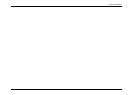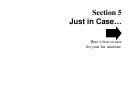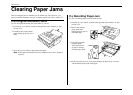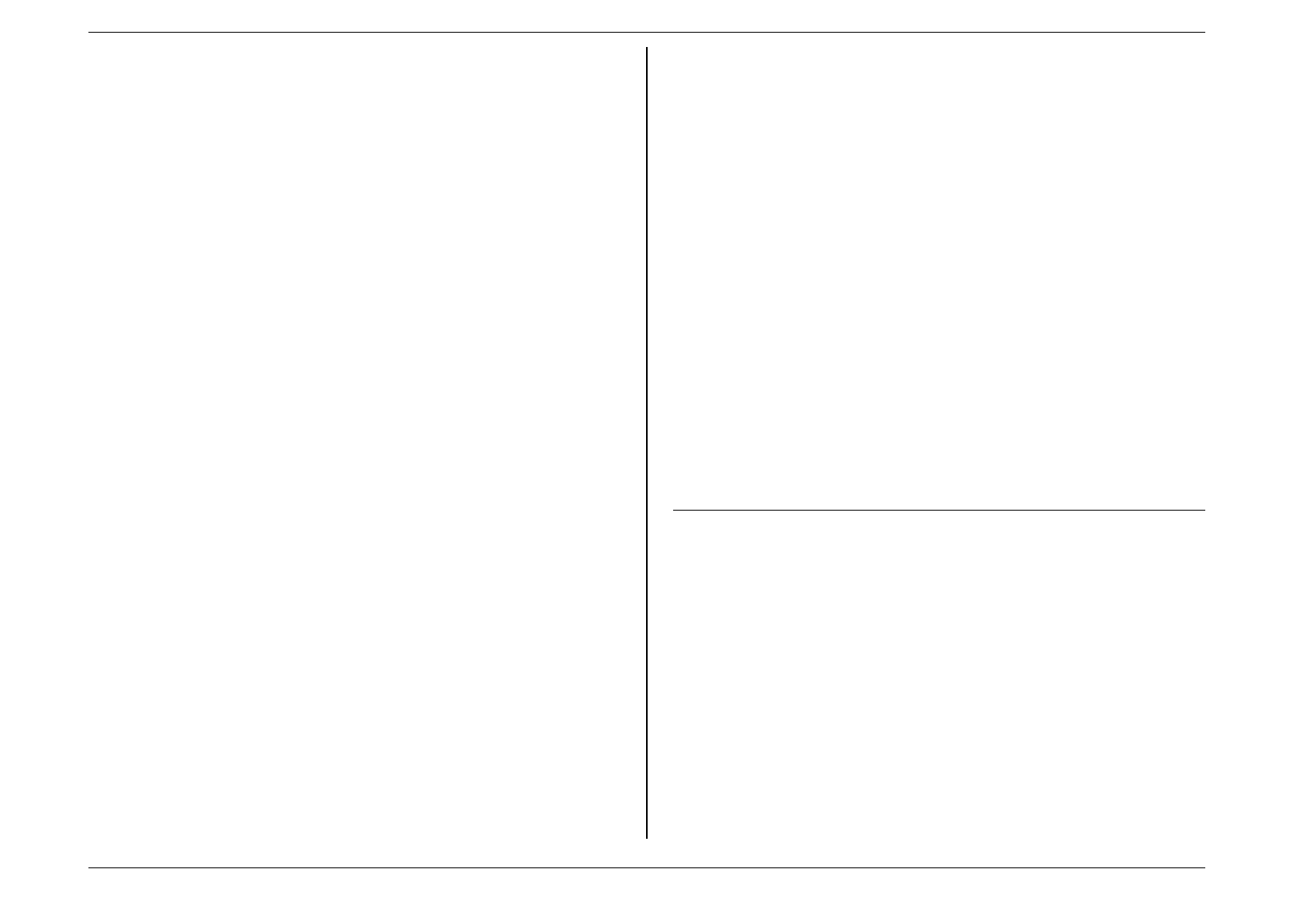
Answering Machine
4.16
Accessing your fax when you’re paged
If you’ve activated the pager function, the machine will call you each time a caller
leaves a message on your answering machine.
When you answer a paging call from the fax, you will hear a beeping signal. Press
#
for about one second, then enter your four-digit passcode (see next column) and
press
#
again.
After you enter your passcode, you can use the fax’s remote commands (see pages
4.12-4.14) to play, skip, pause, repeat, or erase your messages.
If You Answer While the Fax’s Answering
Machine is Recording ICM / Playing OGM
If, while the fax is recording an incoming message (ICM) or playing your
outgoing message (OGM), you pick up the handset of either the fax or a
connected second telephone, your fax will turn off the answering machine and
free the telephone line for your use.
The answering machine will record any portion of the incoming message left
before you picked up the phone.
Branch telephone detection
Your Muratec fax is perfectly at home with other telephones in your home or
office.
If you answer with a phone elsewhere in your home or office, it’s possible to that
the fax’s answering machine may begin to play the outgoing message (OGM) or
record a incoming message (ICM).
But don’t worry. You still can enjoy the convenience of using that other phone
without having to walk all the way to the fax to stop the OGM. Just press the
*
key twice on the other phone. This will stop the playing of the OGM / recording
ICM and cause the fax to hang up, so you can have a normal conversation with
your caller.
Note:
Under difficult phone line conditions, or if you are using certain types of
telephone handsets, it may not be possible to stop the playing of the OGM
from the other phone.
Playback Order
Your fax’s answering machine is factory-set to play back messages in the order
they were recorded, so that the most recently recorded message plays last.
However, you may wish to change this setting. If so, contact your authorized
Muratec facsimile dealer.