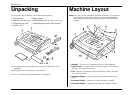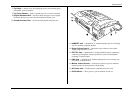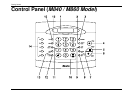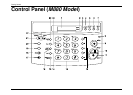Section 3 SmartPort:
This feature is available only for Muratec M860
What’s inside in this section ........................................................................................3.1
SmartPort: fax/computer connectivity..........................................................................3.2
SmartPort Requirements for Your Computer.........................................................3.2
A Preview of the Plug-in........................................................................................3.2
Making the SmartPort Connection.........................................................................3.3
To Turn the SmartPort On or Off:..........................................................................3.3
Scanning From Your Fax Machine to Your Computer..........................................3.3
Printing from Your Computer to Your Fax Machine.............................................3.3
Sending Faxes with Your Computer ......................................................................3.4
Section 4 Answering Machine
: This feature is available only for Muratec M880
What’s inside in this section ........................................................................................4.1
Setting up Your Answering Machine...........................................................................4.2
Storage Capacity....................................................................................................4.2
Answering Machine Mode.....................................................................................4.2
Recording Your Outgoing Messages.....................................................................4.3
Playing or Erasing the Memo and Messages................................................................4.5
Playing the Memo and Messages...........................................................................4.5
Erasing the Memo and Messages...........................................................................4.5
Memo.....................................................................................................................4.5
Secure Memos: Voice Mail Boxes...............................................................................4.7
Creating Voice Mail Boxes or Changing Passcodes..............................................4.7
Recording a Message to a Voice Mail Box............................................................4.7
Playing Messages Stored in a Voice Mail Box......................................................4.8
Checking the Number of Messages........................................................................4.9
Printing Voice Mail Box List.................................................................................4.9
Erasing Voice Mail Box Messages........................................................................4.9
Accessing Your Voice Mail Box Remotely.........................................................4.10
Remote Access...........................................................................................................4.11
Creating or Changing the Remote Access Passcode............................................4.11
Remote Access Features ......................................................................................4.11
Accessing Your Fax Remotely.............................................................................4.11
Remote Access to Voice Mail Box System..........................................................4.13
Toll Saver.............................................................................................................4.14
Paging..................................................................................................................4.15
If You Answer While the Fax’s Answering Machine is
Recording ICM / Playing OGM........................4.16
Playback Order ....................................................................................................4.16
Section 5 Just in Case…
What’s inside in this section ........................................................................................5.1
Clearing Paper Jams.....................................................................................................5.2
If an Original Document Jams ...............................................................................5.2
If a Recording Paper Jam.......................................................................................5.2
Figuring Out Communications Problems.....................................................................5.3
Alarm.....................................................................................................................5.3
LCD Error Messages..............................................................................................5.3
Error Codes............................................................................................................5.3
Caring for Your Fax Machine......................................................................................5.6
Cleaning Tips.........................................................................................................5.6
Corrective Cleaning...............................................................................................5.6
Common Questions......................................................................................................5.8
Appendix
Specifications..............................................................................................................A.1