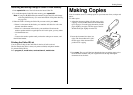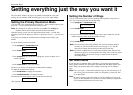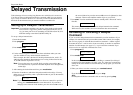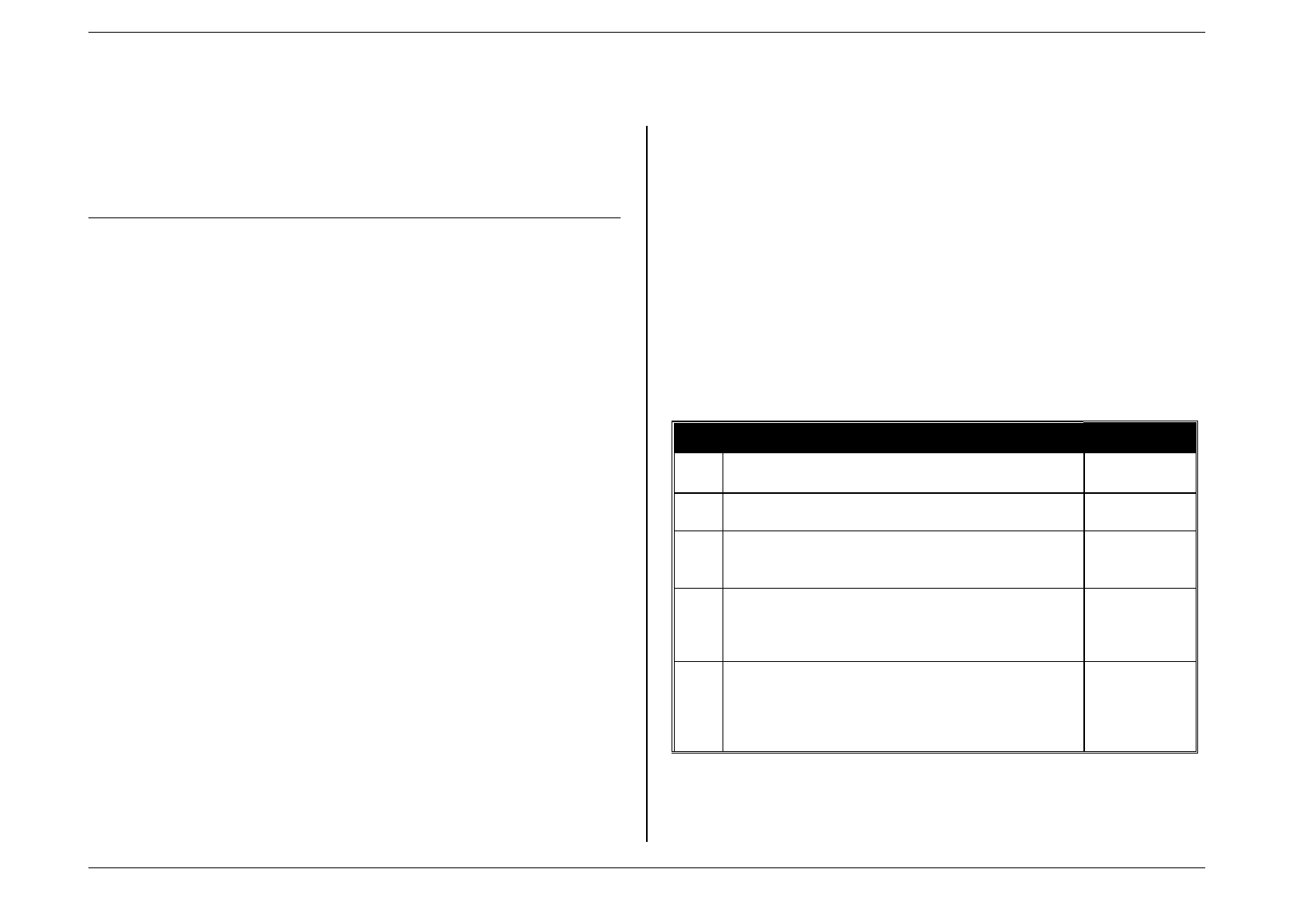
Beyond the Basics
2.4
Autodialer
Your fax machine’s Autodialer is one of its most versatile features. It stores your
most frequently called phone and fax numbers for instant recall so you don’t have
to remember them. Now, it’s easy to dial even the most complicated international
calls!
Autodialer basics
How do you autodial?
There are two kinds of Autodialer numbers. The difference between the two is
how you “call them up”, so to speak:
• One-touch --- Pressing one of the keys, marked
a
--
e
on the control panel.
• Speed-dial --- Pressing
speed dial
followed by a two-digit identifier, from 01
to 20.
How big is the memory?
How many numbers can your fax store? A total of 25 --- up to 5 one-touch
numbers and up to 20 speed-dial numbers.
Which number is which?
Your fax machine’s Autodialer will hold more than just fax numbers: you can
store Mum’s phone number along with your warehouse’s fax number.
How? Because, when you command the Autodialer to dial a number, the fax
checks to see whether there’s a document in the feeder. If there is, the machine
dials as a fax machine (i.e., dials while sending fax tones). If there isn’t, it dials as
a phone.
EasyDial directory: A preview
Your machine also features a built-in EasyDial directory (see page 2.8). This lets
you enter your fax/phone numbers along with descriptive names. (Your machine
calls this name a Location ID.) The Autodialer sorts these listings alphabetically
so, with EasyDial, you can look them up by name as if you were using a phone
book!
As you store the numbers --- we’ll get to that shortly --- you’ll see how to enter the
names so you can use this extremely handy feature.
Special dialing characters
Which number do you find easier to read: 919725552009 or 9-1-972-555-2009?
Obviously, it’s the second one. The hyphen (or dash) character (“-”) separates the
number into its various parts --- in this example, a 9 for outside-line access, a 1 for
long-distance access, the area code and the phone number.
Imagine how much more important this can be if you also have to use special
long-distance access codes, country codes for international calling, etc.
Also, certain calls require special symbols besides just numerals to get through. If
you make calls to other countries --- or just have your fax machine on an unusual
phone system --- you’ll want to be able to put the appropriate characters in the
numbers you store. Otherwise, your Autodialer won’t be so “auto” after all!
That’s why your fax machine allows you to enter special dialing characters.
Here’s a brief description of these characters, as well as how you can put them in
the numbers you store in the Autodialer:
Char. What it does Keystroke(s)
-
Makes long numbers easier to read.
Does not change dialing operation.
hold
(once)
!
Tells your fax machine to pause until it “hears” a dial tone.
hold
(twice)
/
This character is designed to introduce a 5 seconds pause
such as is required on some PBX’s while on outside line is
selected.
hold
(3 times)
-/
Enters a pause. Each pause lasts 5 seconds.
Each pause uses two of the characters you can store in one
phone number.
redial/pause
[after entry of at
least one other
character]
-!
If your fax machine is on a pulse (
not
tone-dialing) line,
switches from pulse-dialing to tone (“DTMF”)-dialing. Use
after the actual phone number but before any characters
(such as a long distance carrier’s access code) which must be
in DTMF tone.
Do not
use on a tone line.
Receive
(once)