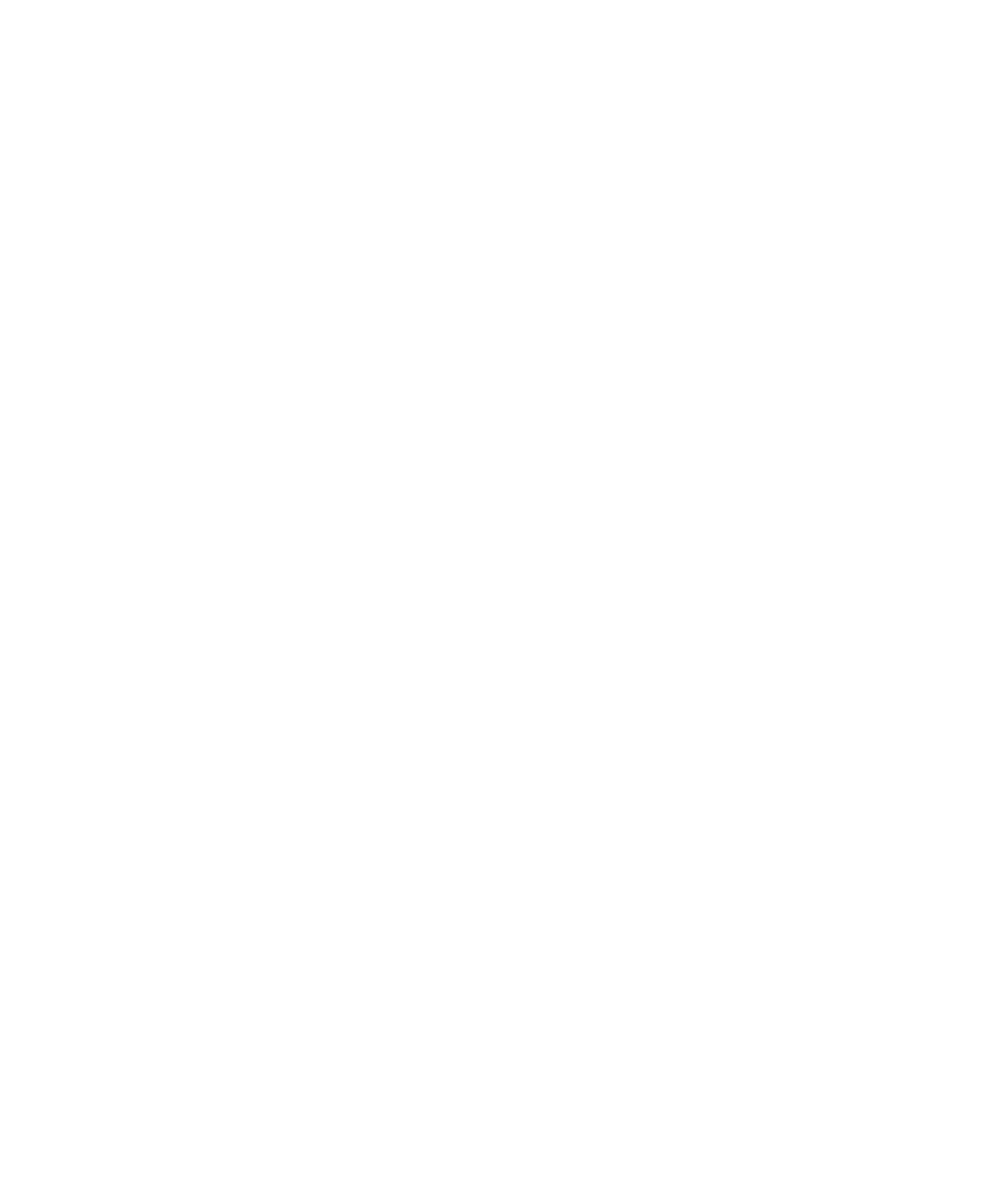
Hardware Records
NCR S26 Hot Plug Server User Guide E-17
Hardware Records
This section is for recording and maintaining hardware performance and
service records. These records allow the system user and support associates to
get important information to ensure successful operation of the system.
Note: To maintain accurate records, it is essential that you complete all
customer entry portions of the appropriate log when placing a support call.
Different Types of Logs
There are different ways to maintain hardware records. Discuss these different
types of logs with your account support associate. Then, set up the logs
according to your company’s needs. The descriptions below give examples of
several recording methods.
One Log for All Service
Maintain one Hardware Log for all service performed on the system, including
the CPU, hard drives, peripheral drives, plotters, printers, other components,
and peripherals. Record all preventive maintenance, service notes, and updates
in this log.
One Log for The System and a Separate Log for Each
Peripheral Device
Maintain one Hardware Log for repair service, preventive maintenance,
support notes, and updates that apply only to the CPU and the entire system.
Maintain separate Hardware Logs for the repair service, preventive
maintenance, support notes, and updates for system peripherals. For example,
use a separate form for each hard drive, peripheral drive, plotter, and printer
on the system.
Use another Hardware Log to record support information on all the
miscellaneous devices such as terminals, distributed terminal controllers, small
printers, and PCs.


















