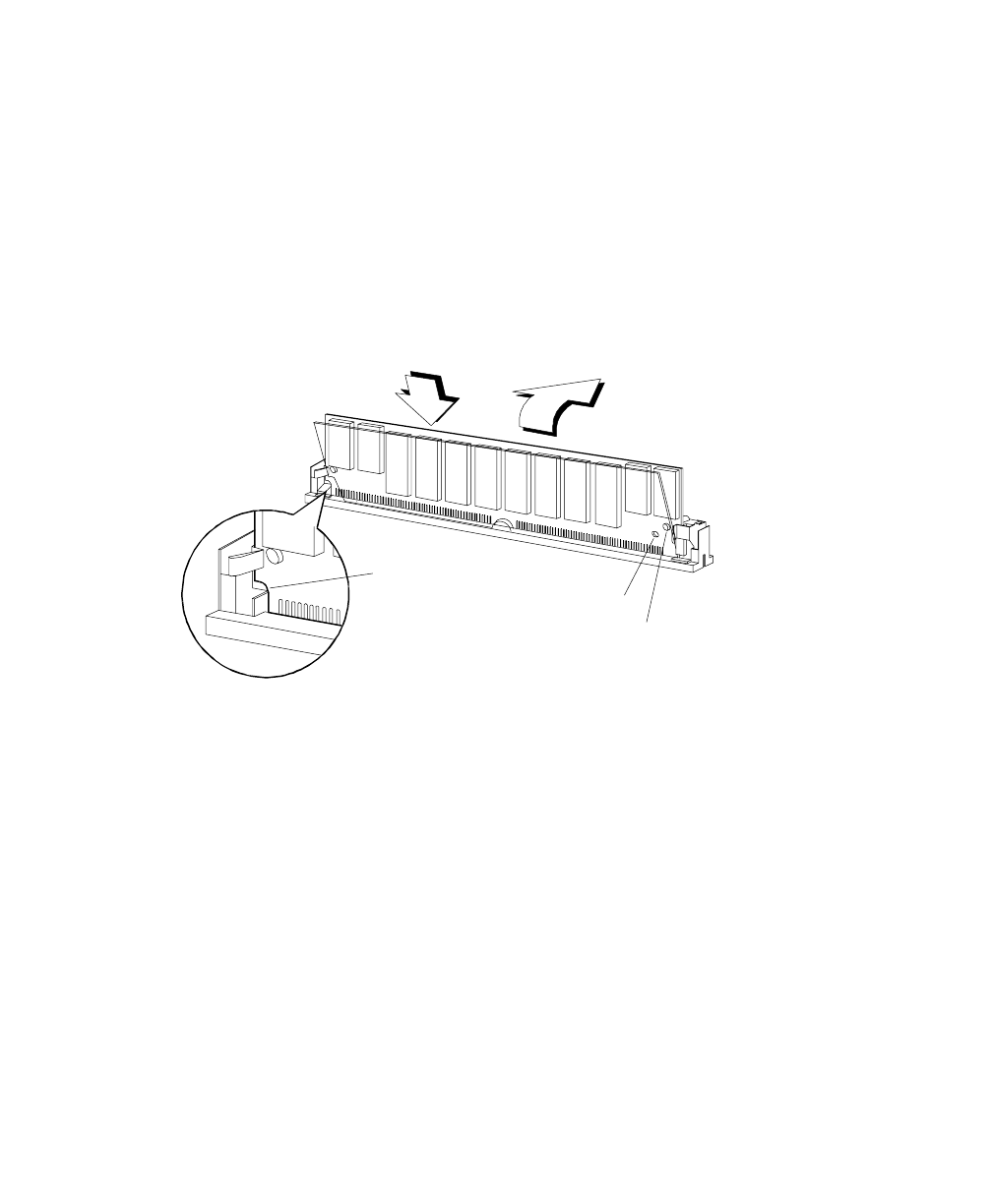
Installing and Removing SIMMs
3-8 Adding and Replacing Components
Installing SIMMs
To install a SIMM, follow these steps:
1. Carefully slip a SIMM at a 45
o
angle into a socket. Make sure that the
curved edge that indicates pin 1 of the SIMM matches pin 1 of the socket.
Figure 3-2. Installing a SIMM
12
Peg
Hole
Pin 1 Indicator
(curved edge)
CAUTION: A SIMM fits only in one direction. If you slip in a SIMM but it
does not appear to completely fit, you may have inserted it the wrong way.
2. Gently push the SIMM to a vertical position until the pegs of the socket
slip into the holes on the SIMM. Make sure the holding clips lock the
SIMM into position.
Note: The SIMM should be at a 90
o
angle when installed on the system
board.


















