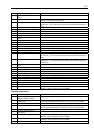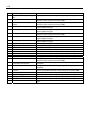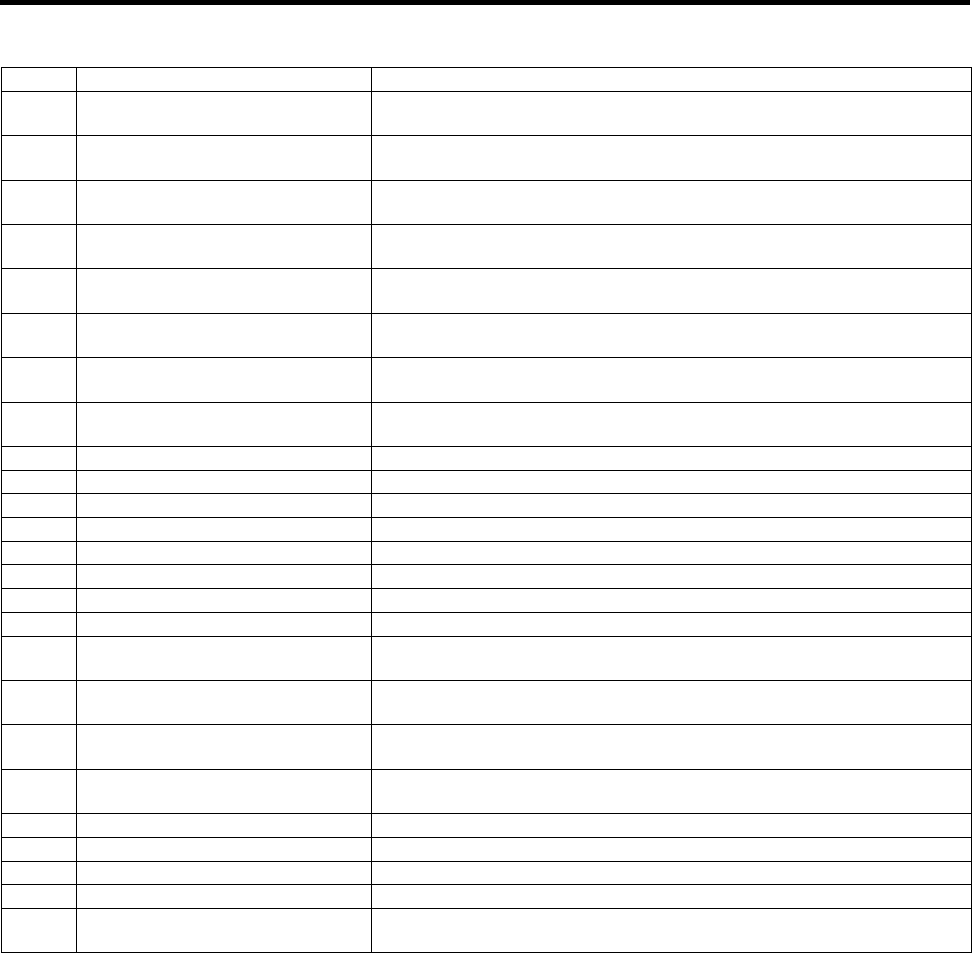
4-76
No Error Message What to do
10
Failed to load the update image
file.
Some update files may be corrupted. Acquire update files again.
11 Update has failed.
Try again. If the error persists, contact your service representative
because a failure may have occurred in BMC.
12
Could not switch to the update
mode.
Try again. If the error persists, contact your service representative
because a failure may have occurred in BMC.
13 Could not find the update targets:
Some update files may be corrupted.
Acquire update files again.
14 Invalid address:
Some update files may be corrupted.
Acquire update files again.
15 Writing has failed.
Try again. If the error persists, contact your service representative
because a failure may have occurred in BMC.
16 Unsupported token is detected:
Some update files may be corrupted.
Acquire update files again.
17 Invalid segment information:
Some update files may be corrupted.
Acquire update files again.
18 Invalid data length: Some update files may be corrupted. Acquire update files again.
19 Failed to open the file: The specified file may not exist. Check the file name.
20 Failed to close the file: The specified file may be corrupted.
21 Invalid file checksum: Some update files may be corrupted. Acquire update files again.
22 Failed to parse files. Some update files may be corrupted. Acquire update files again.
23 Failed to parse files: Some update files may be corrupted. Acquire update files again.
24 Failed to load files: Some update files may be corrupted. Acquire update files again.
25 Could not find files: Some update files may be corrupted. Acquire update files again.
26 Failed to verify
Try again. If the error persists, contact your service representative
because a failure may have occurred in BMC.
27
Update will be stopped because
interruption has occurred.
Check clients. A software program other than you are using may have
interrupted.
28 Online update is now being used.
Try again as necessary after online update performed by other tool is
completed.
29
Failed to acquire the current
revision.
The network may be busy. Try again. If the error persists, contact your
service representative because a failure may have occurred in BMC.
30 Failed to acquire lines: Some update files may be corrupted. Acquire update files again.
31 Invalid line length: Some update files may be corrupted. Acquire update files again.
32 Unexpected EOF is detected: Some update files may be corrupted. Acquire update files again.
33 Unexpected token is detected: Some update files may be corrupted. Acquire update files again.
34 PIA does not suit this server.
It is not Platform Information (PIA) of this server. Acquire update files
again.