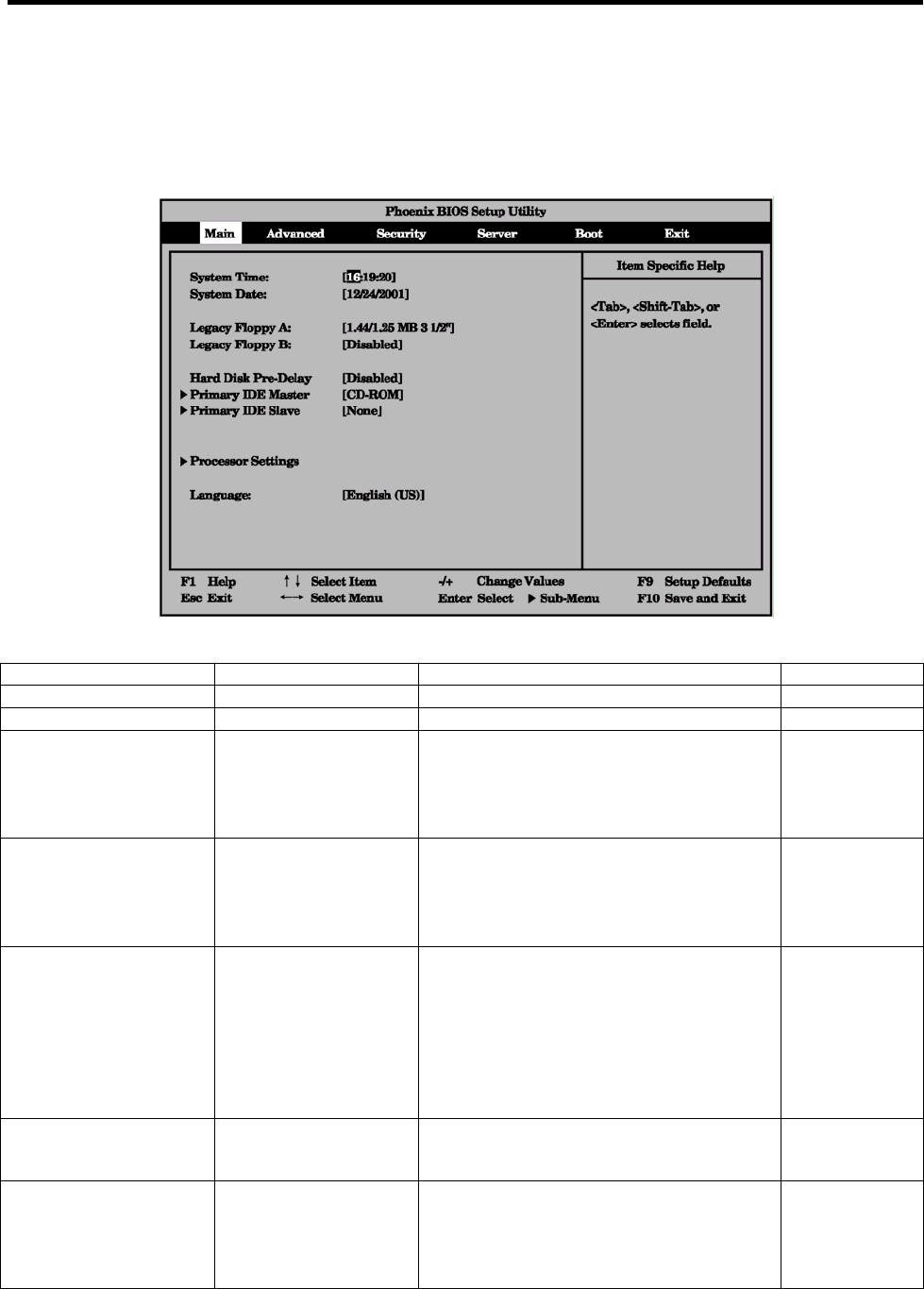
4-8
Main
After entering SETUP, the Main menu appears first. To display a submenu, position the cursor on a selection that has a
submenu (preceded by symbol
f) and press Enter.
The items which can be set on the Main menu screen and their functions are described below.
Option Parameter Description Your Setting
System Time HH:MM:SS Set the time.
System Date MM/DD/YYYY Set the date.
Legacy Floppy A Disabled
1.2MB 5 1/4"
720Kb 3 1/2"
[1.44/1.25MB 3 1/2"]
2.88MB 3 1/2"
Set the settings of floppy disk drive A
(standard configuration).
Normally set to "1.44/1.25 MB 3.5".
Legacy Floppy B [Disabled]
1.2MB 5 1/4"
720Kb 3 1/2"
1.44/1.25MB 3 1/2"
2.88MB 3 1/2"
Set the settings of floppy disk drive B.
Set to "Disabled" since the server does not
support drive B.
Hard Disk Pre-Delay [Disabled]
3 seconds
6 seconds
9 seconds
12 seconds
15 seconds
21 seconds
30 seconds
Wait for the specified time until the first
access to the IDE device during POST.
Primary IDE
Master/Primary IDE
Slave
–
Displays the information on the device
connected to each channel on the submenu.
(Display only)
Language [English (US)]
French
German
Spanish
Italian
Select the language used for SETUP.
[ ]: Factory-set


















