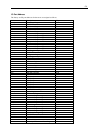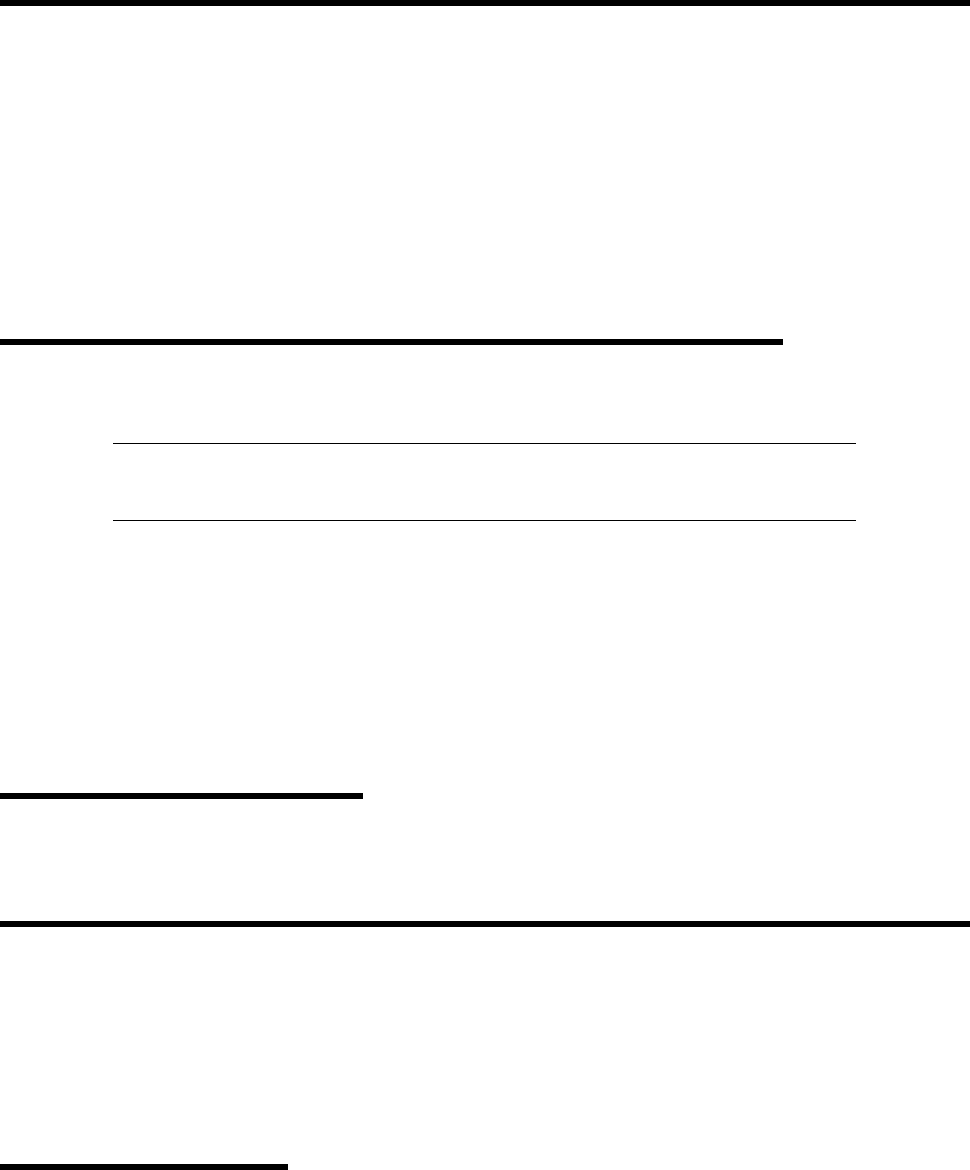
Appendix D
Installing Windows Server™ 2003 x64 Editions
This section describes the procedures for installing Windows Server 2003 x64 Edition without using Express Setup tool.
BEFORE INSTALLING Windows Server 2003 X64 EDITIONS
Please read carefully the following information BEFORE beginning your Windows Server 2003 x64 Edition
Installation.
Optional Boards Supported by NEC EXPRESSBUILDER
NEC EXPRESSBUILDER CD-ROM attached to your system supports the following optional boards:
NOTE: If you want to install other boards by using a driver floppy disk ("OEM-FD for
Mass storage device") than the ones listed below, see "Exceptional setup" and "Installing
Optional Mass Storage Driver" of "Configuration Diskette Creator" in Chapter 6.
Supporting installation of the operating system in NEC EXPRESSBUILDER
– On Board RAID (Controller on the I/O board)
– SecuRAID321 Disk Array Controller (SCSI 2ch)
Other optional boards
– Adaptec 29320 SCSI Controller
– SCSI U160 PCI-ATX-64b 1 Disk Controller
Updating System
If you modified the Windows system, execute "Update Express5800 system" in Master Control Menu.
Re-installing to the Hard Disk Which Has Been Upgraded to Dynamic Disk
If you want to leave the existing partition when installing the system on the hard disk upgraded to Dynamic Disk, note
the following issue:
Do not select the partition where the operating system had been installed as the partition to install the
operating system newly.
Select "Use the current File System" for the format of the operating system partition.
MO Device
If you specify the file system as NTFS with MO Device connected during the installation, the file system will not be
converted normally. Disconnect MO Device and restart the installation from the beginning.