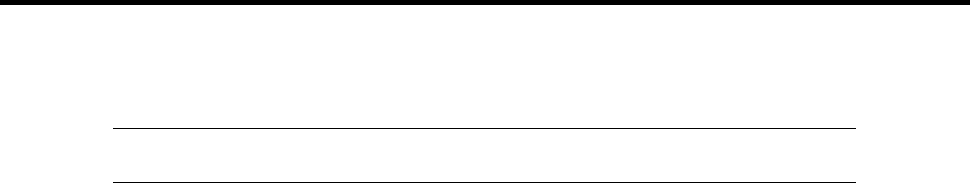
2-17
Network Interface Controllers
NOTE: To ensure EMC product regulation compliance, the system must be used with
shielded LAN cables.
The I/O board includes Intel® 82546GB network interface controller (NIC). The Intel® 82546GB network interface
controller supports the following features:
Two channels of 10Base-T, 100Base-TX, and 1000BASE-T networks.
Direct 64-bit, 133 MHz interface to the PCI-X bus
82546GB provides standard IEEE 802.3 Ethernet Interface for 1000Base-T, 100Base-TX, and 10Base-T
(802.3, 802.3u, 802.3ab).
System Board Management Controller (BMC)
Server management is concentrated in the System Board Management Controller (BMC). The BMC and associated
circuitry are powered from a 5Vdc standby voltage, which remains active when system power is switched off, but the
AC power source is still on and connected.
The BMC supports DianaScope, which allows remote server management through networks.
See Chapter 6 or online document in the EXPRESSBUILDER CD-ROM for DianaScope.
One major function of the BMC is to autonomously monitor system management events, and log their occurrence in the
non-volatile System Event Log (SEL). The events being monitored include overheating and overvoltage conditions, fan
failure, or chassis intrusion. To enable accurate monitoring, the BMC maintains the non-volatile Sensor Data Record
(SDR), from which sensor information can be retrieved. The BMC provides an ISA host interface to SDR sensor
information, so that software running on the server can poll and retrieve the server's current status.
The BMC performs the following:
Monitors server board temperature and voltage
Monitors processor presence and controls Fault Resilient Boot (FRB)
Detects and indicates fan failure
Manages the SEL interface
Manages the SDR Repository interface
Monitors the SDR/SEL timestamp clock
Monitors the system management watchdog timer
Monitors the periodic SMI timer
Monitors the event receiver
Controls secure mode, including video blanking, diskette write-protect monitoring, and front panel
lock/unlock initiation
Controls Wake On LAN via Magic Packet support.
Degradation Feature
The degradation feature automatically isolates a failed DIMM, processor, or cooling fan to assure continuous operation
of the server when the POST (Power On Self-Test, self-diagnosis program after power on) detects such a DIMM,
processor, or cooling fan.
Failed DIMMs, processors, and cooling fans may be identified on the screen that the POST displays, or with the BIOS
setup utility, "SETUP." They may also be identified on the system that has ESMPRO installed.


















