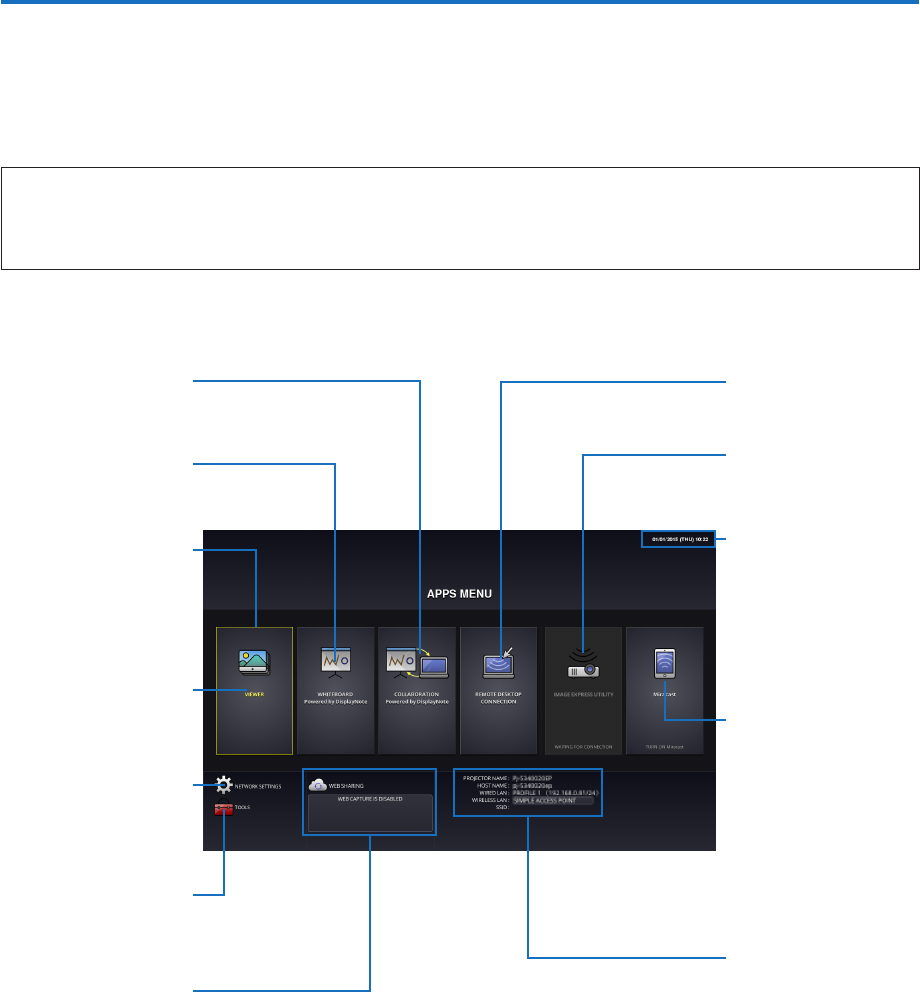
88
6. APPS MENU
❶ What can you do with the APPS MENU?
ItbecomesavailabletoselecttheexpansionfunctionsindicatedinbelowandvarioussettingwiththeAPPSMENU.
FordisplayingtheAPPSMENU,presstheAPPSbuttonontheremoteorselect[APPS]asthe[SOURCE]onthe
onscreenmenu.
Oncecalibrationforthestyluspenisperformed,thestyluspenbecomesavailableforselectingandsettingupvarious
functionsontheAPPSMENU.
INFORMATION
DetailedinformationabouteachfunctionontheAPPSMENUisexplainedonourwebsite.Pleasesearchitbythe
modelnameofyourprojector.
http://www.nec-display.com/dl/en/pj_manual/lineup.html
APPSMENUscreendisplay
Current date and time
Important:
Before utilizing the func-
tion of APPS MENU, set
day and time.
REMOTE DESKTOP
CONNECTION
Miracast
IMAGEEXPRESSUTIL-
ITYLITE
NETWORKINFORMA-
TION
COLLABORATION
WHITEBOARD
FOCUS
Indicatingtheselected
item.
Surrounded in a yellow
square.
VIEWER
NETWORKSETTINGS
TOOLS
WEBSHARING


















