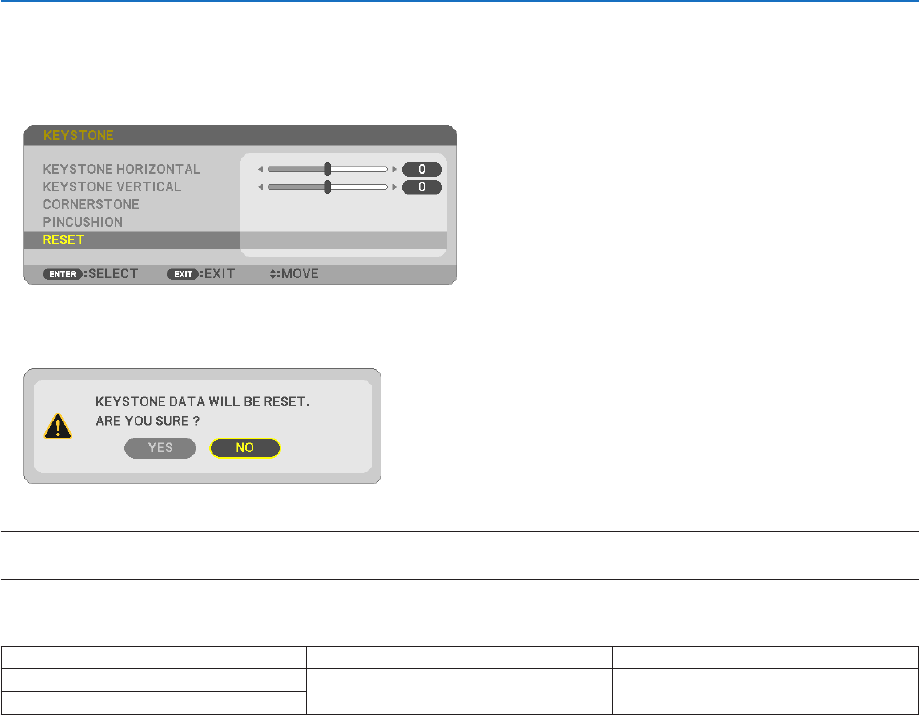
34
3. Convenient Features
Resetthekeystoneandpincushionadjustmenttotheinitialvalue
1. PresstheKEYSTONEbuttonwithnomenudisplayed.
ON the displayed KEYSTONE menu, set the cursor at RESET using the ▼ button and press ENTER button.
• Conrmationmessageisdisplayedon.
2. Move the cursor onto YES using either ◀ or ▶ button and then press the ENTER.
NOTE:
• AlladjustedvaluessetintheKEYSTONEadjustmentareresettoinitialvalues
TIP:
AdjustablerangeoftheKEYSTONEandtheCORNERSTONE:
HorizontalDirection VerticalDirection
CORNERSTONE
Approx.±10°(Max) Approx.±10°(Max)
KEYSTONE
Adjustablerangemaybenarrowerdependingoninputsignal.


















