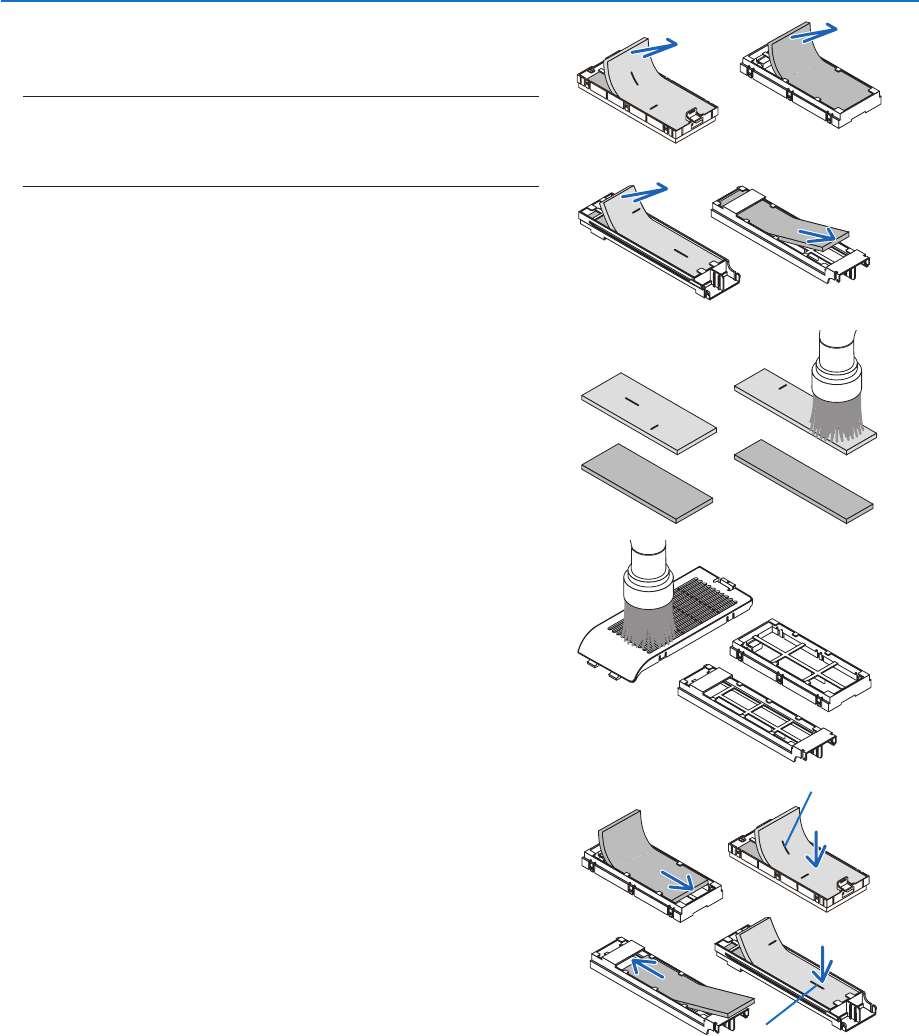
120
8. Maintenance
3. Remove the four filters and use a vacuum cleaner to vacuum
all the dust inside and outside.
Get rid of dust in the sponge filter
NOTE:
• Wheneveryouvacuumthelter,usethesoftbrushattachmentto
vacuum.Thisistoavoiddamagetothelter.
• Donotwashthelterwithwater.Doingsocanresultinlterclogging.
4. Remove dust from the filter cover and the two filter cases
(large and small).
Clean both outside and inside.
5. Attach the four filters to two filter cases (large and small).
• Attachthecoarse-texturespongeltertotheoutsideoflter
case.
The coarse-texture sponge filter has slits on it. Align these slits
with the protrusions of the filter case.
• Attachthene-texturespongeltertotheinsideoftheltercase.
Slit
Slit


















