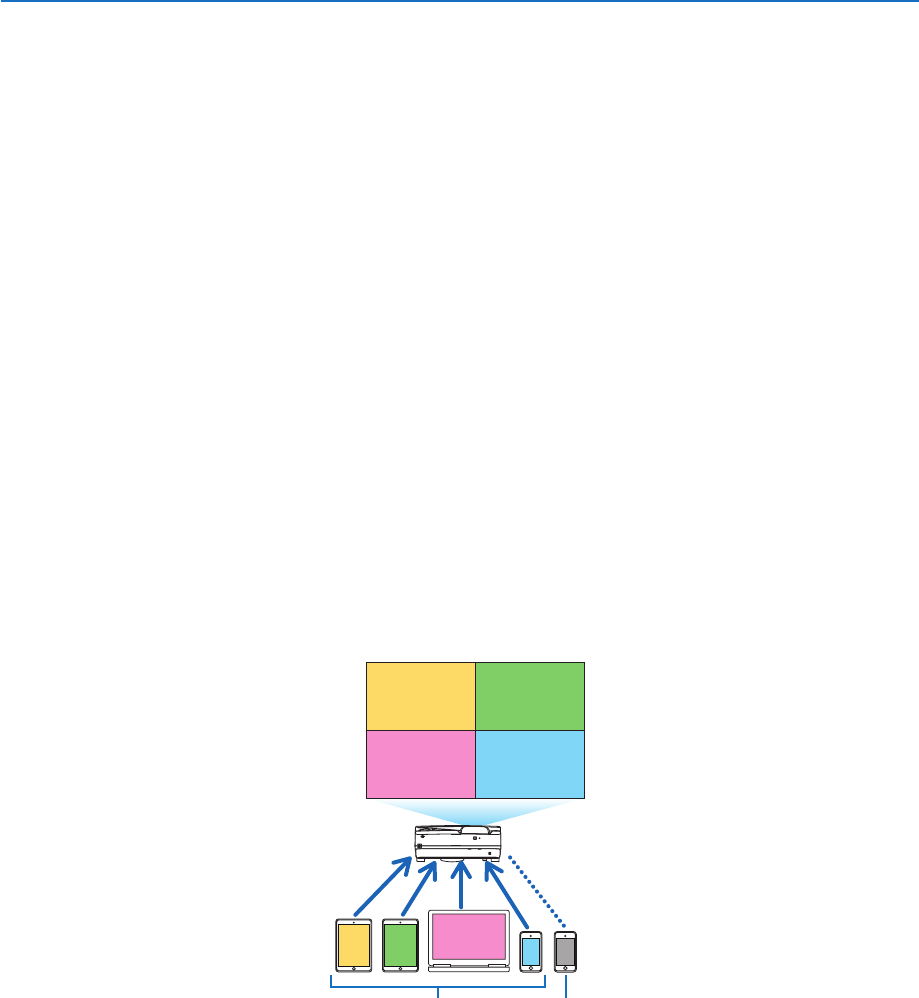
89
6. APPS MENU
VIEWER
Selectthesavedimages/videosandprojectthembytheprojector.Thisfunctionisavailablesaveddatainthreestor-
agesexplainedbelow:
(1)ProjectorMemory:Imagestemporarilysavedintheprojectorbuilt-inmemory.(Call“Capturedimage”inthismanual)
(2)USBMemory:ImagesandvideossavedintheUSBmemoryconnectedwiththeprojector.
(3)CommonFolder:Imagesandvideossavedinthecommonfolderinanetworkconnectedwiththeprojector.
WHITEBOARD
Enablestoperformdrawingbythestyluspensuppliedwiththeprojector.Beforestartingthe[WHITEBOARD],perform
thecalibrationinthe[TOOLS]→[PENSETTINGS].
COLLABORATION
Enablestosharethedrawingdrawnbythestyluspenwiththecomputerconnectedinanetwork.
REMOTE DESKTOP CONNECTION
• Selectthecomputerconnectedinthesamenetworkwiththeprojector,andtheprojectorprojectstheimageson
thecomputeroverthenetwork.
AcommerciallyavailableUSBkeyboardcanbeusedforcontrollingWindows8andWindows7computersconnected
inthenetworkwiththeprojector.
IMAGE EXPRESS UTILITY LITE
• Ifvariousterminalunitssuchasacomputer,asmartphone,andatabletareconnectedwiththeprojectorinthe
network,itenablestotransferimagessavedoneachterminaltotheprojectorandtoprojectthem.
• YoucanconnectterminalunitsinmultipleOS(Windows,MacOS,Android,andiOS)withtheprojectorsimultane-
ously.
• Theprojectorreceivesimagestransferredfrommultipleterminalunits(Max.50units)andprojectsthemonthe
screendividingit(Max.4×4)atthesametime.
BA
C
D
E
AB
CD
Transmit Stop
Simultaneous connection
Simultaneous display
• Installtheapplicationsoftware“ImageExpressUtilityLite”,includedintheCD-ROMsuppliedwiththeprojectoron
computers.(→page94,97)
• Forasmartphoneandatablet,downloadtheapplication“WirelessImageUtility”fromourwebsiteandinstalliton
these.(→page111)
Miracast
BywirelesslyconnectingtheterminalunitssupportingtheMiracastsuchastheAndroidwiththeprojector,itenables
theprojectortoprojectimagestransferredfromtheseterminals.
Beforeconnectingtheseterminalunits,set[Miracast]inthe[NETWORKSETTINGS]ontheprojector.


















