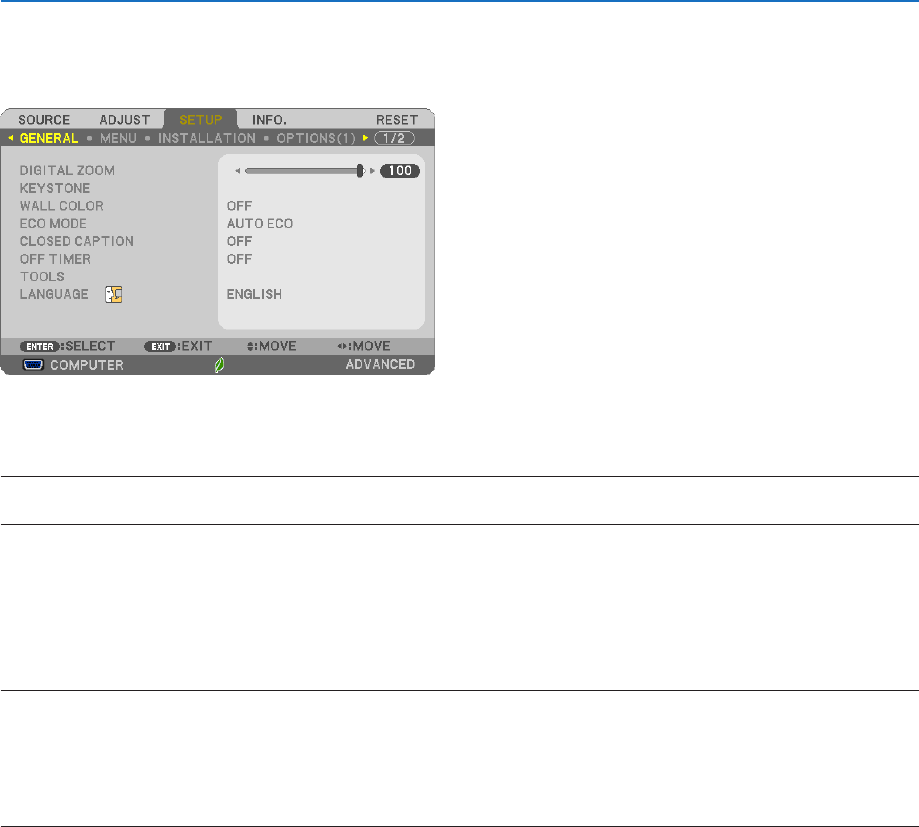
58
4. Using On-Screen Menu
❺ Menu Descriptions & Functions [SETUP]
[GENERAL]
UsingDigitalZoom[DIGITALZOOM]
Thisfeatureallowsyoutoelectronicallyneadjusttheimagesizeonthescreen.
NOTE:
• Thisfeaturecannotbeusedwhen[USB-B]isselectedasainputterminal.
TIP:Toadjusttheprojectedimagesizeroughly,movetheprojectorawayorclosertothescreen.Toneadjustthezoom,usethe
[DIGITALZOOM]function.(
→
page20)
CorrectingKeystoneDistortionManually[KEYSTONE]
Youcancorrecthorizontalorverticalkeystone,pincushion,orcornerstonedistortionmanually.
NOTE:
• Someitemsarenotavailablewhenoneitemisactivated.Unavailableitemsareshowningrey.
• Tochangefromoneitemtoanotheritem,resettherstitem.
• Adjustmentvalueswillbeoverwritten.Theywillnotbedeletedevenwhentheprojectoristurnedoff.
• Using[KEYSTONE],[PINCUSHION]and[CORNERSTONE]correctioncancausetheimagetobeslightlyblurredbecausethe
correctionismadeelectronically.
KEYSTONE HORIZONTAL ���Corrects horizontal keystone distortion� (→ page 21)
KEYSTONE VERTICAL
���������Corrects vertical keystone distortion� (→ page 21)
CORNERSTONE
������������������Fits a projected image within the border of the screen easily by align the four corner of an image to
the ones of the screen� (→ page 31)
PINCUSHION
����������������������Corrects pincushion distortion at the top, bottom, left, or right side� By moving the reference point,
enable to move the top position of the correction curve�
RESET ���������������������������������Returns all the above items to the factory preset values�
TIP:
• Adjustableanglerangeinhorizontalandverticaldirectioninthecornerstoneandthekeystonecorrections:Approx.10degrees
(Max)
- Dependingoninputsignal,theadjustablerangemaybenarrower.


















