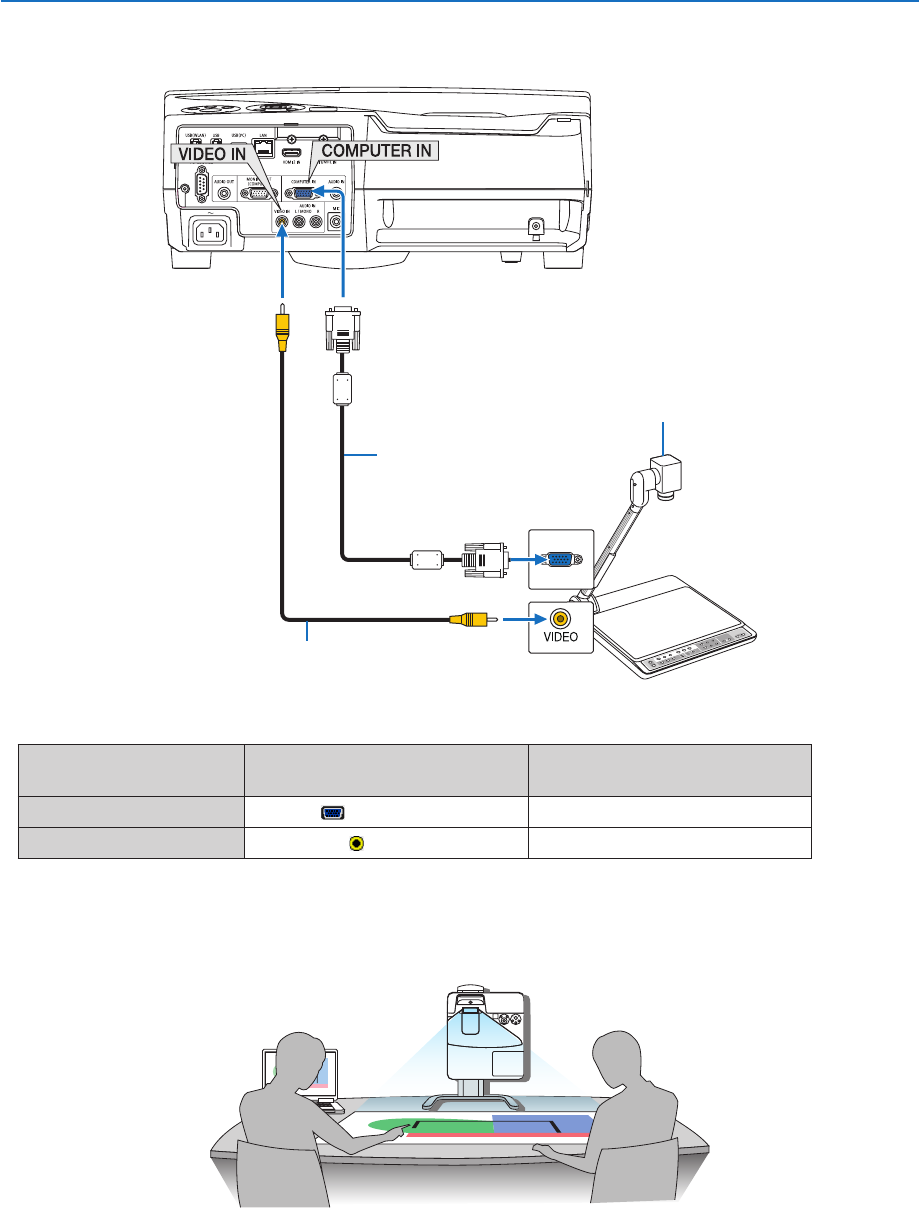
84
5. Installation and Connections
Connecting your document camera
Youcanconnectyourdocumentcameraandprojectprinteddocuments,etc.
Name, position, and direction of terminals are
varydependingoncameramodel.Pleasecheck
user's manual of your camera for details.
Computer cable (VGA)
(supplied)
Video cable (not supplied)
• Selectthesourcenameforitsappropriateinputterminalafterturningontheprojector.
Inputterminal
SOURCEbuttonontheprojector
cabinet
Buttonontheremotecontrol
COMPUTERIN COMPUTER (COMPUTER1)
VIDEOIN
VIDEO
(VIDEO)
Table projection
Installingtheprojectorinverticalposition,itabletoprojectimagesontotheceiling,thetableandtheoor.
Makesuretoinstalltheprojectorwiththetableprojectionmount(NP01TKsoldseparately).


















