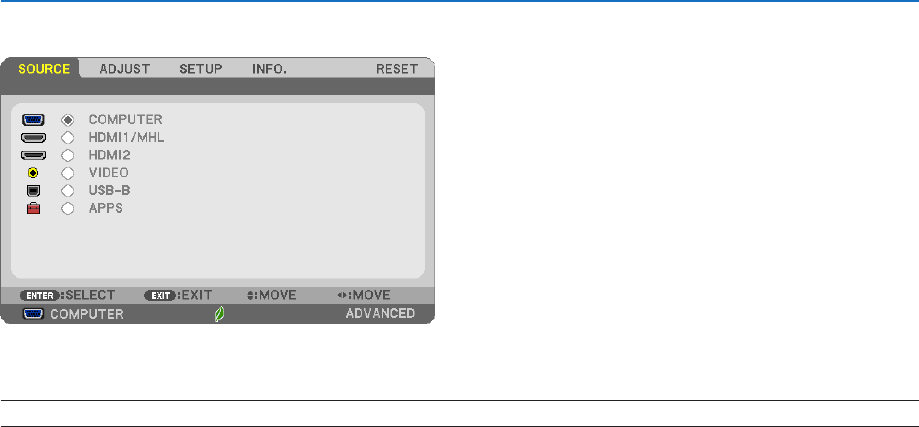
49
4. Using On-Screen Menu
❸ Menu Descriptions & Functions [SOURCE]
COMPUTER
SelectsthecomputerconnectedtoyourCOMPUTERinputterminalsignal.
NOTE:WhenthecomponentinputsignalisconnectedtotheCOMPUTERINterminal,select[COMPUTER].
HDMI1/MHL and HDMI2
SelectstheHDMIcompatibleequipmentconnectedtoyourHDMI1/MHLor2INterminal.
VIDEO
SelectswhatisconnectedtoyourVIDEOinput-VCR,DVDplayerordocumentcamera.
USB-B
SelectsthecomputerconnectedtotheUSB(PC)port(typeB)byusingtheUSBcablesuppliedwiththeprojector.
(→page39)
APPS
DisplaytheAPPSMENUorthefunctionintheAPPSMENUthatwasusedlasttime.


















