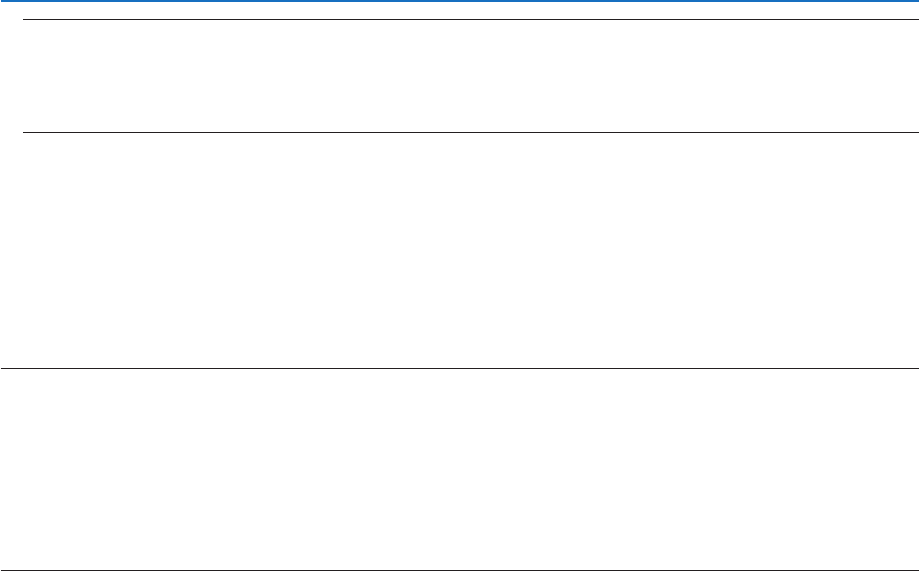
134
9. Appendix
NOTE:
• Duringthesoftwareupdate,payattentiontothefollows:
- DonotturnofftheACPowerfortheprojector.
- Donotreloadormovethewebpage.
- Donotclosethewebpage.
• Whensoftwareupdateiscompletedproperly,thebelowwillbedisplayedon:
1. UPLOADINGTHEUPDATEFILE:COMPLETED
2. CHECKINGTHEUPDATEFILE:COMPLETED
3. WRITINGINTHEUPDATEFILE:COMPLETED
4. COMPLETEUPDATING:PLEASEREBOOT.
9. Click[REBOOT]attherightbottomofthescreen.
The software update is completed and the projector will go into the standby mode.
NOTE:
• Ifanerroroccursduringthesoftwareupdate,anerrorcodeinbelowwillbedisplayedinthe“UPDATINGSTATUS”column.
2001:Failedtouploadthele.
2007:Theuploadedleistoolarge.
2011:Theuploadedleisbroken.
2012:Theuploadedleisbroken.
Theerrorcodesotherthanabovemaybedisplayed.
Ifanerrorisfoundduringthesoftwareupdate,turnontheprojectorandupdatetheleagain.
Whenthesoftwareupdateisnotcompletedproperlyevenifyoutriedtoupdateseveraltimes,pleaseconsultyourdealer.


















