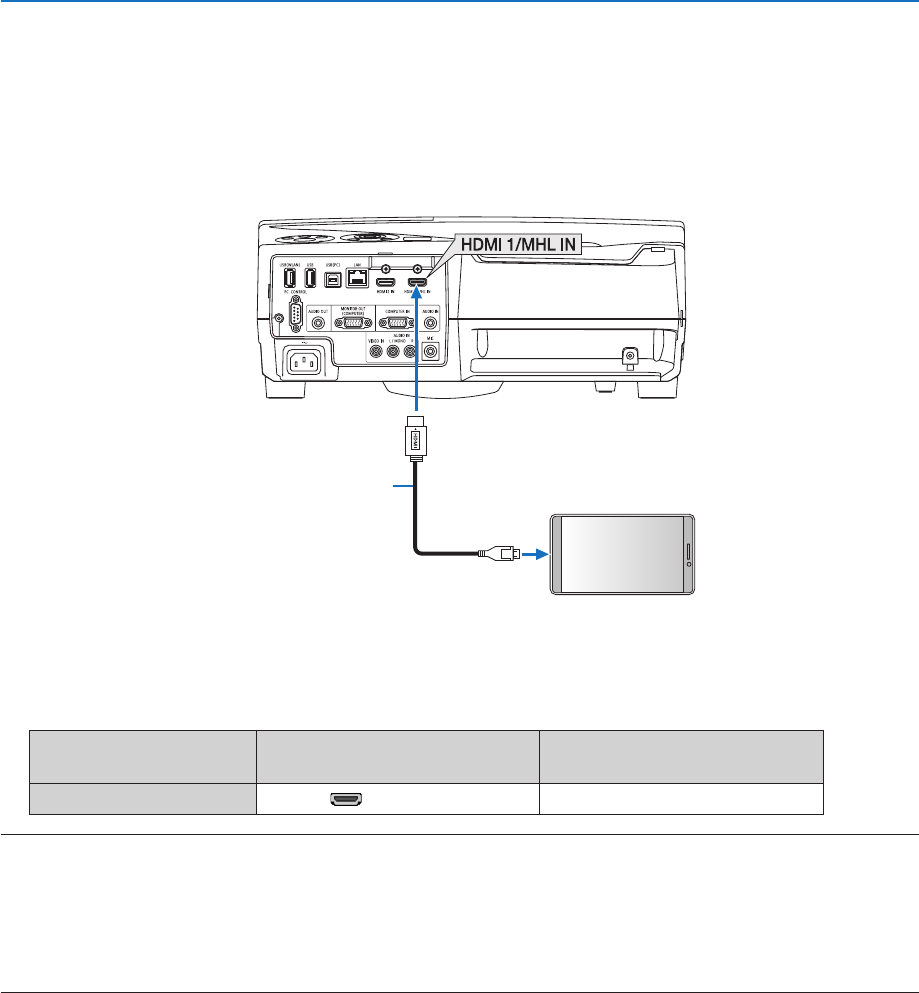
83
5. Installation and Connections
Connecting a smart phone and a tablet terminal
ThebelowmentionedfeatureisavailablewhentheprojectorisconnectedwithMHLsupporteddevicessuchasa
smartphoneandatabletterminalbyaMHLcable(notsupplied)
• ProjectingaimageandaleontheMHLsupporteddevices.
• OutputsoundontheMHLsupporteddevicesfromthebuild-inspeaker.
• ChargetheMHLsupporteddevices.
• OperatetheMHLsupporteddevicesbytheremotecontrolfortheprojector.
• OperatetheprojectorbytheMHLsupporteddevices
MHL cable (not supplied)
MHL supported devices
Micro USB cable / to the double use terminal as
power source
• Selectthesourcenameforitsappropriateinputterminalafterturningontheprojector.
Inputterminal
SOURCEbuttonontheprojector
cabinet
Buttonontheremotecontrol
HDMI1/MHLIN HDMI1/MHL (HDMI1/MHL*)
NOTE:
• PleaseusetheMHLcable(notsupplied)thatmeetsthestandard.
Ifthecablethatdoesnotmeetthestandardisused,itmaybecauseofre,injuryordamageofpropertyaroundduringcharging
theMHLsupporteddevices.
• IfMHL-HDMIadaptorisused,itmaydisabletocharge/operatetheMHLsupporteddevicesbytheremotecontroloftheprojector.
• Ifimagecannotbeprojectedcorrectly,pullouttheMHLcableonceandputitbackagain.
• Dependingontypesandsettingofsmartphonesandtablets,imagemaynotbeprojectedcorrectly.
Information
• Inthebelowmentionedconditions,theMHLsupporteddevicesarenotcharged
- WhentheprojectorisinSTANDBYmode
- WhentheMHLsupporteddevicesaredischargedcompletely.
- Whensupplycurrentisoverconsumptioncurrent.


















