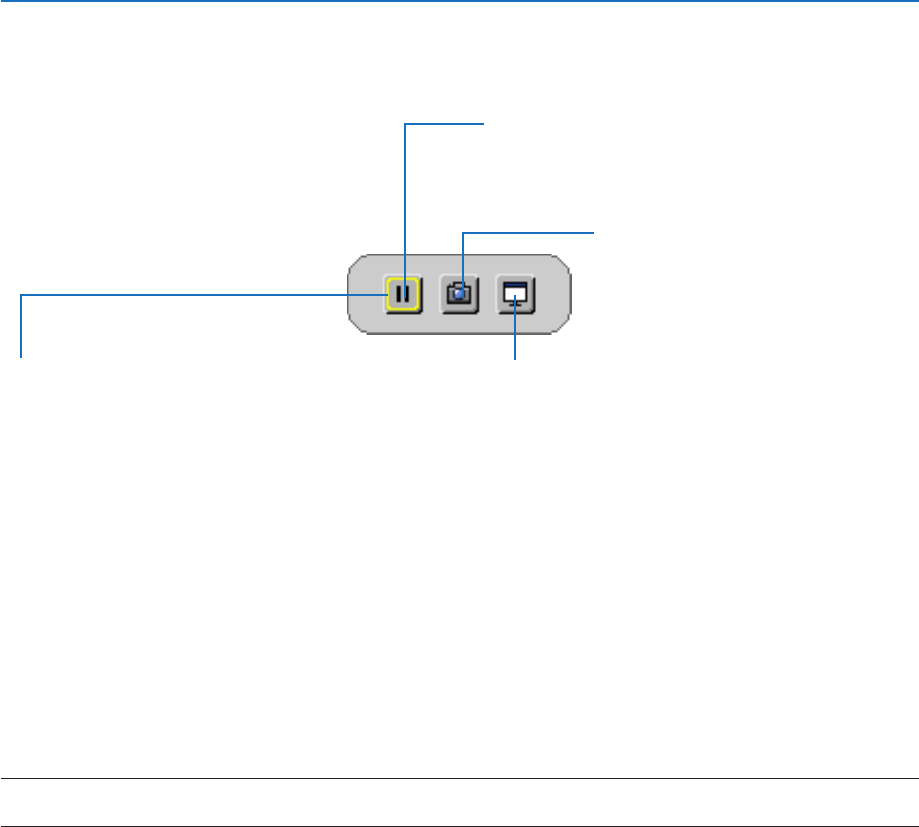
27
3. Convenient Features
Saving the projected screen images temporarily on the build-in memory/Screen Capture
OncetheFREEZEbuttonispressed,theScreenCapturemenuisindicatedattheleftbottomofthescreen.Ifno
operationisperformedfor3seconds,themenuwilldisappearandapicturewillfreeze.
CAPTURE&INTERACTIVEWHITEBOARD
Capture the projected screen image and boot up the inter-
active whiteboard.
FREEZE
A picture will freeze by press. Press again to resume mo-
tion.
CAPTURE
Temporarily save the projected screen image
on the projector’s built-in memory. The built-
inmemoryiscalled“theProjectorMemory”.
FOCUS
Shows the current selection that is surrounded by yellow
lines. Use ◀ or ▶ button for moving to other options.
• ItispossibletocalloutthecaptureddisplayscreenutilizingtheVIEWERintheAPPSMENUortheweb-sharing
function.Moreover,theweb-sharingfunctionenablestosavethecapturedscreenimageontoterminalsasacom-
puterandasmartphonethatareconnectedbythenetwork.
• YoumaynotselecttheCAPTUREicondependingontheinputterminalsorsignals.Inthebelowconditions,you
cannotselecttheCAPTUREicon.
• WhentheVIDEO-INisselectedastheinputterminalandtheinputsignalhascontentsprotection.
• WhentheHDMI/MHLisselectedastheinputterminalandtheinputsignalhascontentsprotection(HDCP).
• DuringplayingthemotionpicturethrutheVIEWER.
• WhentheMiracastisselectedfromtheAPPSMENU.
• Theformatofthecapturedscreenimageisasfollows:
• Format:JPEG
• Resolution:1280×800dots(Panelresolutionoftheprojector)
• Fileprepareddateandtime:Dateandtimesetontheprojector
NOTE:
• Thecapturedpictureswillbedeletedfromtheprojectormemorywhentheprojectoristurnedoff.


















