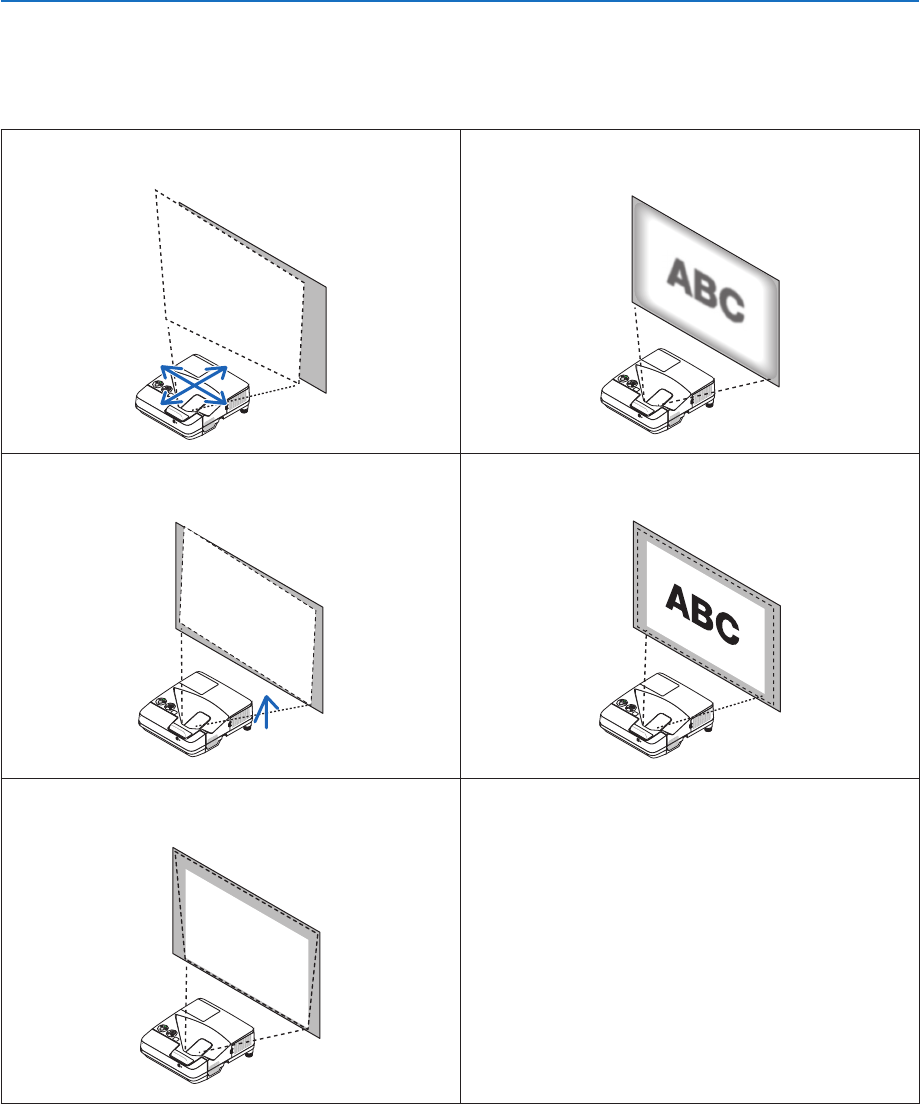
17
2. Projecting an Image (Basic Operation)
❺ Adjusting the Picture Size and Position
Usetheadjustabletiltfoot,thezoomfunctionorthefocusringtoadjustthepicturesizeandposition.
Inthischapterdrawingsandcablesareomittedforclarity.
Adjustinghorizontal/verticalposition
(→page18)
Adjustingthefocus[Focusring]
(→page18)
Finelyadjustingtheleftandrighttilt[TiltFoot]
(→page19)
Adjustingthesize[DigitalZoom]
(→page20)
Correctingthekeystonedistortion[Keystone]*
(→page21)
* Toperformkeystonecorrectionmanually,see“6.CorrectingKeystoneDistortion[KEYSTONE]”onpage21.


















