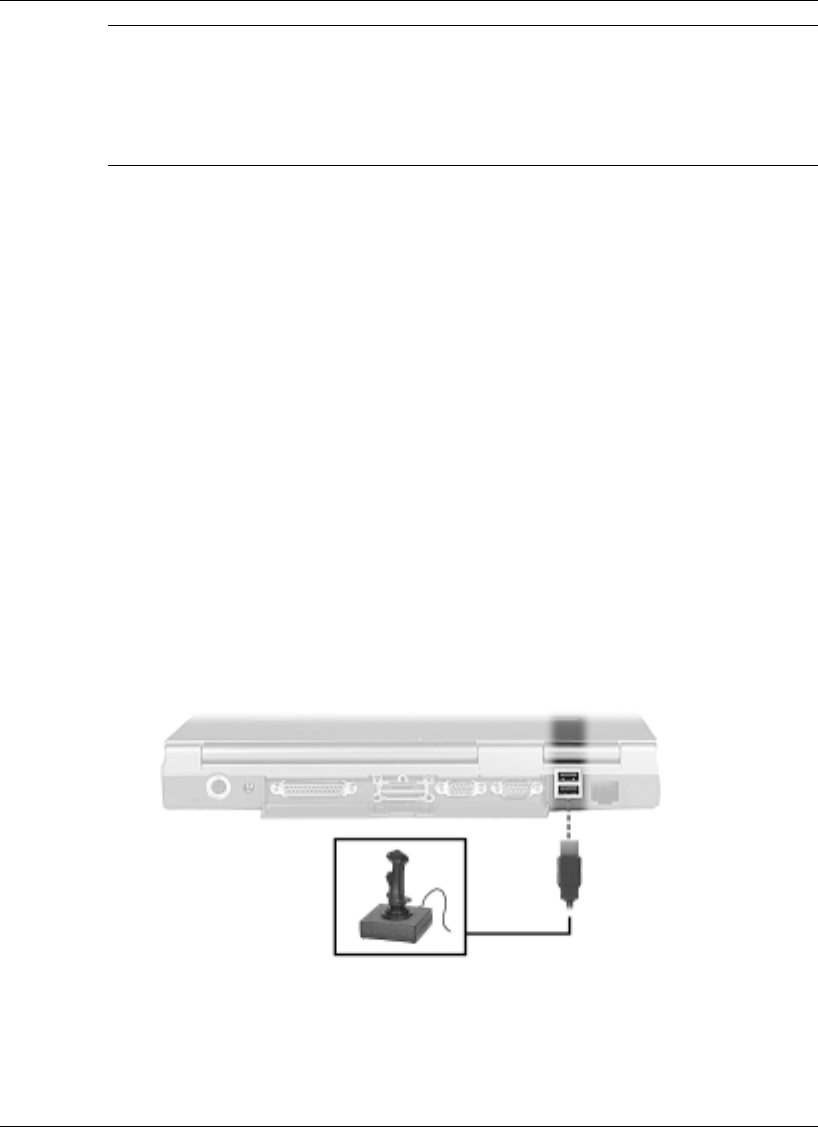
Using External Devices 8-7
Note
The default TV Out setting is for NTSC transmission. The U.S. and Japan use
the default NTSC signal; Hong Kong and most European countries use the PAL signal.
If you require the PAL setting, use the Advanced CMOS Setup section of the BIOS
setup utility to change the setting.
The NEC Versa does not support the SECAM signals used in some countries.
USB Device
Your NEC Versa VXi system is equipped with two USB ports that increase your
connectivity choices. The USB ports on the back of your system allow you to connect
up to 127 USB equipped peripheral devices to your NEC Versa notebook computer.
These peripherals may include a digital camera, scanner, printer, CD-ROM drive,
modem, mouse, keyboard, telephone, or game device.
USB devices called USB hubs can serve as connection ports for other USB peripherals.
Only one device needs to be plugged into your NEC Versa. Additional peripherals can
be connected in a daisy chain configuration where one device is connected to another in
a series. Up to 127 devices can be connected together in this way.
Connect an external USB device to your system as follows.
1.
Locate the two USB ports on the back of your system.
2.
Plug the USB device into one of the two USB ports. Another USB device can be
plugged into the other port.
Connecting a USB device


















