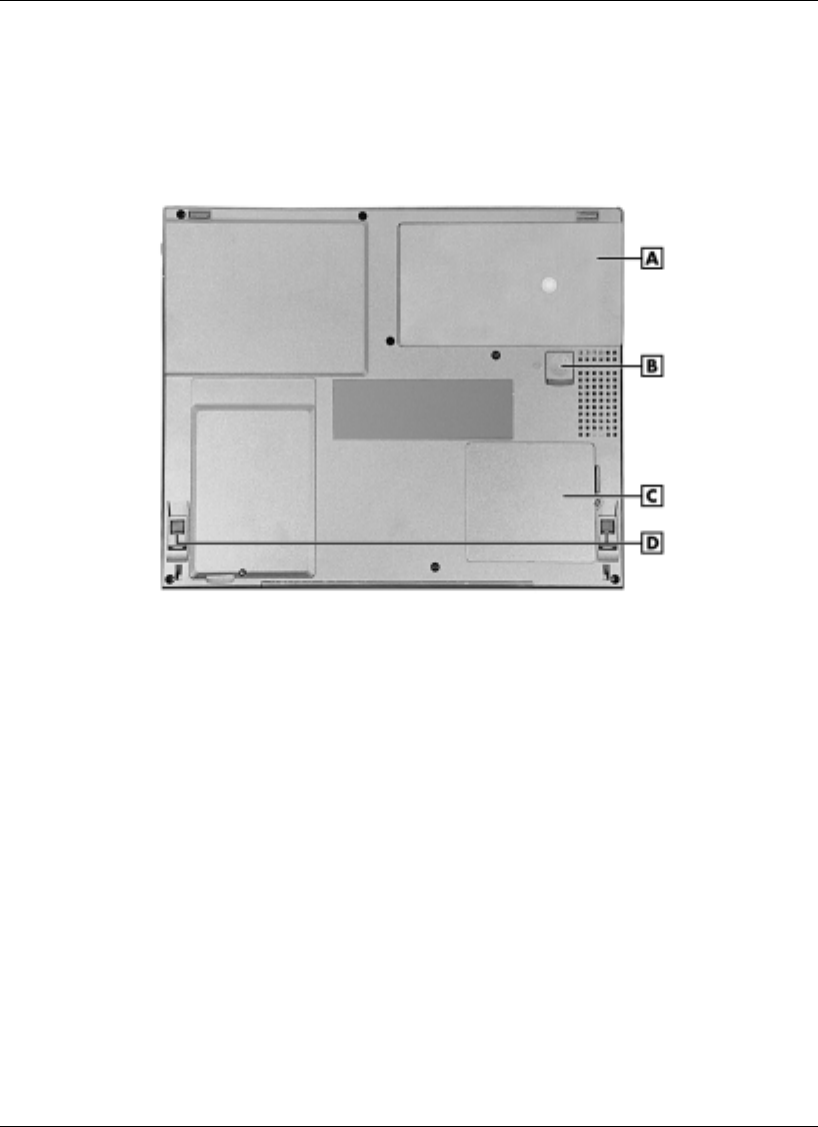
Introducing the NEC Versa 1-15
Around the Bottom of the System
The bottom of the NEC Versa VXi offers the following features. The features are
described after the figure.
Bottom of the system
A
– Battery Bay
C
– Memory Module Bay Cover
B
– Battery Release Latch
D
– Tilt Foot
!
Battery Bay — Equipped with a rechargeable Nickel-Metal-Hydride (NiMH) or
(depending on the model) Lithium-Ion (Li-Ion) battery.
!
Battery Release Latch — Slide the latch to the other end and hold it. While holding
the latch, slide the battery bay outwards to remove the battery.
!
Memory Module Bay Cover — Remove the screw to find two SO-DIMM slots.
One is inserted with SDRAM memory board configured by the factory. The other is
empty for upgrade use.
!
Tilt Foot — Adjust to provide flexible keyboard angle.


















