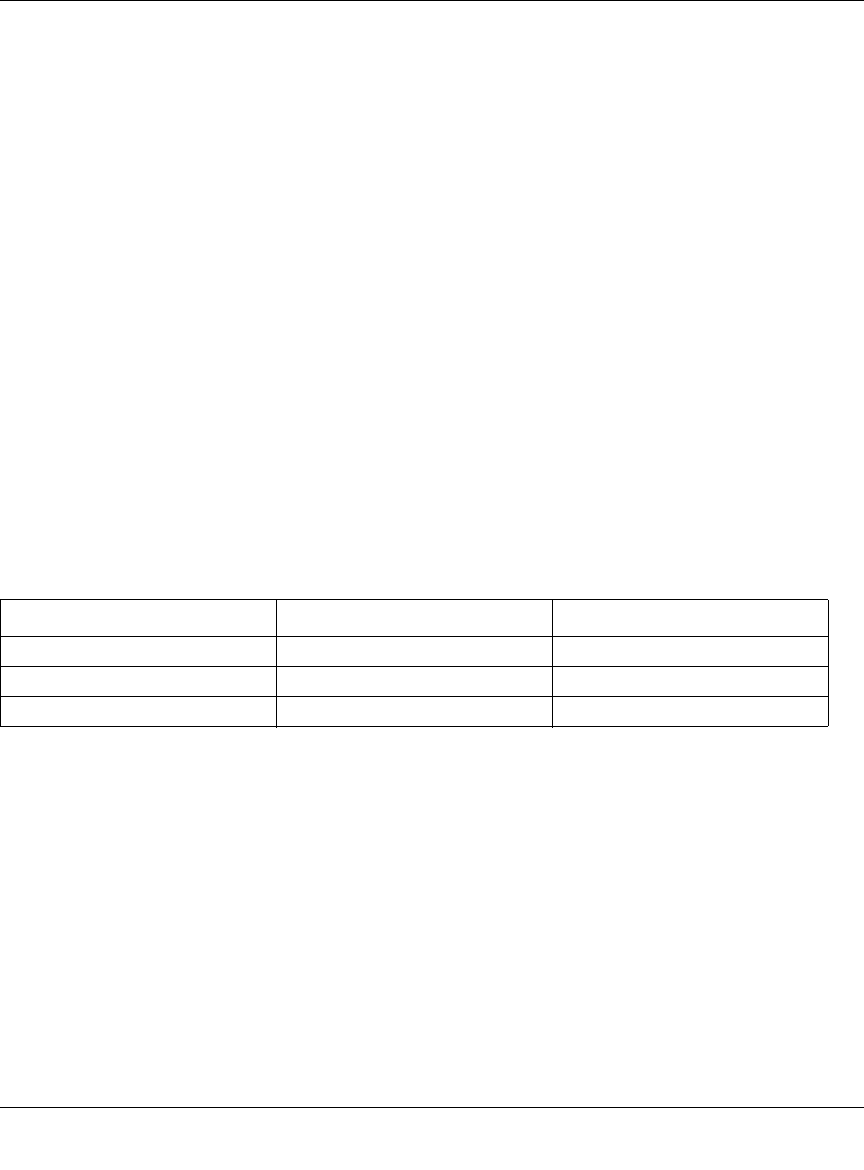
User Manual for the NETGEAR 7200 Series Layer 2 Managed Switch Software
7-24 Switching Commands
202-10010-01
show switchconfig
This command displays switch configuration information.
Format show switchconfig
Broadcast Storm Recovery
Mode May be enabled or disabled by selecting the corresponding line on the pull-
down entry field. The factory default is disabled.
802.3x Flow Control Mode May be enabled or disabled by selecting the corresponding line on the pull-
down entry field. The factory default is disabled.
config switchconfig broadcast
This command enables or disables broadcast storm recovery mode. If the mode is enabled,
broadcast storm recovery with high and low thresholds is implemented.
The threshold implementation follows a percentage pattern. If the broadcast traffic on any Ethernet
port exceeds the high threshold percentage (as represented in “Broadcast Storm Recovery
Thresholds” table) of the link speed, the switch discards the broadcasts traffic until the broadcast
traffic returns to the low threshold percentage or less. The full implementation is depicted in the
“Broadcast Storm Recovery Thresholds” table.
Format config switchconfig broadcast <enable/disable>
config switchconfig flowcontrol
This command enables or disables 802.3x flow control for the switch.
Note: This command only applies to full-duplex mode ports.
Default enable
Format config switchconfig flowcontrol <enable/disable>
show port
This command displays port information.
Table 2. Broadcast Storm Recovery Thresholds
Link Speed High Low
10M 20 10
100M 5 2
1000M 5 2


















