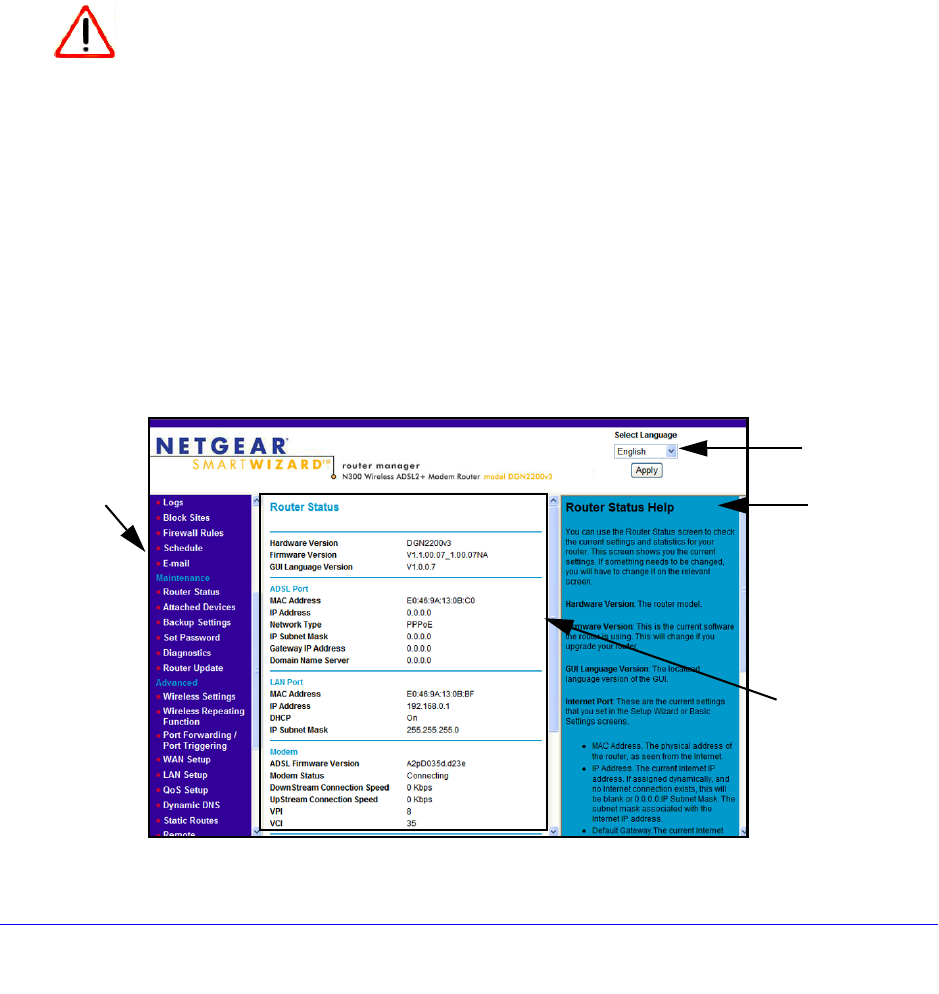
Modem Router Setup
21
N300 Wireless ADSL2+ Modem Router DGN2200v3
Upgrade Modem Router Firmware
When you log in, if you are connected to the Internet, the Firmware Upgrade Assistant screen
displays so you can upgrade to the latest firmware. See Chapter 5, Network Maintenance, fo
r
more information about upgrading firmware.
To upgrade the firmware:
1. Click Y
es to check for new firmware (recommended). The modem router checks the
NETGEAR database for new firmware.
2. If no new
firmware is available, click No to exit. You can check for new firmware later.
3. If ne
w firmware is available, click Yes to upgrade the modem router with the latest firmware.
After the upgrade, the modem router restarts.
CAUTION:
Do not try to go online, turn off the modem router, shut down the computer,
or do anything else to the modem router until the modem router finishes
restarting and the Ready light has stopped blinking for several seconds.
You cannot upgrade firmware until you have established your Internet connection as
described in Setup Wizard on p
age 22.
Modem Router Interface
The modem router interface lets you view or change the modem router settings. The left
column has menus, and the right column provides online help. The middle column is the
screen for the current menu option.
Help for
the current
Screen selected
Menus
Language
from the menu
(scroll
down to
view
more)
screen
Figure 7. Modem Router interface


















