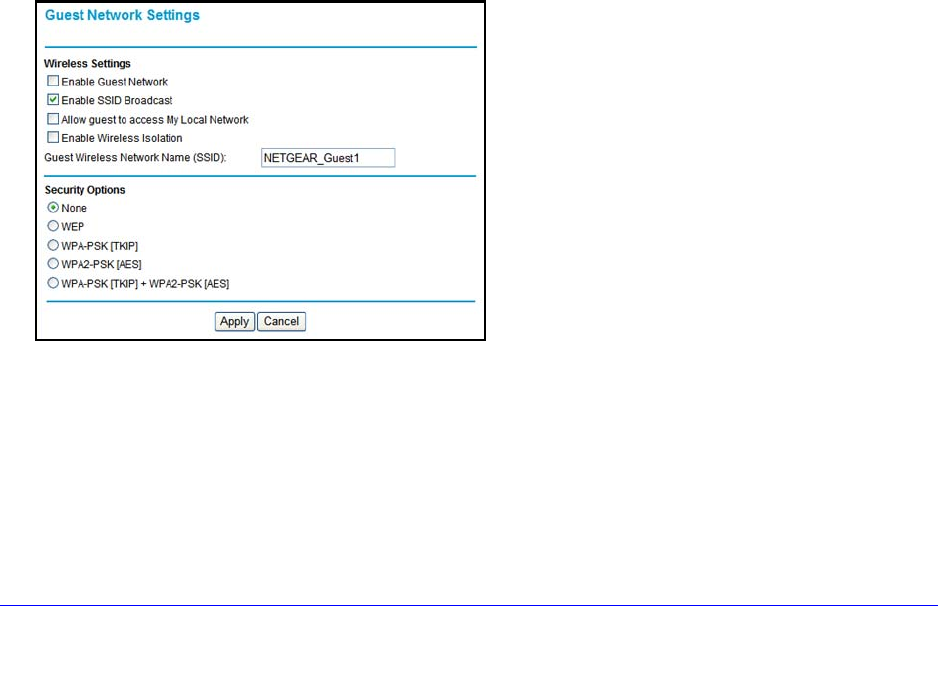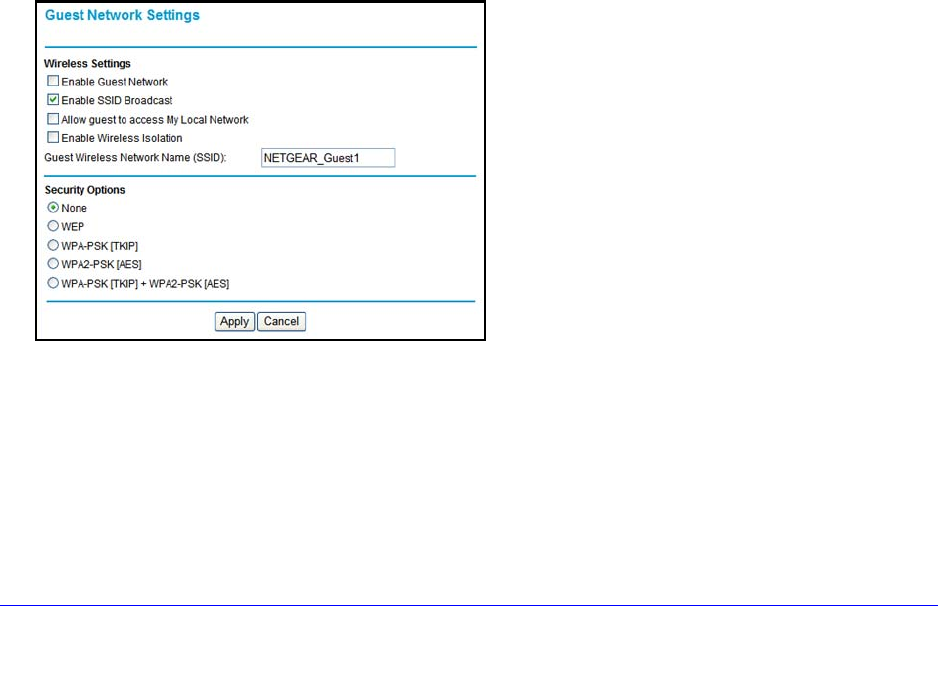
Wireless Settings
37
N300 Wireless ADSL2+ Modem Router DGN2200v3
4. Enter the four data encryption keys either manually or automatically. These values must be
identical on all computers and access points in your network.
• Automatic. Enter a word or
group of printable characters in the Passphrase field and
click Generate. The four key fields are automatically populated with key values.
• Manual. T
he number of hexadecimal digits that you enter depends on the encryption
strength setting:
- For 6
4-bit WEP, enter 10 hexadecimal digits (any combination of 0–9, a–f, or
A–F).
- For 1
28-bit WEP, enter 26 hexadecimal digits (any combination of 0–9, a–f, or
A–F).
5. Select th
e radio button for the key you want to make active.
Make sure that you understand how the WEP key settings are configured in your wireless
a
dapter. Wireless adapter configuration utilities such as the one in Windows XP allow one
key entry, which has to match the default key you set in the modem router.
6. Click App
ly.
Wireless Guest Networks
A wireless guest network allows you to provide guests access to your wireless network
without prior authorization of each individual guest. You can set up wireless guest networks
and specify the security options for each wireless guest network.
Select Setup > Guest Network to d
isplay the following screen:
Enable Guest Network. Select this check box if you want to use a guest network.
Enable SSID Broadcast.
This setting allows the modem router to broadcast its SSID so
wireless stations can see this wireless name (SSID) in their scanned network lists. This
check box is selected by default. To turn off the SSID broadcast, clear the Allow Broadcast
of Name (SSID) check box and click Apply.