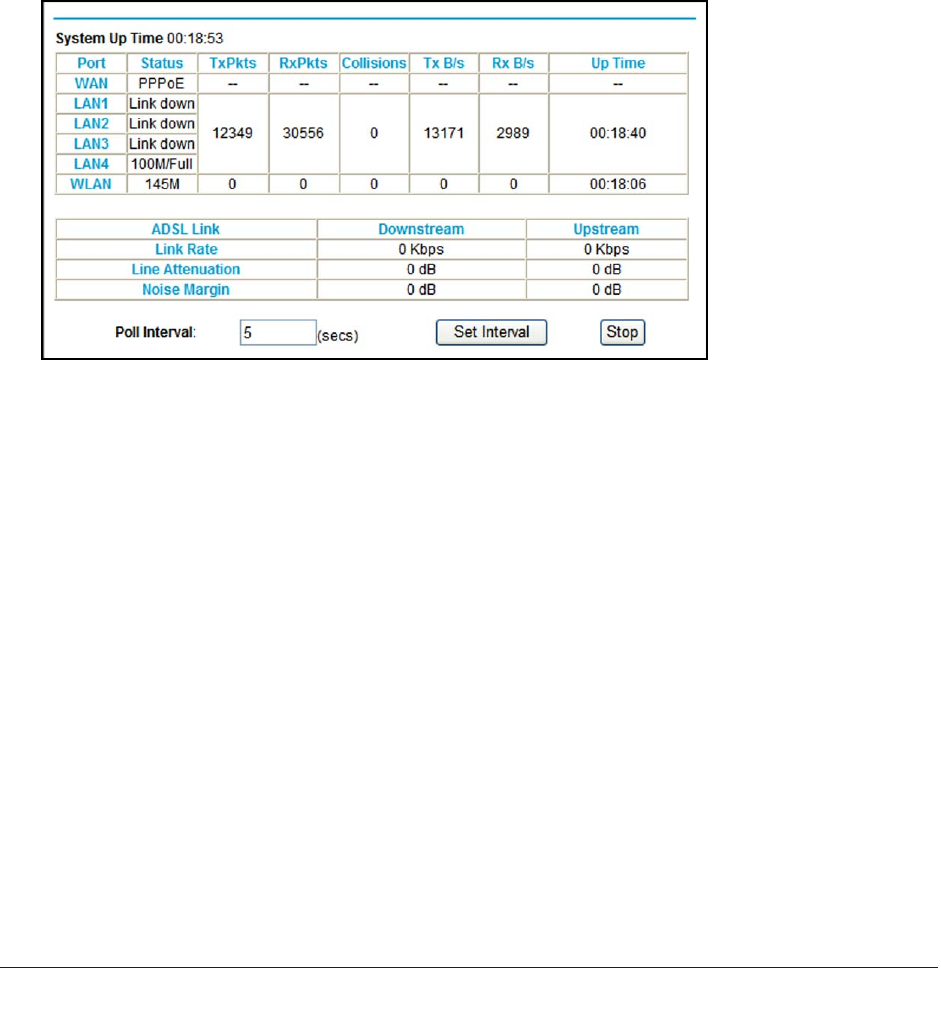
Network Maintenance
62
N300 Wireless ADSL2+ Modem Router DGN2200v3
Channel. The current channel, which determines the operating frequency.
Mode. The
current mbps setting.
Wireless AP. Indicate
s if the access point feature is enabled. If disabled, the Wireless LED
on the front panel is off.
Broadcast Name. Ind
icates if the modem router is configured to broadcast its SSID.
Show Statistics
Click the Show Statistics button on the Router Status screen to display a screen similar to
this:
Port
The statistics for the WAN (Internet), LAN (local), and wireless LAN (WLAN) ports. For each
port, the screen displays the following:
• St
atus. The link status of the port.
• Tx
Pkts. The number of packets transmitted since reset or manual clear.
• RxPkt
s. The number of packets received since reset or manual clear.
• Collis
ions. The number of collisions since reset or manual clear.
• Tx
B/s. The current line utilization—percentage of current bandwidth used.
• Rx B/s.
The average line utilization.
• Up T
ime. The time elapsed since the last power cycle or reset.
ADSL Link Downstream or Upstream
The statistics for the upstream and downstream DSL link. These statistics are of interest to
your technical support representative if you have problems obtaining or maintaining a
connection.


















