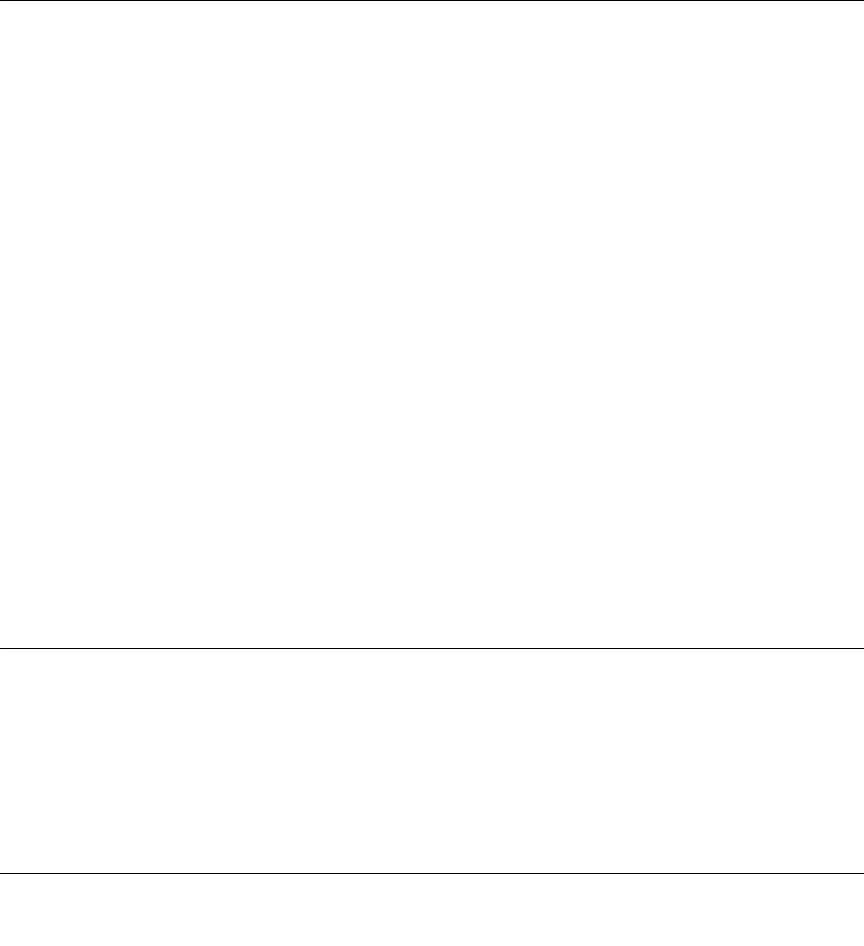
3-1
v1.0, December 2007
Chapter 3
Managing System Settings
Using the System Tab
The navigation tabs on the top of the home page include a System tab that lets you manage your
GS108T Gigabit Smart Switch using features under the following main menu commands and
subcommnands:
• “Management”
• “System Information”
• “IP Configuration”
• “Time”
• “SNMP”
• “SNMP V1/V2”
• “LLDP”
• “Basic—LLDP Configuration”
• “Advanced—LLDP Configuration”
• “Advanced—LLDP Port Settings”
• “Advanced—Local Information”
• “Advanced—Neighbors Information”
The sections that follow in this chapter cover these features and tell you how to set them in the
GS108T Smart Switch.
Management
This section describes how to display the switch status and specify some basic switch information,
how to configure the system IP address source, and how to configure the system clock source.


















