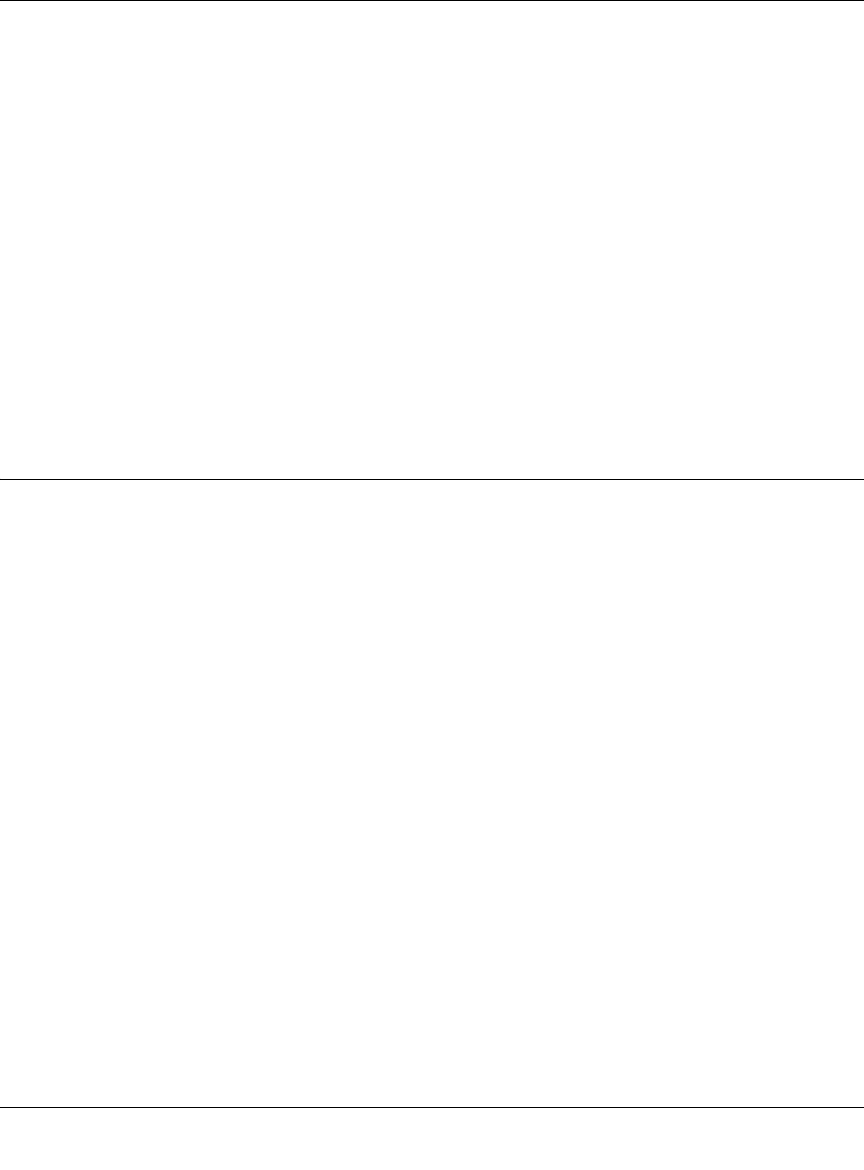
GS108T Smart Switch Software Administration Manual
5-10 Configuring QoS and Security
v1.0, December 2007
2. Select the authentication type from the drop-down list. The possible field values are:
• Local. Specifies that authentication occurs locally.
• RADIUS. Specifies that authentication occurs at the RADIUS server.
• RADIUS. None. Specifies that no authentication type is applied. A user is allowed to log
in without any authentication.
• RADIUS. Local. Specifies that authentication occurs only on a local RADIUS server.
The authentication procedure shows the order in which authentication is performed. If the first
authentication type is not available, the second authentication type is used.
Example: If RADIUS, Local is selected, the RADIUS server is used to authenticate a user. If
the RADIUS server is unavailable, or there is no RADIUS server on the network, then
authentication is done locally.
3. Click Apply to confirm any settings changes.
Port Authentication
The Port Authentication menu lets you configure various levels of port authentication to control
network access.
Basic—802.1x Configuration
The 802.1x Configuration screen lets you configure port authentication settings and guest VLANs,
and lets you specify whether port authentication is applied to a port:
1. Select Security > Port Authentication > Basic > 802.1x Configuration. A screen similar to the
following displays.


















