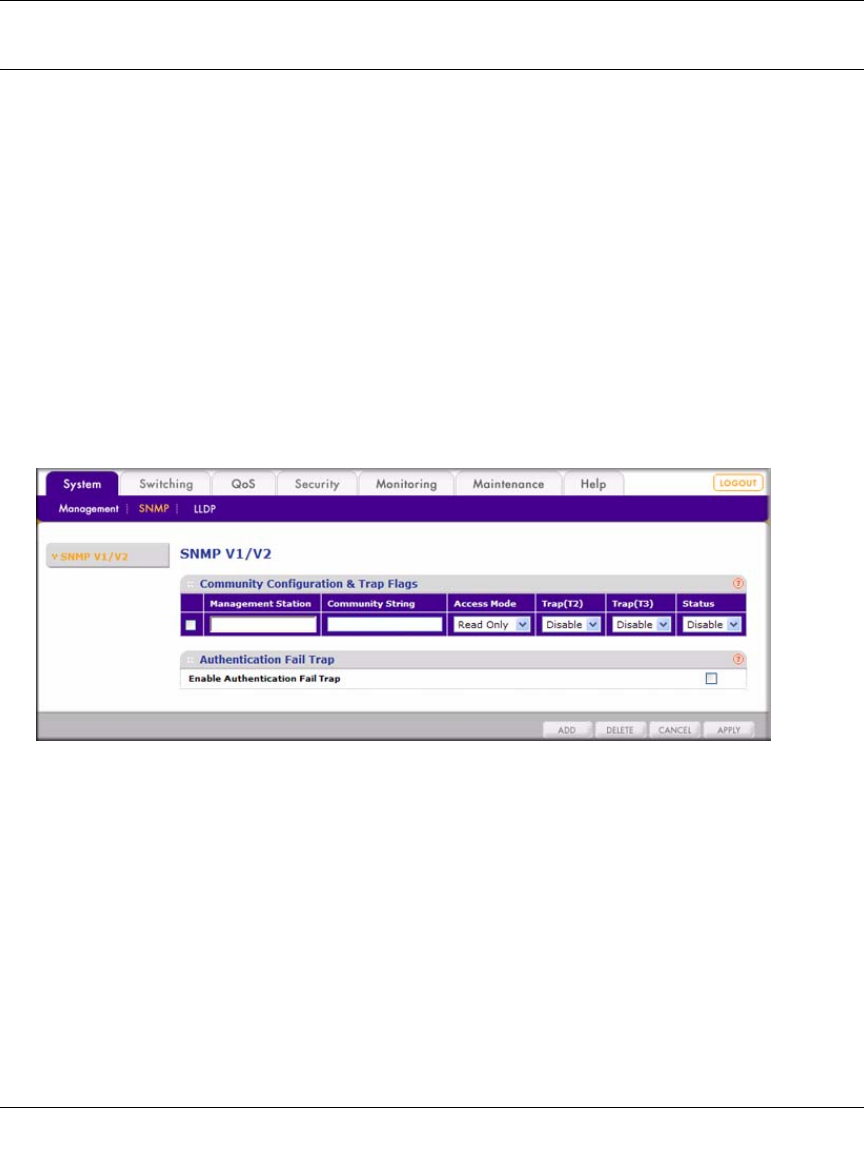
GS108T Smart Switch Software Administration Manual
3-6 Managing System Settings
v1.0, December 2007
SNMP
The SNMP screen lets you specify a Simple Network Management Protocol (SNMP) management
station and related SNMP settings, and set an authentication fail trap.
SNMP V1/V2
The SNMP V1/V2 screen lets you limit the IP addresses that can access the management
information base (MIB) of the switch and to which the switch sends the traps. The switch responds
only to requests from management stations that have their IP address in the management station
list. You can also select the traps that the switch sends to the management station after a trap event.
The setting of a management station is not active until you set the Status field to Enable. To
configure management stations:
1. Select System > SNMP > SNMP V1/V2. A screen similar to the following displays.
.
2. Under Community Configuration & Trap Flags, view or specify the SNMP settings for up to
four management stations:
• Management Station. Sets the community's management station IP address.
• Community String. Sets the community string. The community string provides an
authentication mechanism to the SNMP protocol. The switch processes requests from the
management station only if the community string in the request packet matches the
community string that is specified in the Community String field.
• Access Mode. Sets the access privilege (Read Only or Read Write) state of the
management station.
• Trap (T2). Enables the switch to generate an SNMP trap when it reboots.
Figure 3-4


















