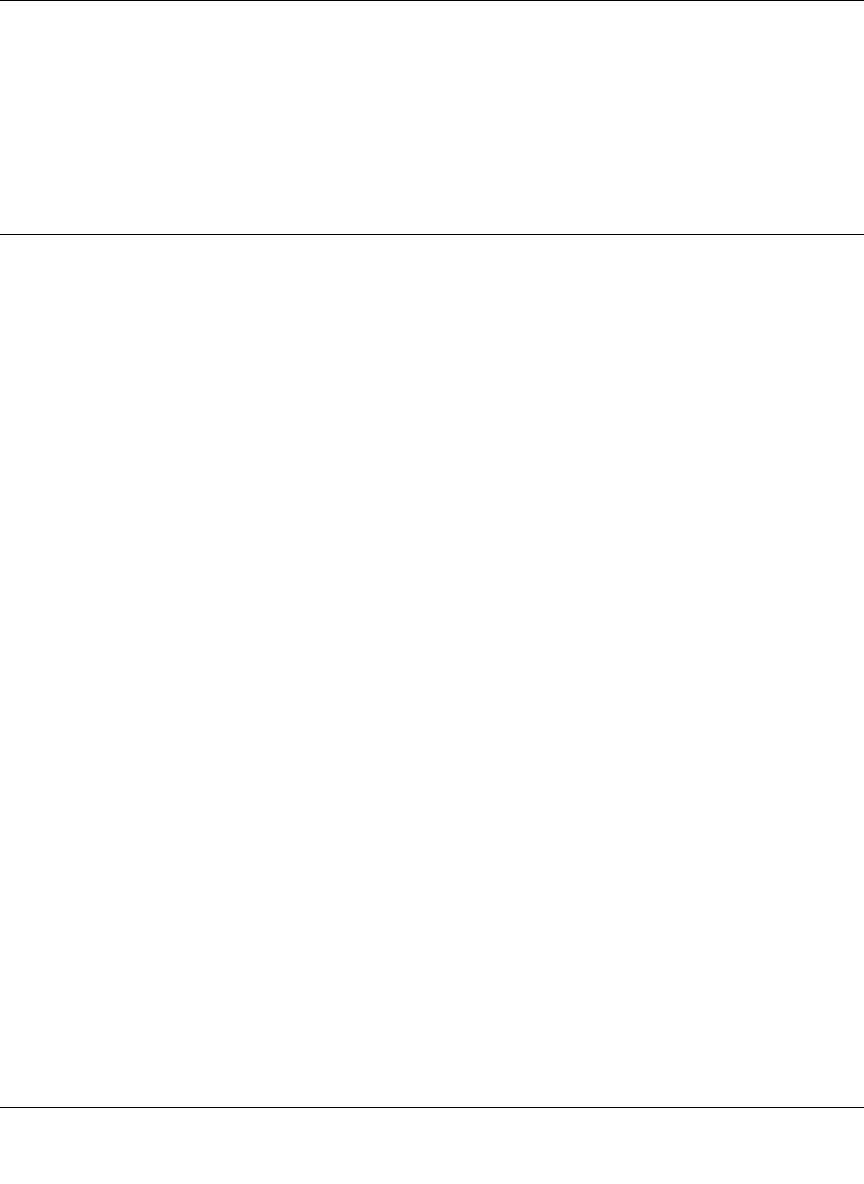
GS108T Smart Switch Software Administration Manual
Configuring Switching 4-9
v1.0, December 2007
• Timeout. Specifies the administrative LACP time-out. The possible field values are:
– Long. Specifies a long time-out value.
– Short. Specifies a short time-out value.
3. Click Apply to confirm any settings changes.
VLAN
A virtual local area network (VLAN) is a way to electronically separate ports on the same switch
(from a single broadcast domain) into separate broadcast domains so that broadcast packets are not
sent to all the ports on a single switch. When you use a VLAN, users can be grouped by logical
function instead of physical location. The GS108T Smart Switch supports IEEE
802.1Q VLANs
and port-based VLANs, but not combination of both:
• IEEE 802.1Q VLANs
The settings on the IEEE 802.1Q VLAN screen control the VLAN membership of each port
for transmitting packets. Also, these settings determine if transmitted packets from each port
are tagged with the VLAN ID and other information. The switch supports 64 tag-based
VLANs.
By default, every port is a member of VLAN 1, and so they have a port VLAN ID (PVID)
of
1.
• Port-based VLANs
Single or multiple ports are grouped into a smaller virtual network, which is independent of
the other ports. The switch supports 8 port-based VLANs. Any user-assigned VLAN cannot
have member ports that belong to different port groups.
Basic—VLAN Configuration
The Basic VLAN Configuration screen lets you select the VLAN type and create VLANs. You can
select to create either IEEE
802.1Q VLANs or port-based VLANs. The screen functions
differently for IEEE 802.1Q VLANs than it does for port-based VLANs.
IEEE 802.1Q VLAN Configuration
To configure the IEEE 802.1Q VLAN type:
1. Select Switching > VLAN > Basic > VLAN Configuration. A screen similar to the following
displays.


















