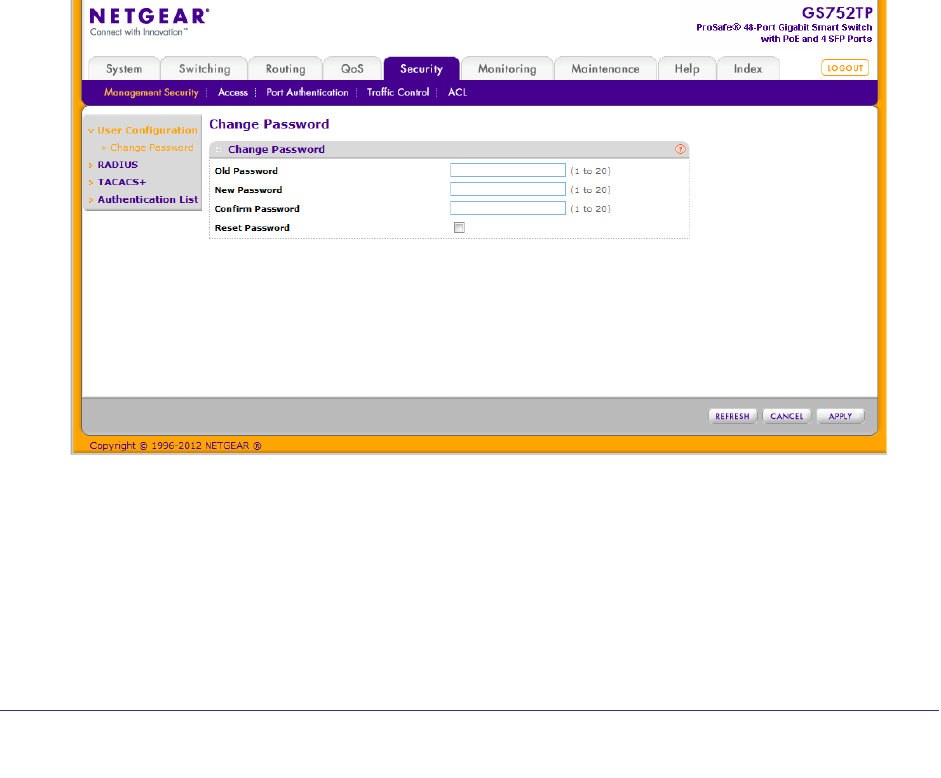
158
GS752TP, GS728TP, and GS728TPP Gigabit Smart Switches
Management Security Settings
From the Management Security menu, you can configure the login password, Remote
Authorization Dial-In User Service (RADIUS) settings, Terminal Access Controller Access
Control System (TACACS+) settings, and authentication lists.
To display the screen, click the Security
Management Security tab. The Management
Security tab provides links to features described in the following sections:
• Change Password
• Configure RADIUS Settings
• Configure TACACS+
• Authentication List Configuration
Change Password
To change the login password for the management interface:
1. Select Security
Management Security User Configuration Change Password.
The following screen displays:
2. Specify the current password in the Old Password field.
The entered password is displayed in asterisks (*). Passwords are 1–20 alphanumeric
characters in length and are case-sensitive.
3. Enter a new password in the New Password field.
It does not display as it is typed, and only asterisks (*) show on the screen. Passwords
are 1–20 alphanumeric characters in length and are case-sensitive.


















