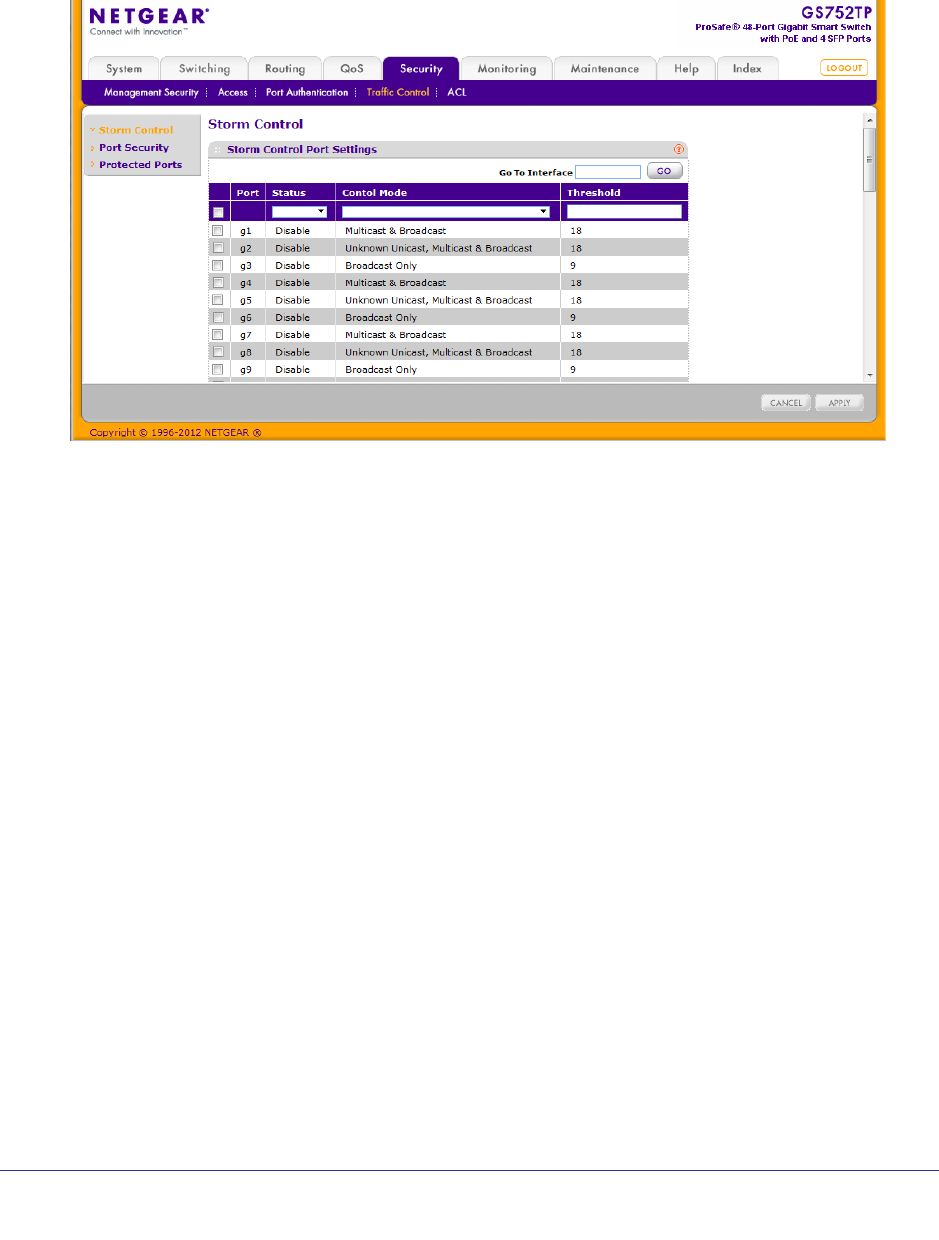
183
GS752TP, GS728TP, and GS728TPP Gigabit Smart Switches
To configure storm control settings:
1. Select Security Traffic Control > Storm Control.
The following screen displays:
2. Select the check box next to the port to configure.
Select multiple check boxes to apply the same setting to all selected ports. Select the
check box in the heading row to apply the same settings to all ports.
3. From the Status menu, select Enable or Disable to specify the administrative status of the
mode.
4. From the Control Mode menu, select the mode of broadcast af
fected by storm control.
• Broadcast Only. If the rate of L2 broadcast traf
fic ingressing on an interface
increases beyond the configured threshold, the traffic is dropped.
• Multicast & Broadcast. If the rate of L2 multicast and broadcast traf
fic ingressing on
an interface increases beyond the configured threshold, the traffic is dropped.
• Unknown Unicast, Multicast & Broadcast. If the rate of unknown L2 unicast
(destination lookup failure), broadcast and multicast traf
fic ingressing on an interface
increases beyond the configured threshold, the traffic is dropped.
5. In the Threshold field, specify the maximum rate at which unknown packets are forwarded.
The range is a percentage of the total threshold between 0–100%. The default is 5%.
Storm control is configured as a percentage of the maximum port speed.
6. Click APPL
Y to update the switch with the new settings.


















